
Top 8 Tools for Unified Message Management
Unified messaging tools save time, reduce app-switching, and boost productivity by combining email, chat, and other communication into one platform. Here are 8 top tools to streamline your workflows:
- Inbox Agents: Centralizes messages across channels with AI filters and automated replies.
- SaneBox: AI-powered email prioritization, saving 3–4 hours weekly.
- Dialpad: Integrates voice, messaging, and meetings with AI for faster responses.
- Tidio: Combines live chat, email, and social media, automating 64% of support requests.
- Spike: Turns email into chat-like conversations for faster collaboration.
- Front: Shared inbox with AI to automate workflows and improve response times.
- Missive: Collaborative workspace for emails and messages with smart categorization.
- Help Scout: Unifies customer support channels with AI drafts and summarization.
Quick Comparison
| Tool | Key Features | Starting Price | Best For |
|---|---|---|---|
| Inbox Agents | Unified inbox, AI automation | Custom Pricing | Teams managing multi-channel |
| SaneBox | Email prioritization, smart filters | $7/month | Email-heavy users |
| Dialpad | Voice, messaging, AI call analytics | $15/user/month | Voice-first communication |
| Tidio | Live chat, AI chatbots | Free/$29+/month | Customer support teams |
| Spike | Chat-like email, team collaboration | Free/$4+/user/month | Small teams, freelancers |
| Front | Shared inbox, workflow automation | $19/user/month | Customer-facing teams |
| Missive | Team collaboration, shared inbox | $14/user/month | Collaborative teams |
| Help Scout | AI-powered support, unified inbox | $20/user/month | Support-focused businesses |
These tools cut down wasted time, improve workflows, and enhance team collaboration. Choose the one that meets your team's needs and budget.
5 Shared Inbox Software Tools [Email Management Software]
1. Inbox Agents
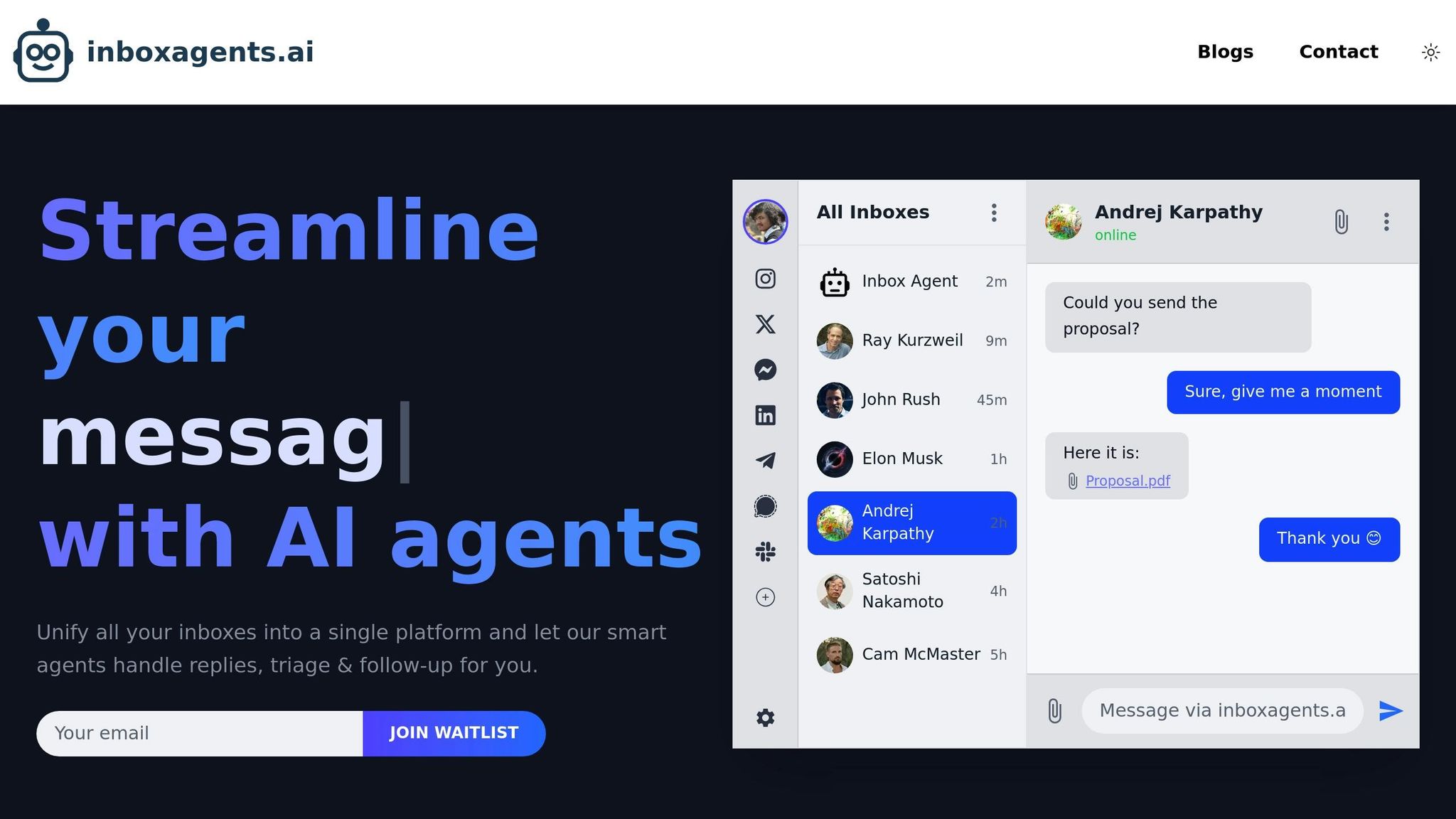
Inbox Agents is reshaping how businesses manage communications by bringing messages from various channels into one centralized hub. This AI-driven platform consolidates emails, social media messages, and other communications into a single, user-friendly interface, meeting the expectation of 71% of customers who want consistent online interactions.
Here’s a quick look at its standout features:
| Feature Category | Capabilities |
|---|---|
| Message Integration | Combines emails, social media, and messaging platforms into one inbox |
| AI Automation | Offers smart filters, prioritization, and automated replies |
| Team Management | Includes agent assignments, workflow customization, and real-time analytics |
| Business Intelligence | Provides insights, conversation analysis, and performance tracking |
What makes Inbox Agents especially powerful is its ability to handle up to 82% of messages automatically, without human involvement. For teams aiming to scale efficiently, tools like automated inbox summaries and smart replies become game-changers.
On average, professionals spend about 30% of their workday managing emails. Inbox Agents significantly reduces this time with intelligent routing and task automation, allowing teams to focus on more strategic work.
To get the most out of Inbox Agents, businesses can follow these key steps:
- Assign a Dedicated Manager: Choose someone to oversee the unified inbox and ensure smooth operations.
- Connect All Communication Channels: Make sure every platform your customers use is integrated.
- Customize AI Settings: Tailor automated replies to align with your brand’s voice and tone.
The platform also integrates effortlessly with existing tools like CRM and PMS systems, making it a strong choice for businesses looking to streamline their communication workflows.
"Its UI is super clean. Unlike others, they truly prioritize their customers. You can tell from their customer service and how quickly they roll out new features."
Inbox Agents offers a practical solution for teams aiming to simplify and enhance their communication systems while staying efficient and customer-focused.
2. SaneBox
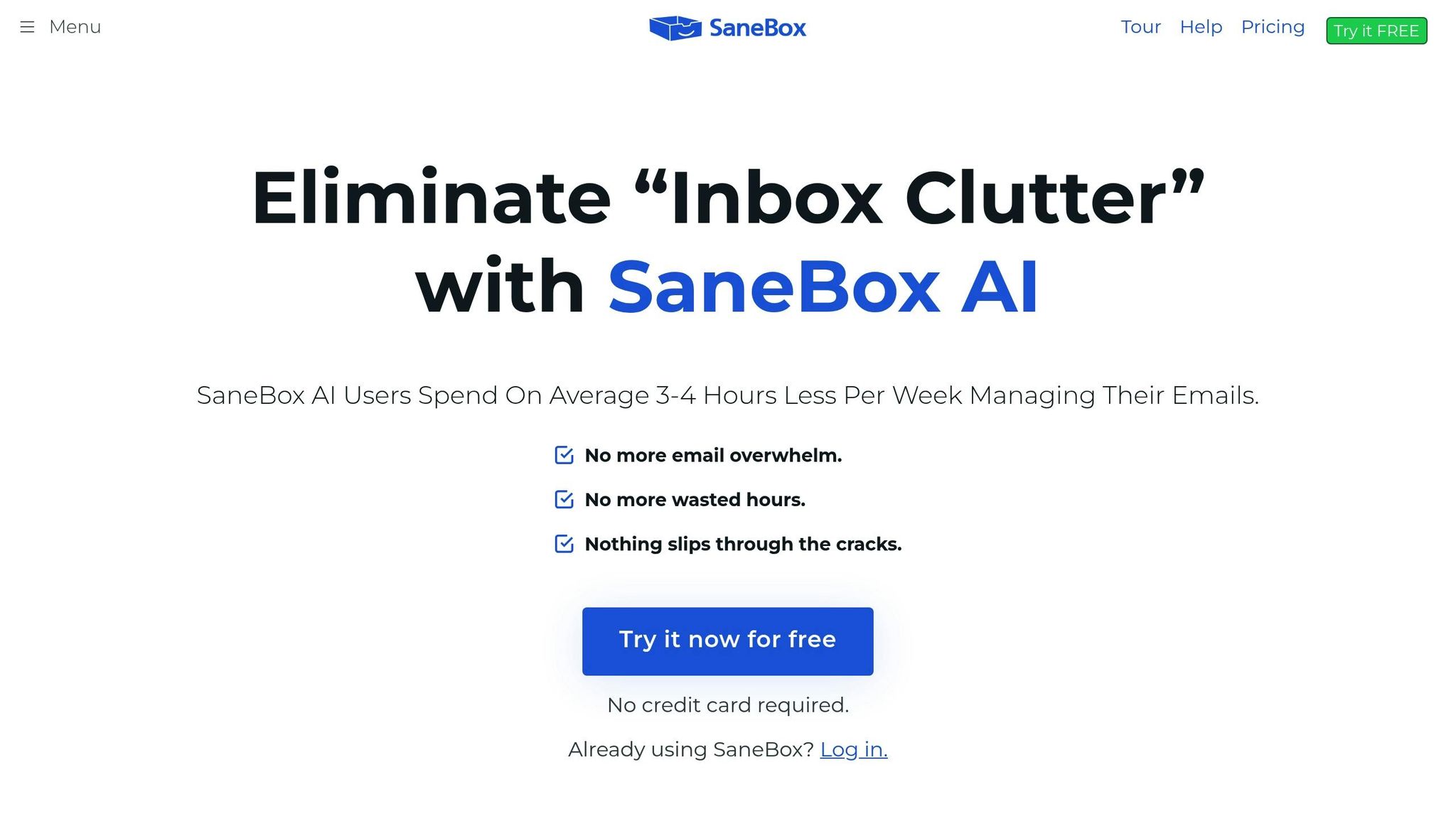
SaneBox takes the hassle out of email management by using AI to sort and prioritize your inbox. It works seamlessly with popular email services like Gmail, Outlook, and Apple iCloud, all while letting you stick to your current email client setup. Here’s a quick look at its performance:
| Metric | Impact |
|---|---|
| Weekly Time Savings | 3–4 hours on average |
| Email Processing Speed | 3× faster |
| Distraction Reduction | Up to 70% |
| Customer Satisfaction | 4.9/5 rating |
(Source:)
Features for Business Teams
SaneBox isn’t just about managing emails - it’s about transforming how you work. Here are some standout features:
-
Smart Filtering
The AI learns your email habits and sender patterns to prioritize messages effectively. For example, Warren Min, a professional user, managed to process over 50,000 emails in just minutes thanks to this feature. -
Productivity Tools
Tools like BlackHole let you block unwanted senders, while the Daily Digest groups low-priority emails into a single summary. Plus, integrations with Dropbox and Google Drive make managing attachments and documents a breeze. -
Flexible Pricing Plans
SaneBox offers options tailored to different needs:- Snack Plan: $7/month (1 email account, 2 features)
- Lunch Plan: $12/month (2 email accounts, 6 features)
- Dinner Plan: $36/month (4 email accounts, all features)
"SaneBox does the hard part for me, before I even open my inbox. I can quickly scan what's important and stay on task."
- Nir Eyal, #1 Best Selling Author, Investor, Speaker
Real-World Results
The platform’s impact is clear from user experiences. Gayle Wilkinson, Founder & Managing Partner at VITALIZE, saves over 7 hours per week thanks to SaneBox’s sorting tools. Similarly, Eric S., Founder of Single Grain, reports saving 4 hours weekly by streamlining his email workflow.
To get the most out of SaneBox, users should train the AI by moving emails between folders, which helps refine its accuracy. Additionally, its Do Not Disturb mode can help you stay focused during critical tasks.
3. Dialpad
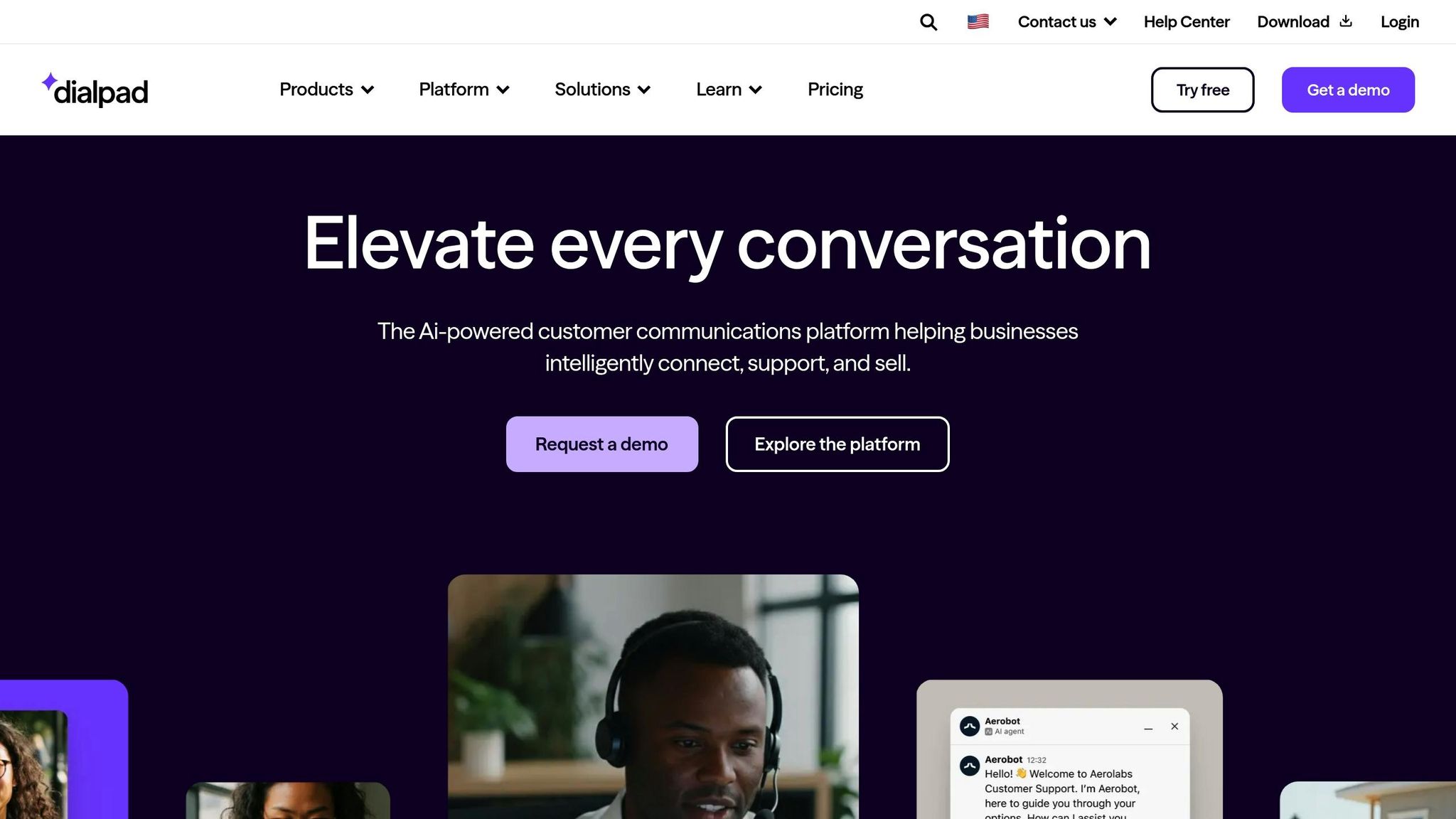
After exploring SaneBox's features, let's shift focus to Dialpad, a platform that takes unified messaging to the next level by integrating voice, messaging, and meeting tools into a single system.
Dialpad’s AI engine, trained on more than 7 billion minutes of conversations, delivers impressive results:
| Feature | Impact |
|---|---|
| Response Time | 23% faster resolution of customer requests |
| Question Deflection | Over 50% deflection achieved on the first day |
| Handle Time | 20% reduction in average handling time |
| Manual Tasks | 75% fewer manual tasks for managers |
| Agent Turnover | 10% annual decrease in agent turnover |
Enterprise Success Stories
Dialpad has helped businesses streamline operations and improve efficiency:
- WeWork consolidated four business applications and replaced more than 25 phone providers with a single platform.
- Custom Ink achieved a 20% efficiency boost by optimizing workflows and leveraging call insights.
- Sunstate Equipment saw a 35% increase in overall efficiency and a 25% drop in call handling time.
"Dialpad provided a unified and reliable platform, replacing our complex web of on-prem voice systems. The migration was seamless and well-supported."
- Erwin van der Meulen, Head of Global Application Management, Randstad
Integration Capabilities
Dialpad connects seamlessly with popular business tools to enhance productivity:
- CRM Systems: Works with Salesforce and HubSpot for automatic call logging.
- Support Platforms: Enables HD calls directly within Zendesk.
- Collaboration Tools: Integrates with Microsoft Teams and Google Workspace.
- Inbox Management: Syncs with Front for unified message handling.
Global Language Support
Dialpad’s AI features are available in multiple languages, including full support for English, Spanish, and French. Early access is also available for Japanese, Dutch, German, Italian, and Portuguese.
"By harnessing the power of our native AI capabilities, we're not just improving efficiency – we're transforming the entire support ecosystem to benefit agents, managers, and customers alike".
For those looking to simplify message management, Dialpad’s pricing starts at $80 per user per month for the Essentials plan. Advanced and Premium plans are available at $115 and $150 per user per month, respectively.
4. Tidio
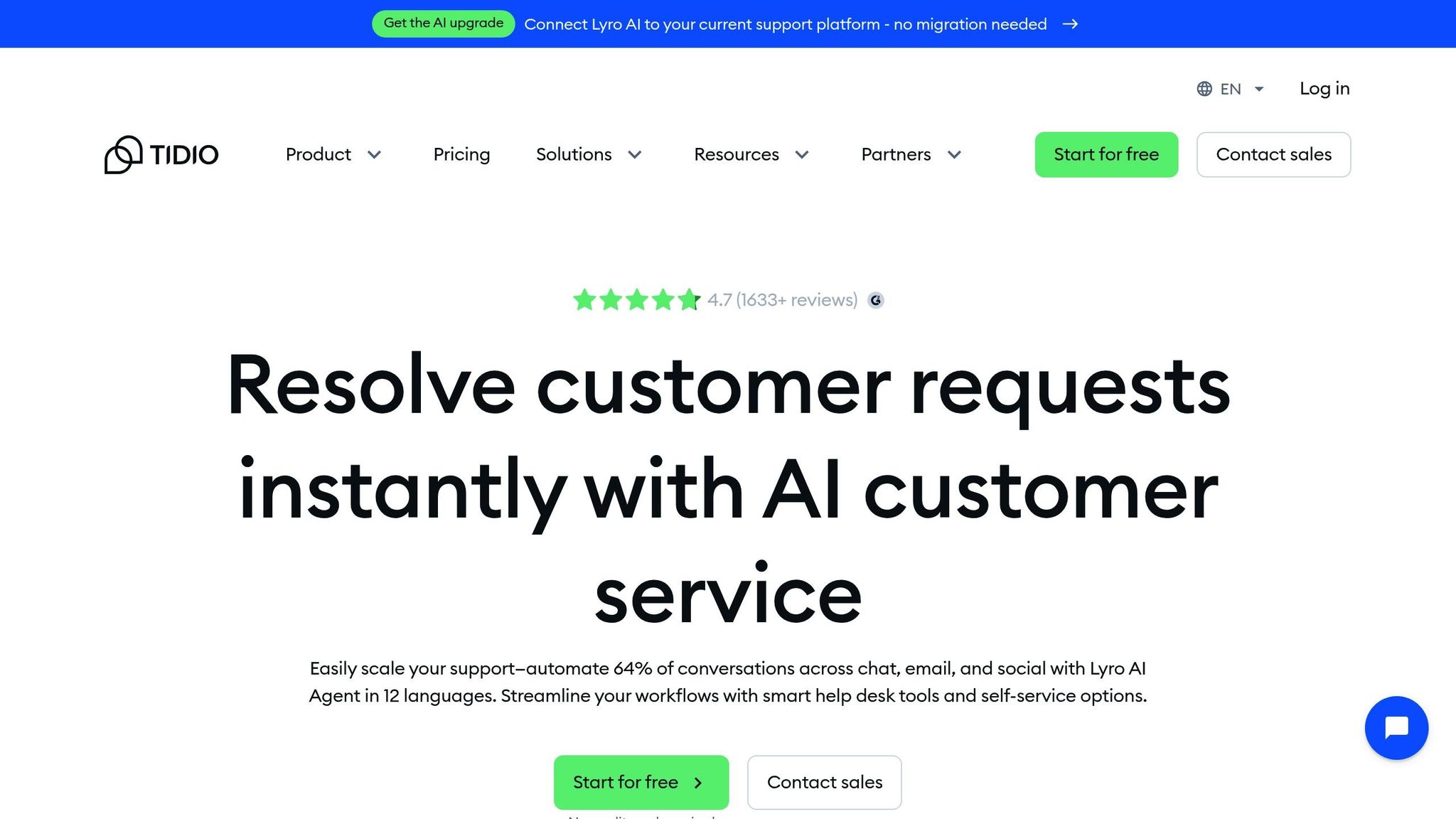
Tidio brings live chat, email, and social media messaging together in one streamlined interface. Businesses using three or more messaging channels through Tidio have reported a 495% boost in orders compared to those relying on a single communication method.
AI-Powered Communication Hub
At the heart of Tidio’s automation is its Lyro AI Agent, which simplifies and enhances customer interactions:
| Feature | Performance Metric |
|---|---|
| Query Resolution | Automates 64% of support requests |
| Conversation Automation | Handles up to 70% of chats without human help |
| Language Support | Offers assistance in 12 languages |
| Integration Options | Connects with over 120 tools and platforms |
Real-World Success Stories
Businesses using Tidio have seen impressive outcomes with its unified messaging and AI capabilities:
- Gecko Hospitality automated 90% of their conversations using Lyro AI Agent, achieving highly accurate responses.
- Integratec saw a 25% increase in qualified leads after implementing website chat.
- Bella Santé generated over $66,000 in AI-driven sales by utilizing Lyro’s ability to learn from FAQs.
"At present, about 90% of conversations are handled by Lyro, and in the vast majority of cases the responses have been perfect." - Max Sealey, Support Services Manager @ Gecko Hospitality
Workflow Automation
Tidio also simplifies communication through ready-to-use workflow templates that enhance efficiency:
- Automated Tagging: Smart categorization for incoming messages.
- Status Management: Automatically updates ticket statuses based on customer interactions.
- Response Routing: Ensures conversations reach the right team members.
- Multi-Channel Integration: Seamlessly connects email, WhatsApp, Messenger, and Instagram.
Pricing and Customer Feedback
Tidio offers a Forever Free plan, while paid options start at $29/month. For large-scale operations, enterprise solutions are available from $749/month.
"I love the data and I love the self-learning kind of aspect of Lyro. We've been able to pull hundreds of questions from our FAQ and continue to have Lyro learn from that information." - Jackelyn Dacanay, Marketing Director @ Bella Santé
With a 4.7/5 rating on G2 from over 1,560 reviews, Tidio has earned a reputation for delivering dependable unified messaging and exceptional customer satisfaction.
5. Spike
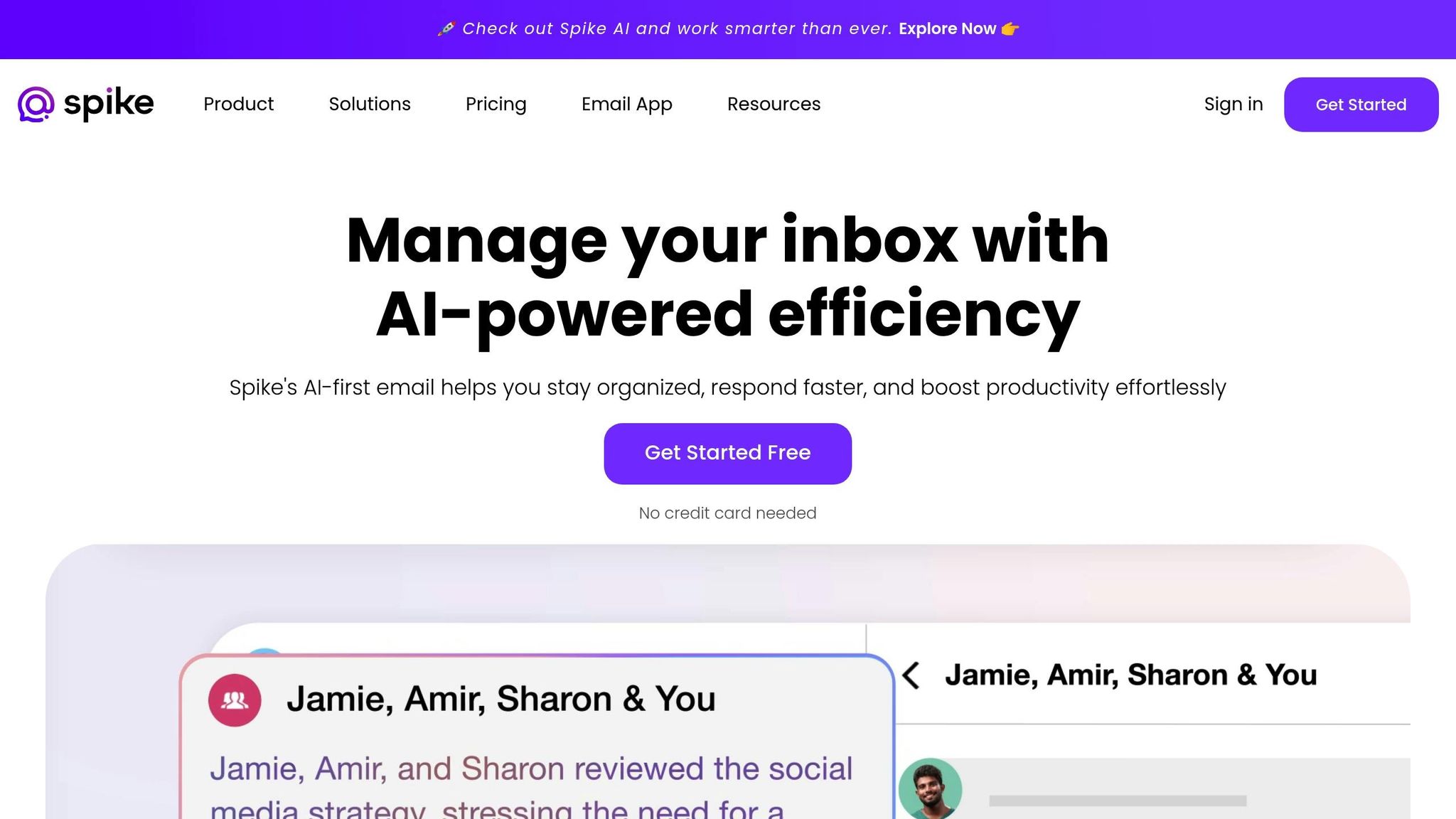
Spike reimagines email by turning it into a chat-like experience. Companies using Spike have reported a 52% increase in productivity and a 25% growth in operating profit. Let’s dive into what makes this platform so effective.
Unified Communication Hub
Spike simplifies workplace communication by combining essential tools into one platform, eliminating the need to juggle multiple apps. Here's what it offers:
| Feature | Function |
|---|---|
| Email Integration | Works seamlessly with Gmail, Microsoft, and other email providers. |
| Real-Time Chat | Transforms email threads into chat-style conversations for faster replies. |
| Video & Audio | Enables direct calls without the hassle of scheduling. |
| Team Collaboration | Provides shared workspaces and tracks project history. |
| AI Assistance | Includes tools like Magic Reply and Magic Summary for automated responses. |
Workflow Optimization
Did you know that workers switch between apps about 1,200 times a day, wasting nearly 4 hours a week just on app-switching? Spike tackles this issue head-on by:
- Offering a unified inbox that highlights priority conversations.
- Centralizing team communication and document sharing.
- Using AI tools to automate sorting and provide intelligent responses.
Enterprise Implementation
Spike’s features are tailored to meet specific business needs, making it a versatile platform for various functions:
| Business Function | Benefits |
|---|---|
| Team Communication | Real-time chat and collaboration tools for seamless interaction. |
| Client Management | Dedicated channels for external communication with clients. |
| Document Handling | Built-in tools for editing and sharing documents. |
| Task Management | Integrated tools for organizing and tracking tasks effectively. |
Pricing Structure
Spike offers flexible pricing options to suit different needs:
- Free Plan: Includes access to premium features with certain usage limits.
- Paid Plans: Start at $4 per user/month for expanded features.
- Enterprise: Offers custom solutions with advanced tools.
Users consistently rate Spike highly, with scores ranging from 4.6 to 4.7 out of 5 on platforms like G2 Crowd, Capterra, and GetApp. This reflects its strong reputation for transforming workplace communication.
sbb-itb-fd3217b
6. Front
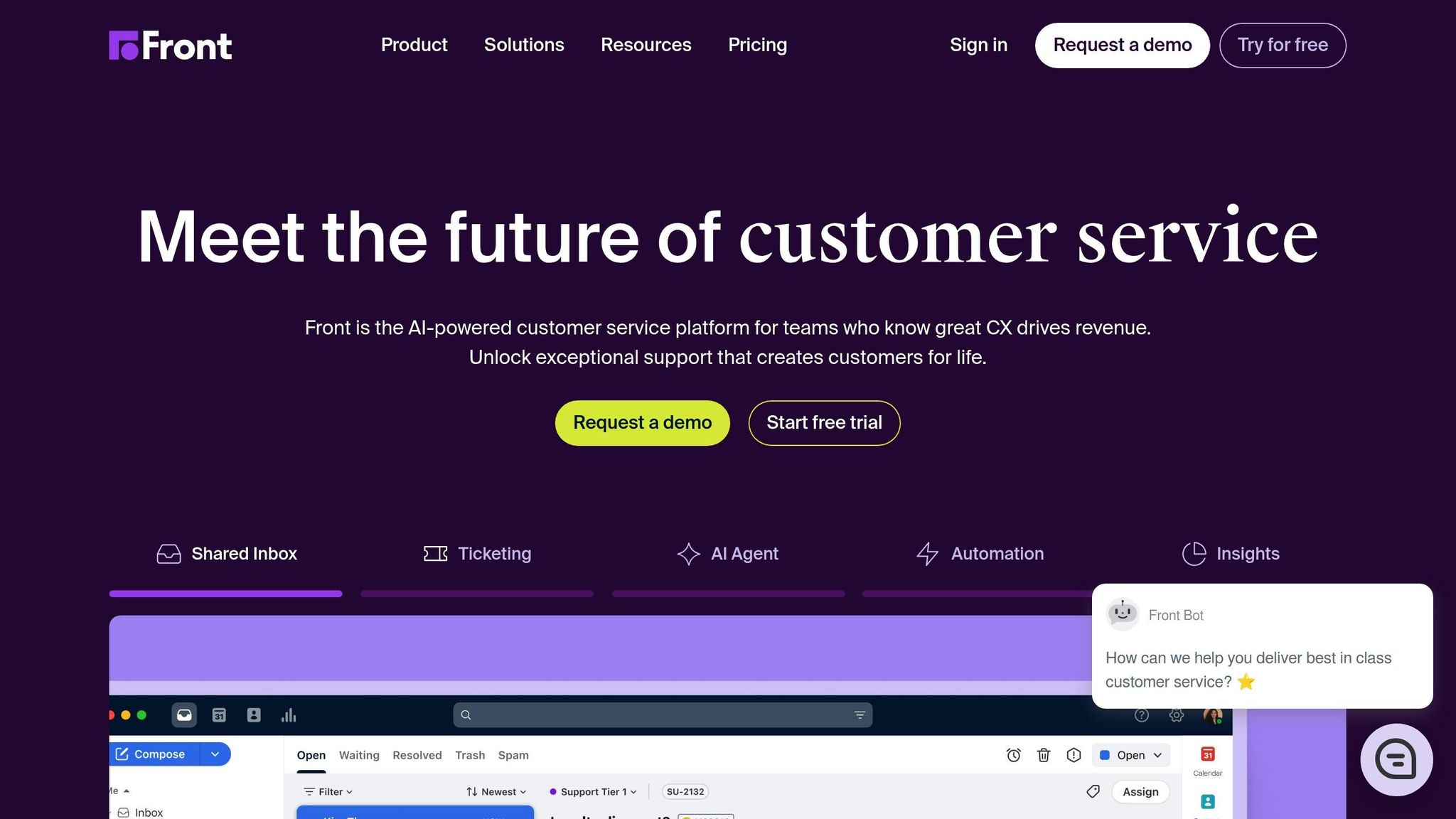
Front continues to stand out among AI-powered unified messaging tools. Known for combining email and help desk functionalities, it has been shown to enhance productivity by up to 40% for businesses switching from Zendesk.
AI-Powered Communication Hub
Front's Intelligence suite introduces a range of AI-driven features designed to streamline communication:
| AI Feature | Business Impact |
|---|---|
| AI Answers | Resolves up to 51% of routine inquiries effectively |
| AI Summarize | Creates concise conversation overviews for faster context comprehension |
| AI Compose | Generates replies that maintain a consistent tone and message |
| Smart QA | Uses AI-powered scorecards to automatically evaluate response quality |
| AI Tagging | Automates workflow routing and categorization for better organization |
Performance Metrics
Businesses using Front report measurable improvements in their operations:
- Twice as fast response times
- 61% higher resolution rates
- 97% customer satisfaction score
- 10% reduction in overall workload
Seamless Enterprise Integrations
Front integrates seamlessly with a variety of business tools, ensuring streamlined communication across multiple channels:
| Channel Type | Supported Platforms |
|---|---|
| Messaging | Email, SMS, WhatsApp |
| Social | Facebook, Instagram |
| Voice | Dialpad, Aircall |
| Team Chat | Slack |
| CRM | Salesforce |
These integrations allow Front to fit comfortably into existing workflows, keeping all communications in context.
Pricing Structure
Front offers flexible pricing plans tailored to different business needs:
- Starter: $29 per user/month
- Growth: $59 per user/month
- Scale: $99 per user/month
- Premier: $229 per user/month
"The best results come from combining the efficiency and analytical power of AI with the empathy and problem-solving skills of our incredible customer support team. Front helps us maintain that delicate balance between speed and quality."
- Mary Ochs, Head of Customer Support
Front’s robust feature set helps businesses save up to 300 hours per month and reduce email volume by 60%. With over 9,000 companies relying on it and a 4.6/5 rating on Capterra, Front continues to prove its value as a powerful communication solution.
7. Missive
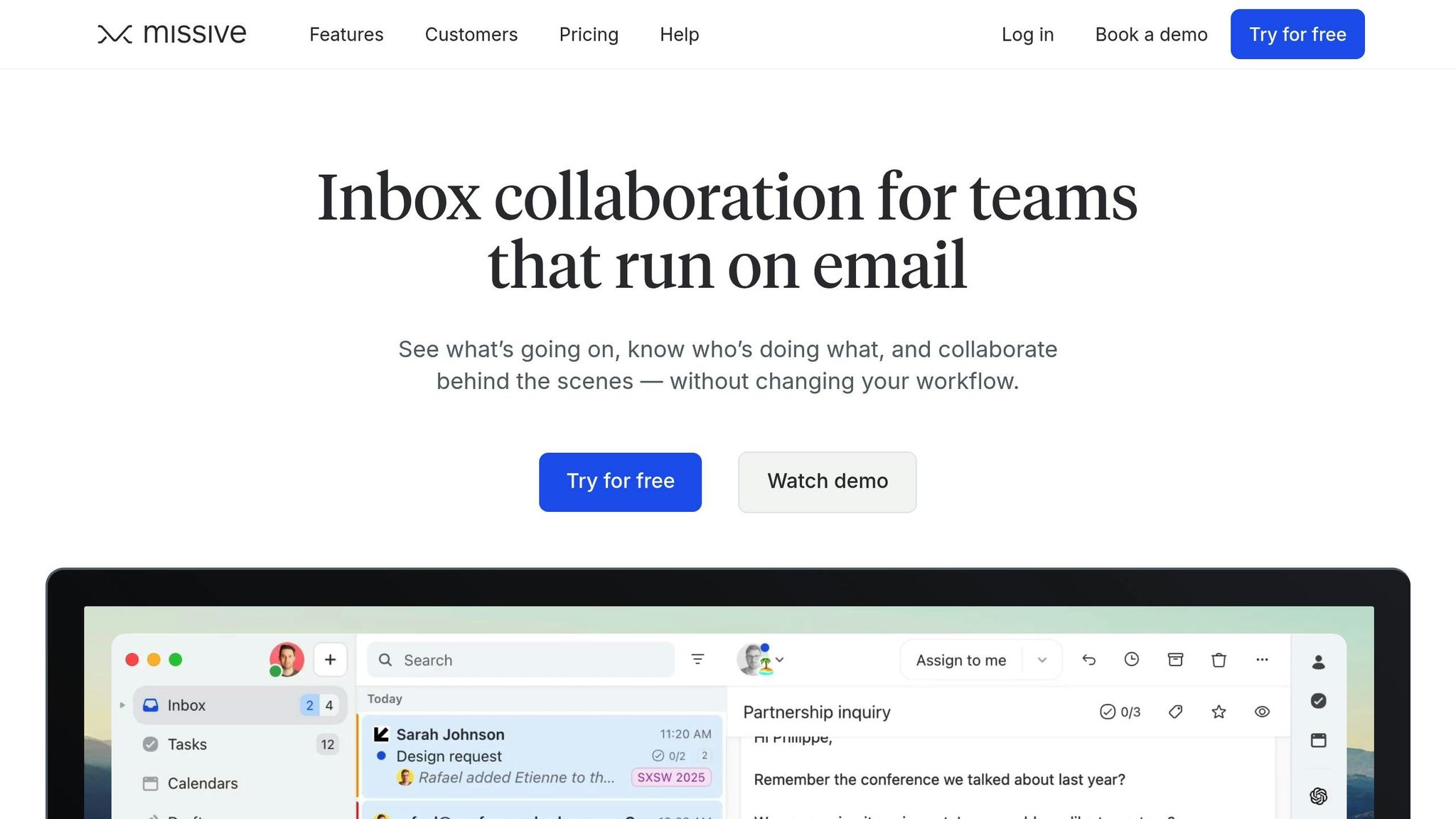
Missive brings multiple communication channels together in one collaborative workspace. With an impressive 4.8/5 rating from over 500 reviews, this platform has become a key tool for more than 4,000 companies looking to improve their daily communication.
AI-Powered Communication Features
Missive leverages AI to make messaging smarter and more efficient. Its features help businesses prioritize, organize, and automate communication:
| AI Feature | How It Helps |
|---|---|
| Sentiment Analysis | Identifies and flags high-priority emails from unhappy customers. |
| Lead Detection | Automatically routes qualified leads to the sales team. |
| Deadline Recognition | Tags messages with time-sensitive deadlines as "Urgent." |
| Auto-Translation | Facilitates smooth communication across different languages. |
| Custom AI Rules | Lets teams create personalized automations based on email content. |
These tools not only improve efficiency but also foster better collaboration among team members, which is a core strength of Missive.
Team Collaboration Capabilities
Missive enables seamless teamwork by allowing users to collaborate on emails in real time, share drafts, and stay aligned. Richard Ludlow, Director at Hexany Audio, shared: "Missive has boosted our team's productivity astronomically, transforming how we communicate with clients".
Integration Ecosystem
Missive doesn’t stop at internal collaboration - it connects with a wide range of tools to enhance its functionality:
| Category | Supported Platforms |
|---|---|
| Project Management | ClickUp, Asana, Trello |
| CRM Systems | Salesforce, HubSpot, Pipedrive |
| Communication | Email, SMS, WhatsApp |
| Task Management | Todoist, Custom Channels |
These integrations make it easy for teams to work within their preferred systems while keeping communication unified.
Real-World Impact
Missive has proven its value in fast-paced environments. For instance, at Lighting Dynamics, where the team processes over 100 email quotes daily, Operations Manager Stephanie noted: "Missive met all our requirements. It was a huge relief to see we could maintain the shared inbox model - without building custom software from scratch".
Pricing Structure
Missive offers plans starting at $14 per user/month (billed annually), with options designed to accommodate teams of all sizes.
"When I open Missive, I can hit Inbox Zero quickly. I never had that feeling with Outlook."
– Arif, Lawyer
"Missive keeps our communication unified and our team coordinated."
– David Price, Founder at Avenue Systems
8. Help Scout
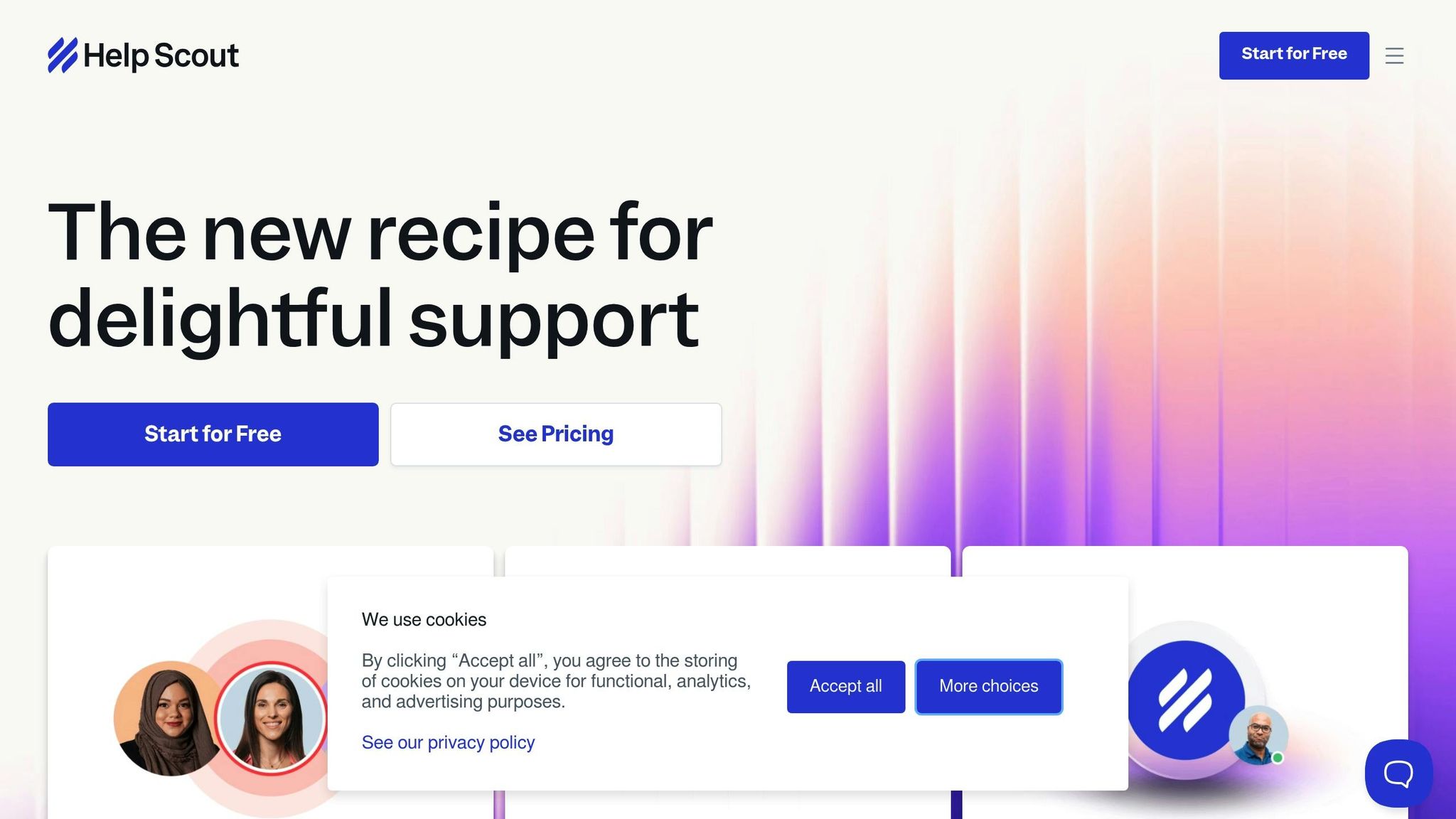
Help Scout simplifies message management by bringing multiple communication channels into one place. Impressively, the platform retains 80% of its customers even after four years.
AI-Powered Communication Tools
Help Scout leverages AI to streamline email management, improving resolution rates by 36%. Key features include:
| AI Feature | Purpose | Benefit |
|---|---|---|
| AI Drafts | Creates context-aware replies | Cuts down response time |
| AI Answers | Delivers instant solutions | Reduces support requests |
| AI Summarize | Condenses email threads | Enhances clarity |
| AI Assist | Automates repetitive tasks | Boosts team productivity |
Smarter Workflow Automation
Help Scout’s "If... then..." workflow system ensures smoother operations by integrating scattered support channels. Nahi Kim, Global CX & Marketing Manager at BoxHero, highlighted how this feature has led to more consistent support experiences. This automation works hand-in-hand with the platform's unified inbox, which we'll cover next.
Unified Inbox and Performance Insights
Help Scout’s unified inbox consolidates multiple communication platforms, making it easier for teams to manage customer interactions. Here’s a breakdown:
| Channel Type | Platforms |
|---|---|
| Messaging | Email, Live Chat, SMS |
| Social Media | Instagram, Messenger |
| Voice Support | Talkdesk Integration |
| Text Services | Heymarket, Textline |
The platform also includes built-in reporting tools to track performance across all channels, offering actionable insights for team improvement.
Real-World Success
One company using Help Scout’s Beacon messaging tool achieved impressive results:
- 122% increase in documentation views
- 58% reduction in support requests
- 26% higher customer retention for users engaging with support in their first three months
These numbers highlight how effective Help Scout can be in improving customer experience and operational efficiency.
"It takes a lot of manual effort, busy work, and aggravation out of the support process, so we can focus on what really matters - helping each other and creating a better experience for our customers."
– Taylor Davis, Senior Director of CX at Litmus
Built for Growth
Help Scout is designed to scale with your business. Its advanced permissions system allows for detailed control at the company, team, and user levels. Niko Vergis, Head of Customer Happiness at SureSwift Capital, shared:
"The new advanced permissions feature will allow us to grant higher-level access to our Product Managers to explore the depths of Help Scout without other mailboxes showing in their dashboard. It's a huge win for us and will help keep everyone more focused!"
With multiple dedicated inboxes, a wide range of integration options, and an open API, Help Scout is ready to support businesses of all sizes as they grow.
Feature and Price Comparison
Here's a breakdown of unified messaging tools based on their features, pricing, and overall capabilities.
Core Features Comparison
| Tool | Features | AI Capabilities | Channel Support | Best For |
|---|---|---|---|---|
| Inbox Agents | Unified inbox, AI filtering, smart replies | Message prioritization, automated summaries | Multiple platforms integration | Teams needing AI-driven inbox management |
| SaneBox | Email management, priority inbox | Smart filtering, attachment handling | Email platforms | Email-focused organizations |
| Dialpad | Voice, video, messaging | Speech recognition, call analytics | Voice, video, messaging | Companies requiring voice-first solutions |
| Tidio | Live chat, chatbots | AI-powered chatbots | Chat, email, social media | Customer support teams |
| Spike | Email collaboration, chat | Smart prioritization | Email, chat | Small teams and freelancers |
| Front | Shared inbox, analytics, workflow automation | Workflow automation | Email, SMS, social | Customer-facing teams |
| Missive | Team collaboration, shared inbox | Smart categorization | Email, social media | Collaborative teams |
| Help Scout | Customer support, knowledge base | AI drafts, summarization | Email, chat, phone | Support-focused businesses |
Pricing Structure
| Tool | Starting Price | Mid-Tier | Enterprise | Free Trial |
|---|---|---|---|---|
| Tidio | Free version | $49.17/mo | From $2,999/mo | Yes |
| Dialpad | $15/user/mo | $25/user/mo | Custom | 14 days |
| Front | $19/user/mo | $49/user/mo | Custom | 14 days |
| Help Scout | $20/user/mo | $40/user/mo | Custom | 15 days |
While pricing is important, user satisfaction often highlights the true value of these tools.
User Satisfaction and Performance
Here’s how users rate these platforms:
- Tidio: Scores an impressive 4.7/5 from over 1,560 reviews.
- Dialpad: Holds a solid 4.4/5 rating from more than 4,375 users.
- Front: Frequently praised for its team collaboration features.
- Help Scout: Recognized for exceptional customer retention.
Integration Capabilities
These tools offer a variety of integrations to meet diverse business needs:
| Integration Type | Supported By | Benefits |
|---|---|---|
| CRM Systems | All platforms | Synchronize customer data |
| Help Desk | Tidio, Help Scout | Streamline support workflows |
| Social Media | All except Dialpad | Centralize social engagement |
| Voice/Video | Dialpad | Enable comprehensive communication |
These integrations make it easier to scale solutions to fit teams of all sizes.
Team Size Considerations
The right tool often depends on the size of your team:
- Small Teams (1-10 users):
- Tidio’s free plan is ideal for small teams.
- Front’s basic plan offers collaborative inbox management.
- Medium Teams (11-50 users):
- Dialpad’s Pro plan ($25/user/month) includes advanced features.
- Help Scout provides scalable solutions for growing organizations.
- Enterprise (50+ users):
- All providers offer custom pricing and enterprise-level features.
- Advanced security and admin controls cater to large-scale needs.
Performance Metrics
Here are some key statistics:
- 56% of workers rely on video communication features.
- Teams spend about 5 hours daily using these platforms.
- Around 16% of users dedicate 21-25 hours per week to communication tools.
These metrics highlight the growing reliance on AI-powered messaging solutions for efficient team collaboration and communication.
Summary
Unified messaging tools are reshaping how businesses communicate, with 72% of business leaders focusing on expanding AI and chatbot capabilities to enhance customer experiences. These solutions are proving their worth by improving efficiency, boosting productivity, and elevating customer satisfaction.
Productivity and Response Times
- AI-assisted systems have significantly reduced response times, with 71% of customers reporting faster replies.
- Teams benefit from smoother workflows and better collaboration across multiple communication channels.
Cost-Effectiveness
- On average, AI implementations deliver a 3.5X return on investment, while top-performing organizations achieve returns as high as 8X.
- Automation through AI reduces operational costs, making these tools a financially sound choice.
Key Selection Criteria
When evaluating unified messaging tools, keep the following factors in mind:
-
Business Size and Scalability
Look for flexible pricing options, scalable user management, robust security features, and tools that allow for custom integrations. -
Integration Requirements
Ensure compatibility with essential systems like CRM platforms, help desks, social media channels, and voice/video tools. -
Budget Considerations
Costs can range widely based on the complexity of the solution:- Basic AI systems: $20,000–$80,000
- Advanced solutions: $50,000–$150,000
- Enterprise-level platforms: $100,000–$500,000+
With ineffective collaboration cited by 86% of employees and executives as a leading cause of workplace failures, choosing the right unified messaging tool is critical. Matching the tool to your organization’s specific needs and long-term goals can unlock new levels of operational success. These insights highlight the strategic importance of unified messaging in today’s business landscape.
FAQs
How does Inbox Agents improve team productivity and reduce the need to switch between apps?
Inbox Agents enhances team efficiency by combining communication channels - like email, SMS, and voicemail - into a single, unified platform. This all-in-one solution cuts down the hassle of juggling multiple apps, helping teams save time and stay focused.
With everything in one place, teams can respond more quickly, collaborate seamlessly, and avoid unnecessary miscommunication. The outcome? A more streamlined workflow, sharper focus on key tasks, and a workplace that runs more smoothly overall.
What are the standout AI features of Inbox Agents for managing unified messages effectively?
Features of Inbox Agents
Inbox Agents brings a suite of AI-driven tools designed to make managing messages simpler and boost productivity. Here's what it offers:
- AI Copilot: This smart assistant helps agents respond faster and more accurately, cutting down on response times and improving workflow efficiency.
- Multilingual Translation: With support for over 45 languages, this feature ensures smooth communication across global audiences without the language barrier.
- Automated Organization: Messages are prioritized and sorted automatically, so teams can concentrate on the most important tasks without getting overwhelmed.
- Natural Language Processing (NLP): Enhances customer communication by offering responses that feel natural and conversational.
- Cross-Platform Integration: Brings messages from various platforms into one easy-to-use interface, making team workflows more streamlined.
These tools help businesses handle messaging tasks more effectively, eliminate delays, and create better customer experiences.
How can businesses integrate Inbox Agents with their CRM and PMS systems to improve communication workflows?
To make Inbox Agents work seamlessly with your CRM and PMS systems, aim for real-time data updates and automation. Leverage APIs or built-in tools to link Inbox Agents to these platforms, ensuring customer messages and data flow effortlessly between systems.
This setup can handle tasks like automatically transferring customer information from your PMS to your CRM. This not only simplifies managing personalized communication but also helps refine your workflows. Be sure to define clear objectives for the integration and prioritize data security to safeguard sensitive information while boosting efficiency and user satisfaction.
