
Top Features of AI Inbox Dashboards
AI inbox dashboards are transforming how professionals in the U.S. manage communication. These tools tackle email overload with features that save time, improve organization, and boost productivity. Here are the key takeaways:
- Real-Time Insights: Dashboards provide live metrics like response times, message volumes, and customer satisfaction scores, helping users make data-driven decisions quickly.
- Smart Organization: AI sorts and prioritizes emails based on urgency, context, and user habits, ensuring important messages are easy to find.
- Automation Tools: Features like email summarization and smart reply suggestions streamline workflows, cutting response times by up to 20% and reducing errors.
- Unified Messaging: Consolidates emails, chats, and social media messages into one platform, reducing time wasted switching between tools by up to 40%.
- Advanced Filtering: AI detects spam and phishing threats with 70% higher accuracy than older methods, while ensuring compliance with U.S. privacy laws.
- Customization for U.S. Users: Dashboards support U.S. formats (MM/DD/YYYY, dollar amounts) and privacy regulations like CCPA.
These dashboards are becoming essential as email traffic rises. With features like real-time data, automated sorting, and multi-platform management, they help professionals reclaim time and focus on priorities.
This AI Agent manages my email inbox. Here’s how
Real-Time Data Display
Real-time dashboards transform raw inbox data into clear and actionable insights. As Yassir Malik puts it, "A real-time dashboard is a dynamic user interface and visual tool that displays key metrics in real time". This instant access to up-to-date data gives businesses an edge by speeding up decision-making and enabling quick responses to new challenges.
Rather than juggling multiple platforms or waiting for reports, users can view essential metrics in one place, making it easier to identify and address issues immediately. This dynamic setup is perfect for monitoring live metrics that fuel better decision-making.
Live Metrics and Performance Tracking
Today’s dashboards are designed to keep tabs on key performance metrics continuously. For example, tracking message volume reveals communication trends, monitoring response rates highlights team efficiency, and real-time conversation statuses show whether discussions are active, pending, or resolved.
Customer satisfaction scores (CSAT) are another vital live metric, allowing managers to spot patterns and address concerns early. Dashboards also compare agent performance and departmental CSAT scores, promoting transparency and improvement. By tracking average response times, teams can ensure they’re meeting service level agreements (SLAs).
Consider this: a leading e-commerce company integrated real-time data streams into its operations and, within three months, saw a 25% increase in customer satisfaction and a 30% improvement in response times. On average, businesses using customer dashboards report a 20% boost in customer retention rates and a 15% uptick in sales performance. Some even achieve up to a 35% increase in customer retention and over 90% resolution rates through self-service options.
Gamification features, like leaderboards and score comparisons, add an extra layer of motivation. These tools encourage healthy competition among teams while keeping the focus on delivering top-notch customer service.
US Data Format Support
Dashboards tailored for US users cater to specific formatting preferences. They display dates in the MM/DD/YYYY format, use a 12-hour AM/PM clock, show dollar amounts with commas as thousand separators (e.g., $1,234.56), and rely on customary US units like miles, pounds, and feet/inches. These adjustments ensure the interface feels intuitive and user-friendly.
Additionally, the dashboard prioritizes US business terminology and time zones, with Eastern, Central, Mountain, and Pacific time zones taking precedence over international options.
Compliance with US privacy regulations is also a key feature. Dashboards incorporate indicators for CCPA compliance, data retention policies in line with US standards, and privacy controls designed to meet American legal requirements. These features give organizations the confidence to manage customer communications while adhering to strict data protection laws.
Smart Message Sorting and Priority Management
AI-driven algorithms are transforming how we manage emails by analyzing context, metadata, and user behavior to categorize and prioritize messages automatically. Unlike basic keyword matching, these systems learn from user habits - tracking which emails are opened first, responded to quickly, or marked as important. This results in adaptive sorting that aligns with user priorities. Let’s dive into how automatic sorting and priority tagging streamline inbox organization.
Automatic Message Sorting
AI employs natural language processing (NLP) to deeply understand a message's intent. By analyzing syntax, semantics, sentiment, and conversational cues, the system can differentiate between an urgent request and a routine update - even if they use similar language. This nuanced understanding allows for smarter categorization.
Take Microsoft’s "Prioritize My Inbox" feature, for example. Unlike traditional rule-based systems that rely on static logic, this AI-powered solution evolves with user behavior and communication patterns. Deployed across over 2,000 email tenants and managing 3.7 million accounts, it’s a prime example of context-aware sorting in action.
The system evaluates urgency, identifies key senders, and assesses the complexity of requests. Simple inquiries are separated from more intricate issues, ensuring messages are routed to the right place immediately. Users can also tailor sorting preferences using natural language prompts, enabling the AI to assign priority tags and organize emails into dynamic smart folders. These preferences adapt over time as the system learns from ongoing interactions.
Priority Tags and Smart Folders
AI tagging systems create customized labels to organize emails based on multiple factors like urgency, topic, sentiment, and sender intent. These tags go beyond surface-level categorization by also considering user behavior - such as how often emails are opened, replied to, or flagged as important - to build accurate priority models.
Businesses using AI for tagging and ticket management have reported impressive results, including a 25% reduction in email handling time and 35% faster SLA response rates on average. These gains are further enhanced by smart folders, which work alongside priority tags to automate inbox organization.
Smart folders operate dynamically, automatically sorting emails based on AI analysis of content, sender importance, and urgency. Unlike static folders that require manual input, these folders maintain themselves, creating a seamless organizational flow. They can even trigger workflow rules to assign tasks automatically.
Microsoft’s system also emphasizes transparency in its prioritization process. It not only brings critical messages to the forefront but also explains the reasoning behind each priority decision.
"Not only does this surface what's important at the top of your inbox, it explains why it's important", says Paul Tischhauser, a Microsoft Outlook product manager.
To ensure tagging systems remain effective, it’s essential to keep tags clear, scalable, and regularly audited for accuracy. While AI handles the bulk of the work, human oversight is crucial for quality control and strategic adjustments.
Automated Summaries and Smart Reply Features
Automation takes inbox management to the next level by not only organizing and prioritizing emails but also simplifying complex threads and suggesting appropriate responses. Long email conversations can be overwhelming, but AI tools step in to make them manageable with concise summaries and tailored reply suggestions.
Message Thread Summaries
AI email summarizers are designed to break down lengthy email threads into clear, easy-to-digest overviews. These summaries highlight critical details like the subject, sender, date, and importance level. Beyond just summarizing, they pinpoint key points, action items, and resolution steps - making them especially helpful for support teams and managers handling escalated issues.
Take the Inbox Agents platform, for instance. With just one click, users can generate a summary that captures the essence of a conversation. There’s even room for adjustments to ensure clarity. These summaries help maintain context during team handoffs and speed up decision-making. Advanced tools also prioritize data security by filtering out sensitive information while offering actionable insights. Plus, users can seamlessly create tasks from these summaries, integrating them directly into their workflows.
AI-Powered Reply Suggestions
Smart reply features take the guesswork out of responding to emails. By analyzing the context, tone, and intent of incoming messages, these tools suggest responses that align with professional communication standards. They consider factors like the sender's relationship, the urgency of the request, the complexity of the issue, and the right level of formality for U.S. business settings. This ensures every reply is both professional and on-point.
These AI-driven suggestions are versatile, adapting to different scenarios. For instance, they can offer empathetic responses for customer service interactions or quick, direct replies for internal communications. Platforms like Inbox Agents enhance this further by maintaining a consistent tone and style across various channels - whether it’s emails, chat messages, or social media inquiries. This kind of automation not only saves time but also ensures professionals can respond effectively and efficiently, no matter the medium.
Multi-Platform Message Management
Keeping up with emails, SMS, social media, and chat can be a major productivity drain. In fact, switching between these channels can cut productivity by as much as 40%. The solution? Bringing all these communication streams into one unified interface.
Single Interface for All Messages
Imagine having all your messages - emails, chats, and social media inquiries - organized in one place. A single dashboard eliminates the constant back-and-forth between platforms, reducing context switching and making communication smoother. This kind of setup not only saves time but also improves decision-making.
Here’s the impact: companies that use unified inbox systems save an average of 3.1 hours per week, resolve customer issues 23% faster, and experience 22% fewer communication bottlenecks. These gains are crucial, especially when 90% of consumers expect an "immediate" response, and 60% define "immediate" as within 10 minutes.
Take Inbox Agents as an example. This platform merges emails, chats, and social media messages into one interface, reducing mental fatigue and ensuring no message gets overlooked. It’s a game-changer for professionals who juggle multiple communication channels daily.
However, achieving this level of efficiency requires seamless integration across platforms.
Platform Connections and Setup
To unify messages, you need to connect your accounts securely. Using APIs and modern authentication methods ensures that all your communication flows into a central hub without compromising security. According to Gartner's 2024 Market Guide, Unified Communications as a Service (UCaaS) delivers an impressive $4 return for every dollar invested. By simplifying multi-channel management, businesses can unlock the full potential of AI, boosting both efficiency and returns.
sbb-itb-fd3217b
Message Filtering and Security Protection
Every day, 162 billion spam emails flood inboxes worldwide. To combat this overwhelming wave of digital threats, AI-powered inbox dashboards have become indispensable. These advanced systems go far beyond simple keyword filters, using machine learning to tackle increasingly sophisticated attacks.
Spam and Threat Detection
Modern AI filtering tools work on multiple levels, analyzing factors like content patterns, sender behavior, email structure, and sending frequency to detect threats that older methods often miss. Unlike traditional systems that relied on blacklists or static keywords, AI employs machine learning and natural language processing to recognize and block even the most complex phishing attempts.
The numbers speak for themselves: AI-driven systems can identify and neutralize 70% more malicious phishing links than traditional methods. They achieve this by monitoring unusual behaviors, such as bulk emails from single senders, and learning from user actions like marking emails as spam. These insights continuously refine their detection capabilities.
Real-time threat intelligence is another key component. AI systems use sandboxing techniques to isolate and examine suspicious content before it reaches the user’s inbox. This proactive approach is essential, especially in light of a 1,265% increase in phishing attacks tied to generative AI trends. Alarmingly, 60% of recipients are tricked by AI-generated phishing emails, making AI defenses more critical than ever.
Top email security platforms are integrating AI to monitor communication patterns within organizations. These systems flag suspicious messages and extend their protection beyond email to platforms like Microsoft Teams and Slack, offering a more comprehensive defense across all communication channels. As threats evolve, these tools also ensure alignment with US privacy regulations, balancing security with compliance.
US Privacy Law Compliance
Effective threat detection must also adhere to strict privacy regulations. AI inbox dashboards are designed to navigate complex US privacy laws, including the California Consumer Privacy Act (CCPA) and other state-level regulations, through built-in compliance features.
At the core of compliance is data classification. AI systems automatically identify and tag sensitive information, ensuring it receives proper protection during processing. Paired with data loss prevention (DLP) tools, these systems prevent unauthorized sharing of sensitive data with third parties.
Modern compliance tools provide organizations with comprehensive oversight. For example, Compliance Manager offers regulatory templates to help businesses assess and meet compliance standards for generative AI applications. These tools track prompts and responses, aiding investigations and managing regulatory responsibilities. Additionally, communication compliance features monitor and address violations across all channels.
Microsoft Purview's Data Security Posture Management (DSPM) for AI, launched in June 2025, is a prime example of a solution tailored to compliance needs. It discovers, secures, and applies controls for AI use across organizations, offering graphical tools and reports to provide clear insights into AI activity.
The regulatory landscape acknowledges the unique risks AI systems pose, especially in areas like location tracking, behavior monitoring, and processing sensitive data. For high-risk activities, organizations should conduct data protection impact assessments (DPIAs) and implement safeguards such as securing training datasets, monitoring model integrity, enforcing access controls, and using encryption and anonymization techniques.
Retention policies also play a critical role. AI systems automate the retention or deletion of user prompts and responses in line with regulatory requirements. eDiscovery tools ensure essential content is preserved for legal needs, helping organizations meet compliance obligations without sacrificing efficiency.
Dashboard Customization for US Users
AI-powered inbox dashboards truly stand out when they align with your specific workflow and regional needs. For US-based businesses, this means considering factors like time zones and compliance requirements to streamline operations.
Custom Dashboard Layouts
Personalizing your dashboard layout can significantly enhance productivity. AI inbox dashboards let you tailor display elements to match US business standards, making it easy to organize widgets and prioritize the metrics that matter most.
With drag-and-drop functionality, you can arrange widgets like charts, tables, and timelines to create a visual layout that works for you. Whether it’s real-time message volume tracking or detailed performance analytics, these dashboards ensure the most relevant data is always front and center.
You can also integrate calendars to simplify scheduling. For example, the system can suggest meeting times and create calendar entries directly from email conversations. This feature minimizes manual effort and helps avoid scheduling conflicts.
Tailored Performance Reports
Once set up, these dashboards provide insights that align with your business objectives. AI-powered systems go beyond basic email stats, offering a centralized view of metrics like revenue impact, operational costs, and productivity. Automated reports deliver real-time updates straight to your inbox, saving you the hassle of pulling data from multiple sources.
Take Motion’s productivity platform as an example. According to Motion, users complete 137% more work by using AI to optimize their daily tasks. This boost comes from analyzing work patterns and offering personalized recommendations.
Users have highlighted the practical benefits of these features:
"The app presents data intuitively with personalized recommendations and actionable tips."
- Lobha Deepthis
Another user noted:
"This app offers a clean, easy-to-use, and insightful data dashboard."
- happy being
These dashboards don’t just present data - they actively detect trends, spot anomalies, and suggest actionable improvements for your communication strategy.
Integration is another key strength. Leading AI dashboards connect with tools like Zapier, Zoom, Google Meet, Gmail, Outlook, Siri, HubSpot, Salesforce, Teams, and Slack. This ensures your performance reports reflect activity across all your communication platforms.
You can also set specific goals, such as improving response times, increasing message resolution rates, or boosting customer satisfaction scores. Automated reports track your progress and highlight areas needing attention. This level of precision helps US businesses maintain competitive communication standards while addressing their unique operational challenges. Inbox Agents, for example, uses these advanced customization features to deliver real-time, tailored reporting for US-based companies.
How Inbox Agents Powers AI Dashboard Features
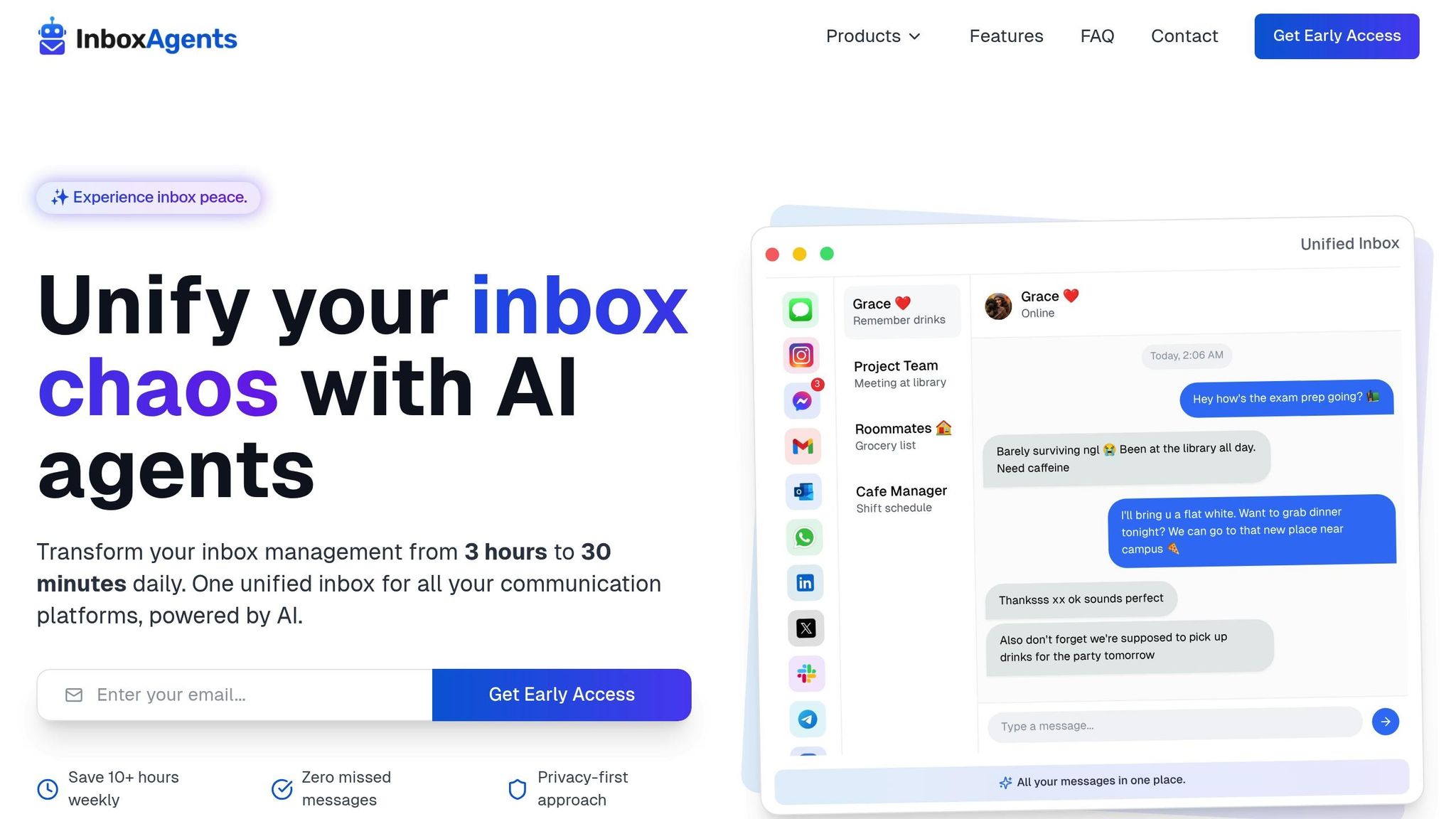
Inbox Agents has reimagined how businesses handle their communication channels by introducing a cutting-edge, AI-driven dashboard. This platform tackles the complexity of managing multiple messaging methods - like email, chat, SMS, and social media - by bringing them all together in one intuitive interface. The impact is clear: businesses using three or more communication channels experienced a 495% increase in orders compared to those relying on just one channel. At its core, Inbox Agents uses AI to streamline operations and boost efficiency across these diverse communication methods.
One standout feature is the automated inbox summaries, which provide both text and audio overviews of daily message activity. These summaries allow managers to quickly gauge communication flow, prioritize tasks, and make decisions faster without sifting through countless messages.
Another key element is the smart reply functionality. The AI evaluates the context of incoming messages and crafts responses that align with the company’s unique communication style. It even assists during negotiations, offering strategic responses for price discussions or contract terms. This feature not only speeds up decision-making but also ensures consistent, professional interactions with customers.
The platform also excels in message filtering and prioritization. It automatically organizes incoming messages, whether they come from Facebook, email, or chat, into a single, easy-to-navigate interface. This includes compliance-aware filtering that adheres to US privacy regulations, ensuring businesses can stay focused on their goals while meeting legal requirements.
To support real-time decision-making, the dashboard tracks key metrics and provides personalized AI-generated responses. By analyzing historical data, industry trends, and customer preferences, the system can craft replies that reflect the brand’s voice while catering to individual customer needs. This ensures every interaction feels both personal and on-brand.
The strength of Inbox Agents lies in how seamlessly its AI-powered tools work together within a unified platform. By consolidating message threads and automating repetitive tasks, the system allows support teams to focus on what truly matters: delivering exceptional service.
Conclusion
AI-powered inbox dashboards are reshaping how communication is managed in the US workplace, highlighting the increasing demand for smarter tools to keep up with today’s fast-paced environment.
The benefits are clear: AI-assisted drafting can cut response times by 20%, reduce misunderstandings by 15%, and boost productivity by as much as 32% through smart summarization. Additionally, these tools can automate 60–70% of repetitive tasks, saving valuable time and resources. On the flip side, poor inbox management can cost companies tens of thousands of dollars per employee each year.
By leveraging real-time insights and advanced sorting capabilities, these dashboards transform cluttered inboxes into streamlined, prioritized workflows. Features like context-aware scheduling, automatic categorization, and integrated collaboration tools empower users to regain control over their communication.
For businesses in the US aiming to tap into these advantages, taking a strategic approach is essential. Start by auditing current workflows, integrating AI tools that align with your needs, running pilot tests, and closely monitoring ROI.
The market trends back this shift. Projections indicate that the global AI email inbox management market will hit $1.5 billion by 2028. With email traffic growing at an annual rate of about 3%, combining real-time data with smart organization and automation is no longer optional - it’s critical for staying competitive and improving employee satisfaction.
Platforms like Inbox Agents are leading the charge. By consolidating multiple messaging platforms into one AI-powered interface, complete with features like automated inbox summaries and smart replies, Inbox Agents showcases how actionable insights and automation can revolutionize inbox management.
FAQs
How can AI inbox dashboards boost productivity for professionals in the U.S.?
AI inbox dashboards are game-changers for managing email overload, making it easier and faster to stay on top of communications. With features like real-time data visualization and smart categorization, they help professionals zero in on important messages without wasting time sifting through clutter. These tools also highlight communication patterns, giving users the insights they need to make quicker and smarter decisions.
On top of that, AI-powered perks like automated summaries, tailored responses, and spam filtering take care of repetitive tasks. This means less time spent on mundane email management and more time freed up for meaningful work. By cutting down on manual effort, these dashboards help boost productivity and streamline daily workflows.
How does the smart organization feature in AI inbox dashboards improve message management compared to traditional email sorting?
How the Smart Organization Feature Transforms AI Inbox Dashboards
The smart organization feature in AI inbox dashboards takes email management to the next level by using artificial intelligence to handle tasks that traditional manual filters and rules fall short of. It works in real-time, analyzing the context, intent, and tone of incoming messages. This allows it to automatically highlight important emails while grouping or filtering out less relevant ones, cutting down on inbox clutter.
What sets this apart from older methods is that there’s no need for manual setup, like creating folders or assigning labels. Instead, AI-powered dashboards learn and adapt to your habits over time, delivering a tailored experience. This dynamic system helps you stay focused on the most important messages, saving valuable time and streamlining your workflow.
How do AI inbox dashboards help businesses comply with U.S. privacy laws like the CCPA?
AI inbox dashboards play a key role in helping businesses comply with U.S. privacy laws, such as the California Consumer Privacy Act (CCPA). They provide tools that make managing data privacy much easier. For example, these platforms often include features for automating consumer data requests, like handling access or deletion requests, and managing opt-out preferences for data sharing.
Many of these dashboards also come equipped with compliance monitoring tools. These tools help businesses track and document their adherence to privacy regulations, making it easier to stay prepared for audits. Additionally, with built-in protections like data encryption and abuse filtering, these systems safeguard consumer information while promoting transparency and respecting individuals' rights.
