
Error Handling in Multi-Platform Messaging: Guide 2025
Managing errors in multi-platform messaging is critical for smooth communication and user satisfaction. Here's what you need to know:
- What is it? Multi-platform messaging involves sending messages across platforms like WhatsApp, SMS, email, and more. Each has unique rules, limits, and potential errors.
- Why does it matter? Poor error handling frustrates users, impacts business operations, and can lead to compliance issues. Clear error messages and proactive error management improve user satisfaction by up to 60%.
- Common Issues: Network failures, API authentication errors, content violations, and platform-specific quirks like SMS character limits or email attachment restrictions.
- Solutions: Use centralized platforms to manage errors consistently, implement retry logic, AI-powered detection, and provide clear, actionable error messages.
Key takeaway: Centralized error handling and proactive strategies reduce downtime, improve user experience, and ensure compliance. Start by unifying error management across platforms and automating repetitive tasks.
Handling Failures in Message Driven Architecture
Common Error Types in Multi-Platform Messaging
Managing messaging across multiple platforms can introduce a variety of challenges, each capable of disrupting operations. Recognizing these common issues is the first step toward finding effective solutions and keeping everything running smoothly.
Main Error Categories
Errors in multi-platform messaging typically fall into a few broad categories:
- Network-related failures: These occur when heavy network traffic causes delays or outright blocks in message delivery.
- Authentication problems: Expired API credentials, invalid tokens, or unexpected changes in platform permissions can disrupt messaging workflows.
- Message format and encoding issues: Differences in character sets or encoding standards across platforms can lead to garbled text or failed deliveries.
- Content-related errors: Messages that violate platform-specific guidelines - such as prohibited content - are often blocked automatically by carriers.
- Geographic and regulatory restrictions: International regulations and carrier policies can delay or block messages entirely.
For businesses juggling multiple messaging platforms, keeping track of various authentication demands can be particularly tricky.
Platform-Specific Error Types
Each messaging platform comes with its own set of quirks and error patterns, requiring tailored strategies to manage them effectively.
- SMS Messaging: Bulk messaging campaigns often face issues like unverified numbers being flagged as spam by carriers. The distinction between peer-to-peer (P2P) and application-to-person (A2P) messaging further complicates matters, as using personal numbers for bulk messages may trigger filtering. Other challenges include sender ID limitations and number portability.
- Email Platforms: Email systems present their own hurdles, such as attachment size limits and varying spam filter sensitivities. A message that passes one provider’s filters might get blocked by another, resulting in an inconsistent delivery experience.
- Social Messaging Platforms: Apps like WhatsApp and Facebook Messenger enforce strict API limits, content policies, and formatting requirements. They may also restrict message frequency or block specific types of media files.
These platform-specific issues don’t just cause technical headaches - they also affect user experience. Studies reveal that 54% of users expect consistency across platforms, and when errors lead to inconsistent experiences, 79% of users uninstall apps within the first week if expectations aren’t met.
Understanding the nuances of these errors highlights the importance of having a robust classification system in place.
Why Error Classification Matters
Organizing these errors into well-defined categories makes resolution faster and improves security. By grouping errors based on their impact and required actions, support teams can provide clearer guidance and respond more effectively.
Security is a major benefit of accurate error classification. It helps ensure sensitive information is only accessible to authorized users, reducing the risk of data breaches - especially when errors might expose system vulnerabilities.
Regulatory compliance also becomes easier with a structured classification system. Industries like healthcare and finance, for example, need detailed logs of failed message deliveries and must notify users appropriately. A clear framework ensures these requirements are met consistently.
Operationally, error classification enhances system maintainability, reduces code duplication, and offers product managers valuable insights into performance and user behavior. A well-defined schema for error types and handling procedures is key. For instance, machine learning algorithms can analyze message content and automatically label errors as "Network Failure", "Authentication Error", or "Content Violation."
Regular monitoring and auditing of the classification system can uncover areas for improvement, while training teams on its importance ensures consistency. This systematic approach also reduces the workload on support teams by providing users with actionable error messages that are easy to understand.
On top of that, effective error classification improves the overall user experience. Instead of vague, generic error messages, users receive specific guidance, which can lead to better app ratings and higher satisfaction levels.
These classifications lay the groundwork for the best practices and solutions covered in the next section.
Error Handling Best Practices and Core Principles
To build on the error classification framework, effective error handling requires a proactive approach, clear communication, and consistent practices across all platforms.
Error Prevention Strategies
The best way to handle errors is to stop them from happening in the first place. One way to do this is through input validation, which catches potential issues early and provides immediate feedback to users. For instance, CLEAR uses real-time indicators next to password fields to show if requirements are met, helping users avoid submitting invalid credentials that could lead to authentication errors later on.
Another key strategy is network monitoring, which helps identify connectivity issues before they disrupt operations. Modern email apps, for example, now warn users if they forget to attach a promised file.
Systems can also stay functional during failures through graceful degradation. Take Instagram as an example: if a user exits while working on a story, the app offers to save the work as a draft instead of discarding it.
These proactive measures reduce the likelihood of errors. But when errors do occur, clear communication is critical to minimize user frustration.
Writing Clear Error Messages
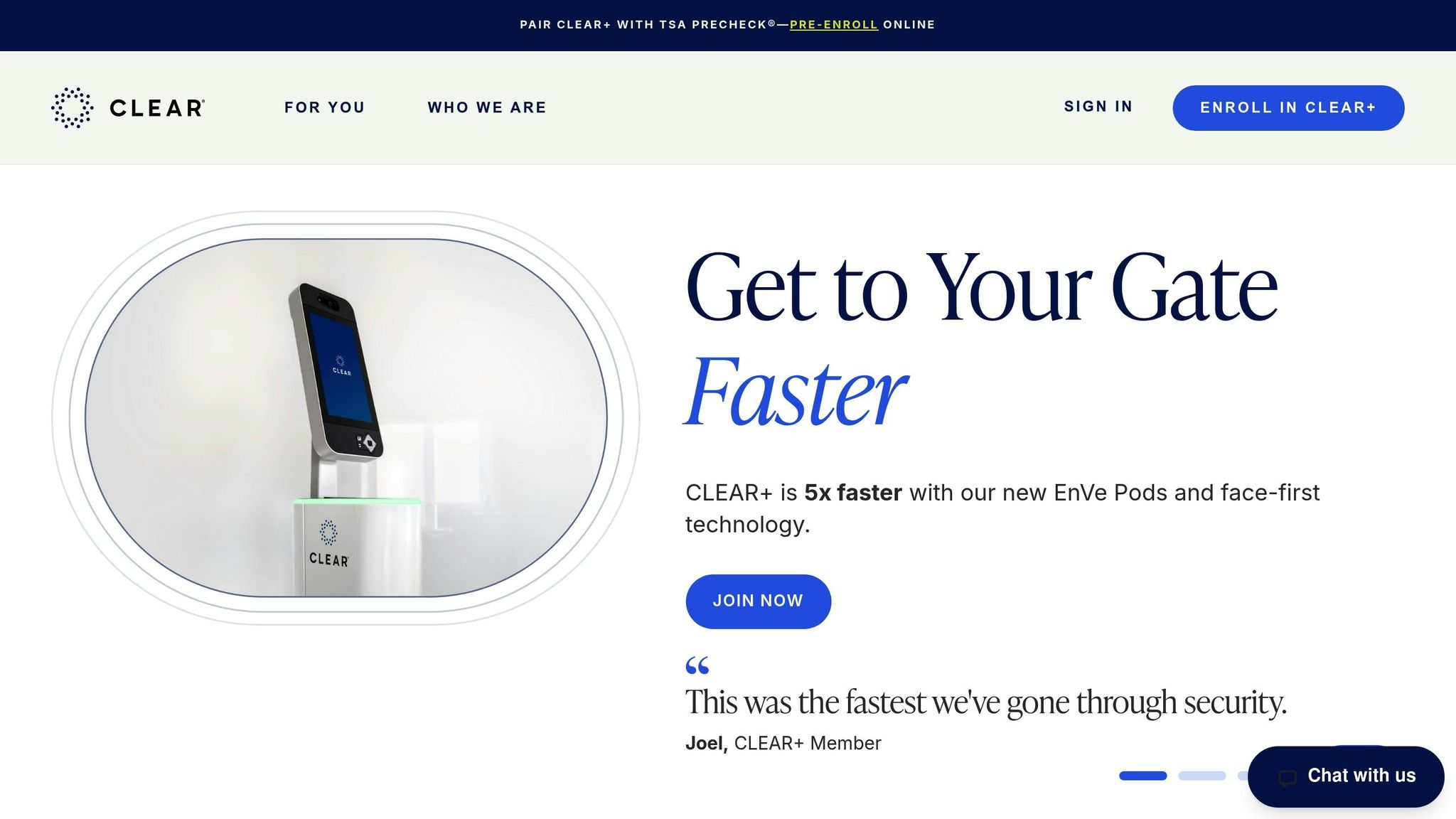
Clear error messages are the next step in effective error handling. A good error message should identify the problem, explain why it happened, and guide the user toward a solution. Use simple, conversational language and avoid confusing technical terms. For example, instead of displaying "HTTP 401 Unauthorized", you could say, "Your session has expired – sign in again to continue."
"Error handling can make or break your app's user experience." – Martin Donadieu, Content Marketer
Spotify provides a strong example of this. As highlighted by LogRocket in January 2025, Spotify uses empathetic language ("We have a little problem"), clearly states the issue ("Your payment has failed"), and offers actionable advice ("Please make sure we've got your details right"). Similarly, Slack’s oversized photo error message combines a friendly tone ("That's a very nice photo") with a clear explanation ("It's a bit too big") and an easy fix ("Try a Different Image" button). Dropbox also excels by using orange coloring to highlight login errors, providing precise instructions ("Double-check your email address format") alongside an example like "example@email.com".
Whenever possible, preserve user input so they can correct errors without starting over. This small detail can significantly improve the user experience.
Centralized Error Catalogs and Platform Handlers
Centralizing error handling ensures consistency across an application, simplifies code maintenance, and improves the user experience. By channeling all errors through a single control point, you can standardize how different error types are managed - whether they occur via SMS, email, or social media.
One way to achieve this is by creating custom error classes that include properties like status codes and platform identifiers. Middleware can then catch and structure all error responses. Positioning this middleware at the end of your processing stack ensures that unhandled exceptions are addressed in a consistent way.
In April 2025, Yavuz Yasin CELIK introduced the smart-framework-errorhandler, a Spring Boot Starter module designed to automatically catch exceptions, map them to predefined error codes, log them in a structured format, and return consistent responses. This tool also adapts outputs based on the environment - offering detailed information during development and streamlined summaries in production. Tools like Sentry or LogRocket can further enhance error tracking, while libraries like Joi or express-validator help validate input and catch issues early.
"Handling errors properly means not only reducing the development time by finding bugs and errors easily but also developing a robust codebase for large-scale applications." – Jay Huang, Toptal Full-stack Developer
To ensure robust error handling, document API errors clearly, test edge cases, and prevent crashes caused by uncaught exceptions. This organized, proactive approach turns error management into a scalable process that grows with your application.
For businesses using unified messaging platforms like Inbox Agents, centralized error handling is especially impactful. These platforms consolidate error management across all connected channels, allowing for consistent policies and comprehensive error logs. This not only simplifies compliance but also optimizes operations, complementing the broader benefits of unified interfaces discussed earlier.
sbb-itb-fd3217b
Advanced Multi-Platform Error Management Solutions
Expanding on centralized error handling, advanced systems bring a higher level of sophistication through automation, smart retry strategies, and AI-driven detection tools. These enhancements streamline error resolution, minimize manual efforts, and ensure smooth communication across platforms - all while reducing downtime and maintaining operational efficiency.
Retry Logic and Fallback Methods
At the heart of resilient messaging systems lies intelligent retry logic. When a message fails to send on one platform, an advanced system automatically retries delivery using timed intervals and backup routes.
One proven method is exponential backoff with jitter, where retry delays gradually increase (e.g., 1 second, 2 seconds, 4 seconds) with random variations to avoid simultaneous retry attempts across systems. This method ensures retries are spaced out, reducing the likelihood of system overload.
It's also important to retry selectively. For example:
- Server-side errors (5xx) and rate-limiting errors (429) are suitable for retries. For rate-limiting, systems should respect the time specified in the Retry-After header before attempting again.
- Authentication errors (401) typically indicate configuration issues and rarely benefit from immediate retries.
To add another layer of robustness, circuit breakers can temporarily block failing services. When combined with fallback mechanisms - like alternative gateways or cached responses - these strategies ensure communication continues even when primary services are down.
The most effective systems combine all these approaches. For instance, if a message fails on the main platform, retry logic kicks in with exponential backoff. If retries still fail, the circuit breaker activates, routing messages through fallback channels until the primary service recovers. This layered strategy not only improves reliability but also sets the stage for seamless real-time notifications.
Unified Error Notification Systems
Building on smart retry mechanisms, unified notification systems ensure critical issues get immediate attention, reducing the time it takes to detect (MTTD) and respond (MTTR) to problems. By doing so, businesses can maintain high levels of service reliability and availability. Studies reveal that 80% of companies using real-time analytics report increased revenue, while an hour of downtime can cost six figures or more.
Effective notification systems should include:
- Geo-targeting to alert location-specific teams.
- Multi-channel support to reach teams via email, SMS, or app notifications.
- Detailed analytics to track issue resolution and refine processes.
When paired with incident management tools, these systems can automatically create support tickets for critical errors and escalate alerts if initial responses are delayed. Customizable thresholds also help avoid notification fatigue, ensuring teams focus on what truly matters.
AI-Powered Error Detection and Resolution
Artificial intelligence takes error management to a whole new level by shifting from reactive troubleshooting to proactive prevention. AI excels at tasks like automatic error classification, predicting failures, and even resolving issues without human intervention.
Take Celigo, for example. In 2019, they integrated AI into their iPaaS platform, which now processes 500 million errors monthly, resolving 426 million automatically with a 95% success rate. This innovation saves customers an average of 10 hours per week by allowing non-technical users to handle errors independently, reducing reliance on IT teams.
"AI at the heart of the Celigo platform...could be an innovation catalyst capable of saving time and resources." – Kim Loughead, Vice President, Product Marketing, Celigo
AI systems are particularly effective at classifying errors, enabling tailored responses. For instance:
- Rate limit errors can trigger automatic delays and retries.
- Connection errors might activate fallback routing.
Another standout feature is anomaly detection. By learning normal communication patterns, AI can flag unusual activity that could signal potential issues. This could range from identifying fraudulent transactions to predicting equipment failures or spotting emerging network problems before they escalate.
For businesses using platforms like Inbox Agents, AI-powered error management becomes even more impactful. These systems analyze error patterns across all channels, categorizing issues by severity and platform while offering intelligent resolution recommendations. Advanced AI systems also incorporate context-specific interactions, improving accuracy by up to 25%, and leverage user feedback to enhance understanding by up to 40%. This continuous learning process not only improves error detection and resolution but also lays the groundwork for seamless system integration and compliance management.
Integration Best Practices and US Compliance Requirements
To enhance error management with AI, it's crucial to integrate systems thoughtfully while ensuring adherence to US compliance standards. These steps can improve early risk detection by up to 50%. Below, we explore effective integration strategies and key compliance requirements.
Integration with Unified Platforms
Start by conducting a compatibility assessment to ensure error monitoring tools can seamlessly communicate with unified platforms.
Process mapping plays a key role here. Define the flow of automated alerts, assign responsibilities for addressing compliance issues, and establish procedures for maintaining software.
Modern platforms like Inbox Agents rely on APIs for real-time updates and multi-channel alerts. These systems act as centralized hubs for managing notifications, audit logs, and remediation efforts.
Successful integrations typically follow these principles:
- Automated updates ensure systems stay aligned with regulatory changes without manual intervention.
- Offer thorough training to help teams integrate workflows effectively.
- Set clear objectives before implementation. For instance, Quebecor Media customized its compliance software to meet specific needs, improving tracking, reporting, and overall regulatory management.
By streamlining operations, integration also helps organizations meet stringent US compliance standards.
US Compliance Requirements for Error Handling
US cybersecurity laws emphasize proactive measures like data protection, risk management, and timely incident reporting. Effective error handling systems must log data, notify relevant parties about breaches, and maintain detailed audit trails.
Data encryption is mandatory for error logs and notifications. Encrypt sensitive data both in transit and at rest, and use anonymization techniques to safeguard personally identifiable information. Access to error logs and compliance data should follow the principle of least privilege.
For example, HIPAA mandates notifying affected individuals and the OCR of PHI breaches involving over 500 individuals within 60 days. Fines can range from $100 to $50,000 per violation. Similarly, the CCPA imposes penalties of up to $7,500 per violation for weak security measures.
Audit log requirements demand traceable data use, with logs stored in centralized, secure systems. These systems should enforce retention schedules based on the type of data and industry standards, automatically deleting data after specified periods.
"Practical, proactive companies build compliance into their systems from the get-go: it's part of the core design, not an afterthought." – Copado Team
Use event log management software to monitor and classify sensitive data. Regular third-party audits can also identify system vulnerabilities.
Error Notification Channel Comparison
Selecting the right notification channels depends on the urgency of alerts, team structure, and compliance needs.
| Channel | Response Time | Best For | Compliance Benefits | Limitations |
|---|---|---|---|---|
| Slack | Immediate | Team collaboration, shared visibility | Centralized audit trails, topic organization | Limited to internal teams |
| 5–30 minutes | Formal notifications, external parties | Built-in retention and legal documentation | High volume may lead to alert fatigue | |
| SMS | Immediate | Critical alerts, on-call staff | Direct delivery, bypasses system outages | Character limits; lacks rich formatting |
| PagerDuty | Immediate | Incident escalation, 24/7 operations | Automated escalations with detailed logs | Requires dedicated setup |
| Microsoft Teams | Immediate | Enterprise environments, integrated workflows | Enterprise-grade security and compliance features | Limited external access |
Slack is ideal for fostering shared alert visibility and speeding up task delegation. Combining email and Slack can expand discussions to include external participants while maintaining strong internal communication. However, since 40% of emails are often ignored, Slack tends to be more reliable for urgent notifications.
SMS works best for critical system failures that demand immediate attention, especially when other channels might be down. Features like notification scheduling help teams manage alerts during non-critical hours, reducing after-hours disruptions.
A multi-channel approach is often the most effective. For instance, one case study demonstrated how real-time tracking and automated alerts across various channels reduced compliance risks, improved transparency, and ensured detailed reporting.
Some unified systems integrate multiple channels - such as Slack, Microsoft Teams, PagerDuty, SMS, email, and webhooks - into a single solution, offering a comprehensive notification system.
Key Takeaways for Error Handling in 2025
Handling errors effectively in multi-platform messaging isn't just about fixing problems - it’s about enhancing user experience and ensuring smooth business operations. The strategies outlined here show how centralized error management can transform error-prone processes into efficient workflows.
Centralized systems have been shown to improve data quality by 40% and enable 95% of bug fixes to be resolved within 24 hours. These numbers highlight the importance of having a unified error management system for businesses juggling multiple communication channels.
"Error handling can make or break your app's user experience. Fast fixes, clear communication, and consistent cross-platform error handling are the keys to keeping users happy and apps running smoothly." - Martin Donadieu, Content Marketer
This approach underscores the importance of real-time error detection and automated workflows. By reducing the need for manual intervention, businesses can resolve problems before they impact users. Contextual error messages that explain the issue, its cause, and how to fix it empower users to take immediate action rather than leaving them confused by vague notifications.
Implementation Steps
To get started with effective error handling, follow these steps:
- Assess compatibility: Evaluate your current messaging platforms and error monitoring tools to identify gaps and challenges. This step is crucial for creating a centralized error catalog that works seamlessly across all channels.
- Prioritize by impact: Focus on fixing critical issues first - such as those affecting user authentication or data security - while leaving minor interface bugs for routine maintenance.
- Automate repetitive tasks: Set up automated workflows for common issues. For example, automate the process of refreshing authentication tokens for 401/403 errors or clearing cache entries for 404 errors. This frees up your team to tackle more complex challenges.
- Unify notifications: Use platforms that integrate multiple notification channels - like Slack, email, SMS, and PagerDuty - into a single system. This ensures critical alerts reach the right people quickly and maintains detailed audit trails for compliance.
- Refine error messages: Test error messages with real users and adjust based on their feedback. This ensures notifications are not only technically accurate but also easy to understand and actionable.
Why It Matters
Unified platforms like Inbox Agents help consolidate communication tools into one interface, making error management more efficient. By leveraging AI-driven automation, businesses can resolve issues faster and focus on proactive improvements.
Consolidated messaging platforms address a key challenge: over 80% of groups with 20+ members encounter critical errors. Centralizing error detection and resolution not only speeds up response times but also allows teams to focus on preventing future issues.
Error handling combines preventive measures - like input validation - with rapid-response strategies, such as automated retries and fallback mechanisms, to ensure uninterrupted services. Investing in these systems leads to happier users, fewer support tickets, and stronger compliance. As messaging platforms continue to evolve, businesses with robust error management will stay ahead, delivering seamless experiences across all channels.
FAQs
What are the best practices for centralized error handling in multi-platform messaging systems?
To build an effective centralized error handling system for multi-platform messaging, businesses should prioritize a few essential strategies:
- Clear and Consistent Error Messaging: Make sure error messages follow a standardized format across all platforms. This helps users understand issues without confusion, no matter where they encounter them.
- Unified Monitoring System: Set up a centralized logging system to track errors in real time. This makes it easier to spot patterns, quickly address problems, and keep operations running smoothly.
- Preventive Measures: Minimize errors by validating user input and keeping an eye on network conditions. Catching potential issues early can save time and improve reliability.
By focusing on these approaches, businesses can enhance user experiences and maintain seamless communication across their messaging platforms.
How can I proactively prevent common errors in multi-platform messaging systems?
To minimize the risk of mistakes in multi-platform messaging systems, start by creating a clear and consistent framework for error responses. This approach ensures users encounter helpful, easy-to-understand error messages that guide them toward solutions without revealing sensitive information.
Another important step is to set up effective monitoring and logging systems. These tools allow your team to identify potential issues early, giving you a chance to fix them before they become bigger problems. Additionally, design automated exception handling mechanisms, such as retry logic for temporary issues like network hiccups, to reduce the need for manual intervention.
Lastly, make sure error messages are easy to spot and user-friendly, providing actionable advice that helps users resolve problems quickly. By planning ahead and focusing on thoughtful design, you can improve both system reliability and the overall user experience.
How does AI improve error handling in multi-platform messaging systems?
AI plays a key role in improving error handling for multi-platform messaging systems by automating the way issues are detected, analyzed, and resolved. With the help of predictive analytics, AI can spot potential problems before they even occur. This gives businesses the chance to address issues early, cutting down on downtime and making systems more reliable.
When problems do arise, AI speeds up the resolution process by quickly identifying the root cause and offering actionable insights. It can also create clear, user-friendly error messages that guide users through troubleshooting steps, making the experience less frustrating. By simplifying these workflows, AI not only increases efficiency but also helps organizations gain a deeper understanding of recurring error patterns. This insight allows for smarter prioritization of fixes and drives long-term improvements in system performance.
