
Smart Reply Guide: Save Time on Daily Messages
Tired of spending hours managing messages? Smart Reply technology can save you up to 50% of your response time, boost productivity by 25%, and reduce miscommunication by 30%. Here's how it works:
- What It Does: Uses AI to analyze messages and suggest quick, context-appropriate replies.
- Who It's For: Professionals handling high email volumes, customer service teams, and anyone looking to simplify communication.
- Key Benefits:
- Faster responses improve engagement by 7x.
- Customizable settings ensure replies match your tone and style.
- Security features like AES-256 encryption keep your data safe.
Quick Setup:
- Enable Smart Reply in your settings.
- Integrate your communication channels (email, chat, etc.).
- Upload FAQs and style guides for accurate, on-brand responses.
Smart Reply isn't just about saving time - it helps you stay professional, reduce errors, and maintain a consistent voice. Whether you're managing business emails or personal messages, it's a game-changer for modern communication.
Create Email Replies in SECONDS using AI (Guide)
Setting Up Smart Reply
Smart Reply in Inbox Agents can help you cut down response times significantly. Setting it up involves three main steps: configuring the basics, tailoring it to your needs, and ensuring security is up to par.
Quick Start Guide for Inbox Agents
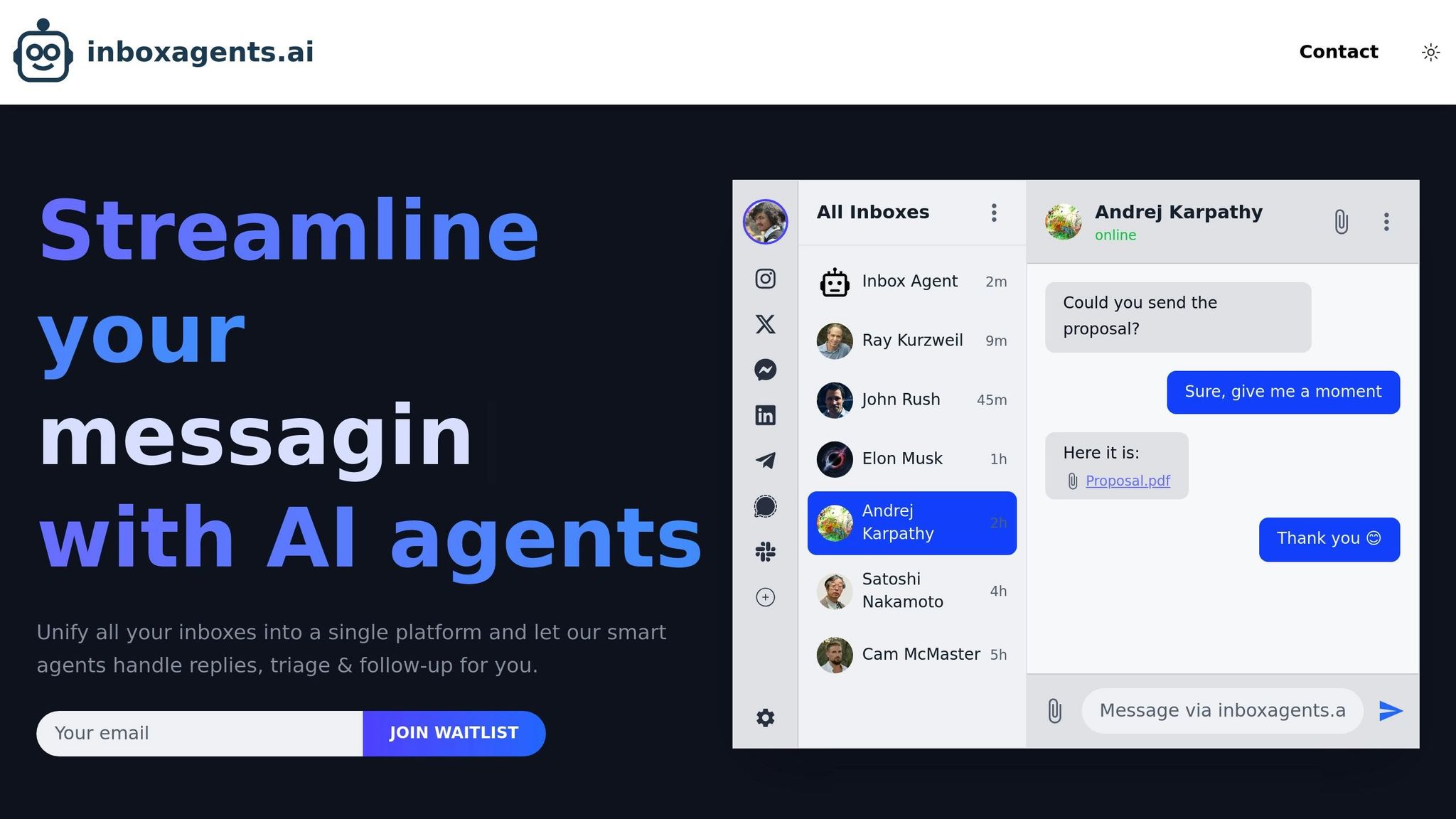
To get started with Smart Reply, you'll need to enable it in your settings and connect your communication channels:
- Access Admin Settings: Log in to your Inbox Agents dashboard, head to Admin settings, and locate the "Inbox Intelligence" section. This is where you’ll find the Smart Reply controls.
- Channel Integration: Connect your messaging platforms through the unified inbox. Keep in mind, Smart Reply supports multiple channels but doesn’t currently work with Facebook/Instagram private messages or WhatsApp.
- Knowledge Base Setup: Upload your latest documentation, FAQs, and style guides. This ensures the AI aligns with your brand’s tone and provides accurate responses.
Once these steps are complete, you can fine-tune the system to better match your communication style.
Adjusting Your Reply Settings
The success of Smart Reply depends on how well you configure its tone and content settings. It uses message analysis, including sentiment and intent, to craft suitable replies.
| Setting Type | Options | Purpose |
|---|---|---|
| Tone Control | Formal/Informal/Empathetic | Matches your preferred communication style |
| Language | Multiple options available | Sets the default language for replies |
| Response Length | Brief/Detailed | Adjusts the complexity of responses |
| Priority Level | High/Medium/Low | Determines the urgency of replies |
These settings let you control how the AI interacts with your audience, ensuring responses feel natural and on-brand.
Data Security Measures
When it comes to security, Inbox Agents takes it seriously. The platform is SOC 2 (Type 2) certified and GDPR-ready, offering advanced measures to keep your data safe:
- AES-256 encryption secures stored data.
- TLS ensures protection for data in transit.
- Role-based access control helps manage team permissions.
- You can choose your data center location (US, EU, or AU).
Inbox Agents follows strict privacy protocols, storing only the data necessary for generating responses. This balance of efficiency and security has helped businesses improve their communication while keeping sensitive information protected.
Smart Reply in Daily Use
Smart Reply is changing how we communicate daily by saving time and simplifying the process. Research highlights how constant messaging can take a toll on productivity and mental energy.
Business Message Management
In professional environments, where timely and accurate responses are essential, Smart Reply stands out as a game-changer. Here’s how it improves business communication:
| Message Type | Time Saved | Key Benefits |
|---|---|---|
| Client Inquiries | 40% reduction in response time | Ensures a consistent communication tone |
| Team Updates | 25% productivity boost | Cuts down on unnecessary back-and-forth |
| Follow-ups | 50% faster response rate | Improves engagement and follow-through |
Take, for example, a Fortune 500 company that adopted AI-driven email automation for customer service in 2023. The results were impressive:
- A 15% boost in customer satisfaction
- A 40% drop in response time
- A 30% decrease in miscommunication issues
To get the most out of Smart Reply, businesses can tailor it for common scenarios:
- Meeting Coordination: Smart Reply can craft replies to meeting invites, confirming availability or suggesting alternative times with ease.
- Customer Service Responses: It helps representatives deliver high-quality replies faster by analyzing incoming messages and suggesting responses aligned with company communication guidelines.
Personal Message Handling
When it comes to personal communication, Smart Reply offers convenience without losing the personal touch.
"By using text-generating AI, you're sacrificing some of your own personal voice."
– Jess Hohenstein, Lead Researcher
To maintain authenticity while enjoying the benefits of faster replies, consider these tips:
- Smart Customization:
- Adjust the tone between casual and formal, depending on your relationship with the recipient.
- Enable context recognition to ensure your responses feel natural and relevant.
- Use quick confirmation templates for routine messages, like "Got it!" or "Sounds good."
Smart Reply isn’t just about saving time - it’s about making communication smoother and more effective, whether at work or in everyday life.
sbb-itb-fd3217b
Improving Your Smart Replies
Refining your smart replies can significantly enhance their effectiveness. In fact, 90% of customers expect prompt responses, making this an essential practice.
Check Before Sending
Always take a moment to review AI-generated replies to ensure they are accurate, professional, and aligned with your communication goals. Sarah Philbrick, Director of Learning Design & Development at PMI, highlights the importance of this step:
"Validating and checking outputs is critical when working with AI systems like Generative AI. Such validation approaches may include establishing clear criteria, implementing strong testing protocols, and continuous refinement."
Here’s a quick guide to what you should review:
| Review Aspect | Action Items | Impact |
|---|---|---|
| Accuracy | Verify facts and figures | Prevents misinformation |
| Tone | Adjust for recipient relationship | Builds a personal connection |
| Context | Ensure relevance to conversation | Makes responses more effective |
| Branding | Check alignment with guidelines | Maintains a consistent voice |
By verifying details, adjusting tone, and ensuring relevance, your messages will better align with both the conversation and your brand standards. Once you've validated the response, you can refine it further using structured templates.
Message Templates 101
After confirming accuracy, templates can help streamline your communication process while maintaining consistency. Flora An from Sobot explains:
"A customer service reply template is a pre-written response designed to address common questions or concerns. It helps you save time and ensures consistent communication."
Here’s how to make the most of message templates:
-
Structure Your Templates
Build templates tailored to specific scenarios. Include:- Flexible greeting options
- Clear, concise core messages
- Professional closing statements
- Fields for easy personalization
-
Use Smart Variables
Incorporate dynamic fields to customize messages automatically. Examples include:- Customer names
- Order numbers
- References to past interactions
- Relevant company details
-
Keep Templates Updated
Regularly review and revise templates based on:- Feedback from customers
- How effective responses are
- Updates to company policies
- Seasonal or industry changes
As Flora An wisely notes, "The best canned responses don't sound canned."
Conclusion: Smart Reply Benefits
Smart Reply is reshaping how we communicate by making interactions faster and more productive. In fact, recent data highlights a 25% boost in workplace productivity thanks to this technology. Let’s break down the key benefits it brings to the table.
Main Points Review
AI-powered email responders are helping organizations cut response times by up to 50%, even when managing large volumes of emails.
Here’s a quick look at how Smart Reply is changing the game in message management:
| Benefit | Impact | Real-World Result |
|---|---|---|
| Response Speed | 40% faster response times | A Fortune 500 company saw a 15% increase in customer satisfaction |
| Communication Quality | 30% fewer miscommunications | Better client relationships, as highlighted by Salesforce |
| Workload Management | 25% rise in productivity | Teams handle high email volumes more efficiently |
Data source:
This table highlights how Smart Reply improves operational efficiency while enhancing communication quality.
"Smart Reply enhances communication efficiency, provides timely responses, and improves customer satisfaction." – Superworks
Additionally, integrating sentiment analysis can boost engagement by 10–20%. With these results, it’s clear that Smart Reply is more than just a convenience - it’s a smart investment for businesses looking to streamline their operations and deliver better customer experiences. By cutting operational costs, reducing routine errors, and enabling personalized communication, Smart Reply equips modern businesses with the tools they need to stay ahead in today’s competitive landscape.
FAQs
How can I make Smart Reply suggestions fit my communication style and tone?
To ensure Smart Reply suggestions match your communication style and tone, explore the customization options in your messaging or email platform. Many tools offer settings to adjust the tone - like formal, friendly, or neutral - and allow you to modify the length or phrasing of responses to better suit your needs.
Some platforms even let you personalize replies by including details such as names, past interactions, or specific context. By regularly reviewing and refining these settings, you can create responses that feel natural and professional, helping you save time while keeping a consistent voice in your messages.
How does Inbox Agents protect my data when using Smart Reply?
Inbox Agents places a high priority on data security, especially when it comes to using Smart Reply. To safeguard your information, we use end-to-end encryption, which ensures your messages are protected both during transmission and while they’re stored. This means your data stays secure and out of reach from unauthorized access.
Our Smart Reply system adheres to strict privacy guidelines. Your personal data is only used to create responses and is never kept longer than necessary. On top of that, we employ advanced AI-based security tools to identify and address potential threats in real time, minimizing the risk of any data breaches.
With these protections in place, you can use Smart Reply with peace of mind, knowing your information is secure at every stage.
How does Smart Reply work across different communication platforms, and are there any challenges to be aware of?
Smart Reply leverages AI to evaluate incoming messages and offers quick, context-relevant responses, making communication more efficient on supported platforms. While it's a handy feature, it does come with a few drawbacks.
For example, Smart Reply might not be accessible on all platforms, and it can struggle to generate accurate suggestions for intricate or deeply nuanced conversations. Additionally, certain messaging platforms impose formatting rules that can restrict how Smart Reply functions. Though it’s a great time-saver, it works best when paired with manual responses for messages that demand a more personal or detailed touch.
