
How AI Helps Balance Personalization and Professionalism
Striking the perfect balance between personalization and professionalism in communication is now simpler with AI tools. Here's how AI transforms how we communicate:
- Personalized Customer Experiences: AI tailors messages to individual needs, enhancing customer satisfaction. Companies excelling in personalization see 1.7x revenue growth.
- Refined Tone Adjustments: AI suggests tone changes - professional, friendly, or confident - based on the audience and context.
- Smart Replies: Save time with context-aware, automated responses for routine emails while maintaining professionalism.
- Data-Driven Personalization: AI integrates with CRM systems for tailored, consistent messages that align with your brand voice.
- Improved Internal Communication: AI boosts clarity and consistency in workplace messaging, addressing the 71% of employees dissatisfied with current communication quality.
AI tools like Inbox Agents enhance efficiency, reduce miscommunication, and ensure every interaction feels thoughtful and professional. Whether you're crafting emails, coordinating projects, or responding to clients, AI helps you communicate effectively while saving time.
AI-Powered Marketing: How to Personalize Without Overstepping Customer Trust
How AI Changes Communication Tone
AI tone adjustment technology acts like a built-in communication coach for your messaging platform. Instead of spending time figuring out the perfect phrasing for different audiences, AI steps in to analyze your message and suggest tweaks that align with the tone you’re aiming for. This initial adjustment lays the groundwork for more refined and effective communication.
By leveraging natural language processing, AI examines emotional cues, formality, and clarity in your message. It understands how words and phrases come together to create an overall impression, then offers targeted recommendations to help you strike the right chord with your audience.
"An AI tone rewriter serves as a communication coach, transforming hurried thoughts into messages that sound professional for client pitches, empathetic for struggling team members, or confident when making a case." - Superhuman Team
With 53% of knowledge workers focusing on tone over content and 71% struggling to choose words that won’t unintentionally offend, AI bridges this gap by providing instant, actionable guidance.
How AI Tone Adjustment Works
Platforms like Inbox Agents integrate AI tone adjustment tools to fine-tune your communication in real time. As you type, the AI analyzes your text - evaluating word choice, sentence structure, and emotional undertones - to ensure your tone matches your intended audience, whether you’re addressing a client, a colleague, or your team.
The system identifies patterns indicating emotional states and formality levels. For written communication, it zeroes in on text-based cues to interpret emotional context. This detailed analysis enables the AI to suggest specific refinements tailored to your message, rather than offering one-size-fits-all solutions.
This process happens as you type. The AI provides immediate tone suggestions, allowing you to choose from pre-set options like "Professional", "Friendly", or "Confident", or even customize the tone to fit your brand’s voice.
Real Business Examples
AI-powered tone adjustments can lead to meaningful improvements in business communication. Here’s how it helps refine messages for better personalization and professionalism across various scenarios:
- Client Communication: Casual messages can be transformed into polished, professional ones. For instance, "Hey, just wondering about that Q3 report - when might we see it?" becomes "Hi Tom, Hope you're having a good week! I wanted to check in about the Q3 report - any updates on when we might see that? Let me know if you need anything from my end to help move things along." The revised version maintains warmth while adding professionalism.
- Project Coordination: Vague statements can be turned into clear, actionable plans. Instead of saying, "We should probably think about addressing the project timeline soon. There might be some issues we need to look at", the AI might suggest: "Our project is currently 2 weeks behind schedule. Let's meet tomorrow at 2:00 PM to identify bottlenecks and create an action plan to get back on track." This shift conveys leadership and direction.
- Feedback Delivery: Harsh criticism can be softened into constructive guidance. For example, "Your presentation was poorly prepared and lacked key information. You need to redo it before the client meeting" can be rephrased as: "I appreciate the effort you've put into the presentation. To make it even stronger for the client meeting, let's work together to include more data on market trends and our competitive advantage. How about we brainstorm some ideas this afternoon?" This approach maintains the core message while fostering collaboration.
- Leadership Proposals: Hesitant language can be rewritten to sound assertive and confident. Instead of saying, "I was wondering if maybe we could possibly consider implementing the new CRM system sometime in the near future?" AI refines it to: "Based on our team's analysis, implementing the new CRM system will increase our sales efficiency by 30%. I recommend we begin the rollout next month to capitalize on Q4 opportunities. Are you available this week to review the implementation plan?" This version communicates authority and strategic thinking.
These examples highlight how AI tone adjustment tools enhance communication skills, meeting the growing demand for productivity improvements. In fact, B2B professionals anticipate their productivity to triple within the next five years, thanks to AI and other advanced tools. While AI doesn’t replace human insight, it complements it by offering instant expertise that would otherwise take years to develop.
Smart Replies for Quick and Relevant Responses
Smart replies are a game-changer for handling routine emails efficiently. By generating contextually appropriate responses, they help professionals save time without compromising on professionalism. Considering that employees spend nearly 28% of their workweek managing emails, these AI-driven tools streamline the process. Instead of crafting each reply from scratch, users can select from AI-suggested options or use them as a foundation for more personalized responses. Let’s dive into how these systems work and explore their practical uses in the workplace.
How Smart Replies Work
Smart reply systems rely on machine learning models that continuously improve based on past interactions. They analyze various aspects of incoming messages, such as the sender's intent, urgency, and the type of response typically expected.
These systems also consider the context and tone of the conversation to generate replies that feel natural and aligned with the situation. For example, if someone sends a meeting request, the AI might suggest responses like, "I'll check my calendar and let you know" or "That time works for me - I'll send over an invite." This contextual understanding ensures that responses strike the right balance between efficiency and personalization, distinguishing urgent matters from routine ones.
Platforms like Inbox Agents integrate these capabilities directly into email interfaces, adapting to the user’s unique communication style over time. The more the system is used, the better it becomes at suggesting replies that sound like they were written by the user, making communication seamless and authentic.
Smart Reply Use Cases
Smart replies shine in scenarios where speed and consistency are crucial. For professionals, quick responses can make a big difference - those who reply to emails within an hour are seven times more likely to foster positive engagement. Here are some common ways smart replies are making an impact:
- Meeting Coordination: Scheduling becomes a breeze when smart replies suggest options like, "I'm available Tuesday at 2:00 PM" or "Let me confirm with the team and get back to you." These automated suggestions eliminate back-and-forth emails, keeping projects on track.
- Customer Service: AI-powered systems are particularly useful for handling customer inquiries. In 2023, Gartner reported that e-commerce companies using AI email responders cut response times by up to 50% while maintaining accuracy and professionalism. These systems can quickly address common questions about order status, return policies, or product availability.
- Project Updates: Status requests often follow predictable patterns, making them ideal for smart replies. Whether it’s sharing project milestones or redirecting colleagues to a shared dashboard, the AI can simplify these interactions and keep teams informed.
The productivity benefits are undeniable. AI-powered email tools have been shown to boost workplace efficiency by 25% by reducing unnecessary back-and-forth communication. For example, a Fortune 500 company that adopted AI email automation for customer inquiries reported a 15% increase in customer satisfaction and a 40% reduction in response time. Additionally, companies using these tools experienced a 30% drop in miscommunication issues, proving that smart replies not only save time but also enhance clarity and professionalism in communication.
Custom Responses Using Business Data
Smart replies are great for handling routine communications, but AI's real strength shines when it uses your business data to create highly personalized responses. By pulling insights from CRM systems and past interactions, AI can deliver tailored, professional messages that feel relevant and thoughtful.
In fact, data-driven personalization can increase revenue by 5–15% and lead to transaction rates that are six times higher. This sets the stage for even deeper personalization, which we’ll touch on in later sections.
Using CRM and Past Interaction Data
Modern AI tools can tap into CRM platforms to gather key details like purchase history, previous support tickets, and communication preferences. This allows the AI to craft responses that are not only accurate but also contextually rich. For example, if a long-time customer emails about a billing issue, the AI could reference their account history, acknowledge their loyalty, and suggest solutions that align with their past preferences.
Inbox Agents takes this to the next level by integrating with multiple CRM systems and messaging platforms simultaneously. Whether a customer contacts you via email, live chat, or social media, the AI has access to their full interaction history, ensuring every response is contextual and well-informed.
Keeping Brand Voice Consistent
While personalization is key to engaging customers, maintaining a consistent brand voice ensures professionalism and reinforces your company’s identity. To achieve this, AI systems can be trained with your brand’s guidelines, tone-of-voice documentation, and example responses. This way, every message reflects your company’s values and personality.
Providing AI with detailed brand guidelines and on-brand examples helps ensure that automated responses stay true to your company’s voice. This approach not only improves consistency but also enhances the customer experience.
Dr. Bronner's is a standout example of this strategy in action. Emily McEnany, Senior CX Manager at Dr. Bronner's, shared:
"We've had customers respond to AI Agent thinking they were speaking to a real person. That's how elevated the response was from AI".
Similarly, Lynsay Schrader from Jonas Paul Eyewear noted:
"We've had feedback from customers who didn't even realize they were talking to an AI".
Maintaining this level of consistency requires regular oversight. Monitoring AI responses helps catch any deviations from brand standards, while feedback loops allow teams to fine-tune replies for better alignment with company values. It’s also crucial to adapt the tone based on the communication channel. For instance, a casual tone might work well on social media, but a more formal approach is often better for email.
The most effective implementations combine AI-generated responses with human oversight. AI can create an initial draft, which human editors then refine to ensure it meets nuanced brand requirements. Regular updates to AI training - using fresh examples and revised guidelines - help the system stay aligned as your company grows and your communication style evolves. This ongoing process ensures responses remain both personalized and professional, striking the perfect balance between automation and authenticity.
sbb-itb-fd3217b
AI Automation with Human Review
AI has made strides in refining tone and automating responses, but pairing it with human review takes communication quality to the next level. While AI can manage many tasks on its own, the most effective systems combine automation with human oversight. This hybrid approach ensures greater accuracy, especially in complex or high-stakes scenarios. Why? Because only 35% of consumers trust fully automated responses. By blending AI with human input, businesses can create escalation protocols for situations that go beyond the AI's capabilities.
When to Escalate and Get Approval
AI systems shine when they can recognize their own boundaries. Smart escalation rules are essential for identifying when human review is necessary. These situations often involve high-stakes communications, intricate customer complaints, or messages that fall outside the AI's confidence range.
Take Inbox Agents, for example. It includes escalation triggers for sensitive matters like billing disputes, legal concerns, or emotionally charged complaints - cases where a human touch is vital. This prevents AI from overstepping its limits and ensures that critical issues are handled appropriately.
This lesson is particularly relevant in healthcare. A study found that ChatGPT gave inconsistent answers to the same medical question, offering different hemoglobin A1c goals for diabetes patients ("7.5 to 8%" versus "6.5%") depending on who asked. The researchers concluded:
"ChatGPT is not ready to take on the coaching role for either healthcare learners or healthcare professionals. The lack of consistency in the responses to the same question is problematic for both learners and decision-makers".
This inconsistency highlights the need for approval workflows. Many organizations adopt graduated automation, starting with higher levels of human oversight and gradually increasing automation as the system proves reliable. A tiered review process works well - routine tasks like scheduling get minimal review, while complex decisions, such as handling sensitive customer complaints, receive more thorough scrutiny.
Clearly defining which tasks AI can handle independently and which require human approval is crucial. For instance, AI might efficiently answer questions about product availability but escalate pricing negotiations or refund requests to human agents.
Tracking and Quality Control
Even with escalation protocols in place, ongoing oversight is critical for maintaining consistent AI performance. Monitoring isn't just about catching errors - it's about building feedback loops that improve the AI over time.
Business leaders see the potential here: 64% believe AI will enhance customer relationships and productivity, and 60% expect it to boost revenue growth. However, achieving these goals requires robust tracking systems to measure both efficiency and communication quality.
Inbox Agents helps with this by providing audit trails that document every automated response, human intervention, and approval. This transparency allows managers to spot patterns in AI behavior, such as when responses deviate from brand guidelines or when certain inquiries repeatedly require human involvement. The platform’s reporting tools make it easier to fine-tune oversight and keep AI aligned with business objectives.
Monique Farmer, APR from Avant Solutions, underscores the importance of human judgment in quality control:
"As a PR professional, you have an eye for quality content. And as a human being, you view content in a way that an AI bot never will...trust any uncertainty or uneasiness you feel, and do your due diligence to check the work".
Quality control also involves training human reviewers. By teaching evaluators to apply consistent criteria and using rating scales to quantify subjective judgments, organizations can maintain high standards. Blind evaluations - where reviewers don’t know if content is AI-generated or human-written - help eliminate bias and provide more accurate assessments.
To improve AI accuracy over time, organizations establish formal feedback mechanisms. This creates a cycle where human insights enhance AI performance, reducing the need for manual intervention as the system matures.
Regular performance reviews are another key component. These reviews allow teams to adjust oversight parameters as the AI becomes more reliable. For instance, healthcare facilities using human-in-the-loop approaches have reported better staff satisfaction, improved service quality, and reduced administrative burdens for managers.
Benefits of Using Inbox Agents for AI-Powered Communication
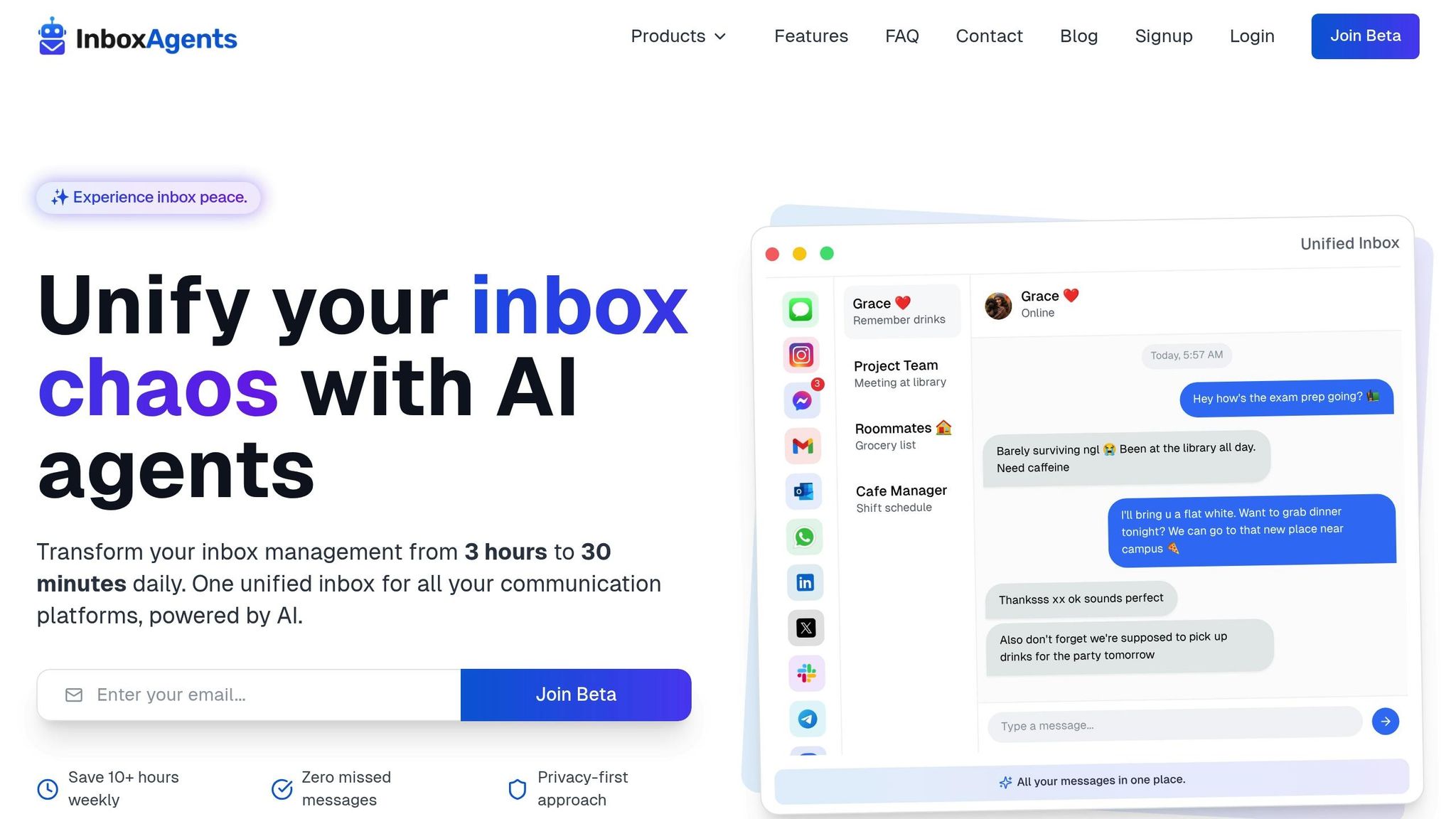
Inbox Agents combines the power of AI with a unified messaging platform, creating a tool that enhances both personalization and professionalism in communication. By centralizing messages and incorporating advanced AI features, it simplifies workflows and improves efficiency.
Single Interface for All Messages
Managing multiple communication channels can be overwhelming, but Inbox Agents solves this by consolidating text messages, emails, voicemails, and even faxes into a single, easy-to-use interface. This unified approach doesn’t just save time - it can significantly impact business outcomes. For instance, teams that respond to leads within the first hour are seven times more likely to qualify them. With real-time multi-device sync, you’ll stay updated across your desktop, tablet, or smartphone, ensuring you never miss an important message.
The platform also integrates seamlessly with CRM systems, giving you instant access to customer history, preferences, and past interactions. This added context allows for more informed, personalized responses, which can make all the difference in customer satisfaction.
"Unified messaging is much more than a productivity boost. It means fewer miscommunications and service inconsistencies, which improves customer experience".
Chris Reaburn, Chief of Strategic Execution at Nextiva, highlights how centralization enhances both efficiency and customer service.
For professionals juggling high volumes of communication, this feature is especially valuable. Take healthcare, for example - 60% of U.S. physicians report burnout, with message overload being a major contributor. By unifying all communications into one AI-enhanced platform, Inbox Agents helps professionals regain control and reduce stress.
While centralization streamlines operations, the platform’s AI features take communication to the next level by balancing efficiency with personalization.
AI Features for Personal and Professional Balance
Inbox Agents doesn’t just organize your messages; it also refines how you communicate. With its advanced AI tools, the platform ensures your responses are both efficient and tailored to the situation.
For example, the Tone Change feature lets you adjust your message style - choose between a "Formal tone" or a "Friendly tone" depending on the recipient and context. This flexibility ensures that every message strikes the right note.
The Reply Suggestion feature saves time by offering AI-generated response options. Instead of starting every reply from scratch, you can use these suggestions as a foundation, tweaking them to align with your brand voice and specific needs.
To help you stay on top of lengthy email threads, the platform offers automated inbox summaries in both text and audio formats. These summaries highlight key points, making it easier to craft effective follow-ups without wading through endless messages.
Another standout feature is smart replies and negotiation handling, which analyzes incoming messages for context and sentiment. This allows the AI to generate appropriate, professional responses tailored to the situation.
"AI in inbox management functions like an intelligent, always-on assistant that automates many of the most repetitive and time-consuming aspects of email handling".
This insight from a Gmelius expert underscores how AI can transform inbox management into a more efficient process.
The benefits don’t stop there. AI-powered tools like these have been shown to boost workplace productivity by 25%, reducing unnecessary back-and-forth and enabling faster, more relevant responses. Moreover, businesses using AI chatbots are expected to save $11 billion annually by 2025.
Inbox Agents also excels in emotional intelligence, analyzing customer interactions to adjust response tones as needed. Whether switching from formal to friendly or maintaining a consistent professional standard, this feature helps ensure every interaction feels authentic and thoughtful. By bridging the gap between efficiency and personalization, Inbox Agents empowers users to connect meaningfully while staying productive.
Conclusion: Getting the Right Balance with AI
Finding the sweet spot between personalization and professionalism is no longer a daunting task. Thanks to AI-powered tools, achieving authentic yet efficient communication is now within reach.
AI-powered email tools have boosted workplace productivity by 25%, cutting down on endless email threads and providing instant, context-aware responses. Considering that professionals handle over 120 emails daily and spend hours managing their inbox, this productivity gain is nothing short of transformative.
AI tools excel in adapting to different situations - whether it's adjusting tone, crafting smart replies, or personalizing messages, all while ensuring consistency and professionalism.
By automating repetitive tasks, AI frees up time for meaningful, high-value interactions, enhancing the overall quality of human communication.
"I have a strong belief that the future of business is going to be AI-powered. There's not one organization, one role that will not be touched by AI tools."
– Karim Lakhani, Harvard Business School Professor
Platforms like Inbox Agents are paving the way for professionals to adopt these capabilities seamlessly. With features like tone adjustment, smart replies, and automated summaries - all unified in a single interface - it tackles the challenge of balancing efficiency with a personal touch.
Start small by automating routine tasks and gradually expand AI's role in your workflow. Always review drafts to ensure they align with your unique voice, especially for sensitive or high-stakes communications.
As we've seen, AI is reshaping how we communicate. As the technology advances, the gap between streamlined efficiency and authentic human connection will continue to shrink, making professional communication both more effective and genuinely personal.
FAQs
How can AI help balance personalization with professionalism in communication?
AI bridges the gap between personalization and professionalism with tools like tone adjustment and smart replies. These features analyze the context of your message and its intended audience, ensuring your communication feels both tailored and polished. For instance, tone adjustment can transform overly casual language into a more professional style, making it suitable for business settings while still retaining a personal touch.
Smart replies take this a step further by offering context-aware suggestions that match your preferred tone. Whether you're handling a customer query or crafting an internal email, these AI-driven tools streamline the process, saving you time while keeping your communication balanced and effective.
How does AI improve business communication with smart replies?
AI-powered smart replies are transforming business communication by making responses faster and more efficient. These tools generate replies that fit the context of a conversation, helping employees respond quickly while keeping a professional tone intact. The result? Shorter response times and more accurate, personalized interactions.
On top of that, AI can manage a high volume of messages, ensuring that critical ones are prioritized and addressed without delay. This not only increases productivity but also frees employees to focus on higher-level tasks, enhancing both workplace satisfaction and the overall customer experience.
How does AI integration with CRM systems improve personalized communication?
AI-driven tools within CRM systems are reshaping the way businesses connect with their customers. By diving into customer data, AI can spot trends, anticipate needs, and craft messages that align with individual preferences. This means businesses can deliver not just relevant content, but also perfectly timed communications based on previous interactions.
On top of that, AI takes over time-consuming tasks like drafting replies or summarizing conversations, freeing up teams to concentrate on fostering authentic relationships with their customers. This blend of tailored communication and streamlined processes boosts customer satisfaction and deepens engagement, making the entire experience more rewarding for everyone involved.
