
AI Inbox Tools for Prioritizing Messages
Drowning in messages? AI-powered inbox tools are here to help you focus on what matters most. With features like smart prioritization, automation, and platform integration, these tools simplify communication for busy professionals.
Key Takeaways:
- AI tools prioritize important messages and filter out clutter.
- Automation handles repetitive tasks like replies and meeting scheduling.
- Integration with platforms like Email, LinkedIn, and WhatsApp saves time.
Example: Inbox Agents
This platform combines all your channels into one interface, prioritizes critical messages, and automates tasks - giving you back hours each week. While it requires setup and may raise privacy concerns, it’s perfect for managing high-volume communication.
Bottom Line:
AI inbox tools streamline digital communication, helping you stay organized and productive.
5 AI Email Management Tools in 2024
1. Inbox Agents
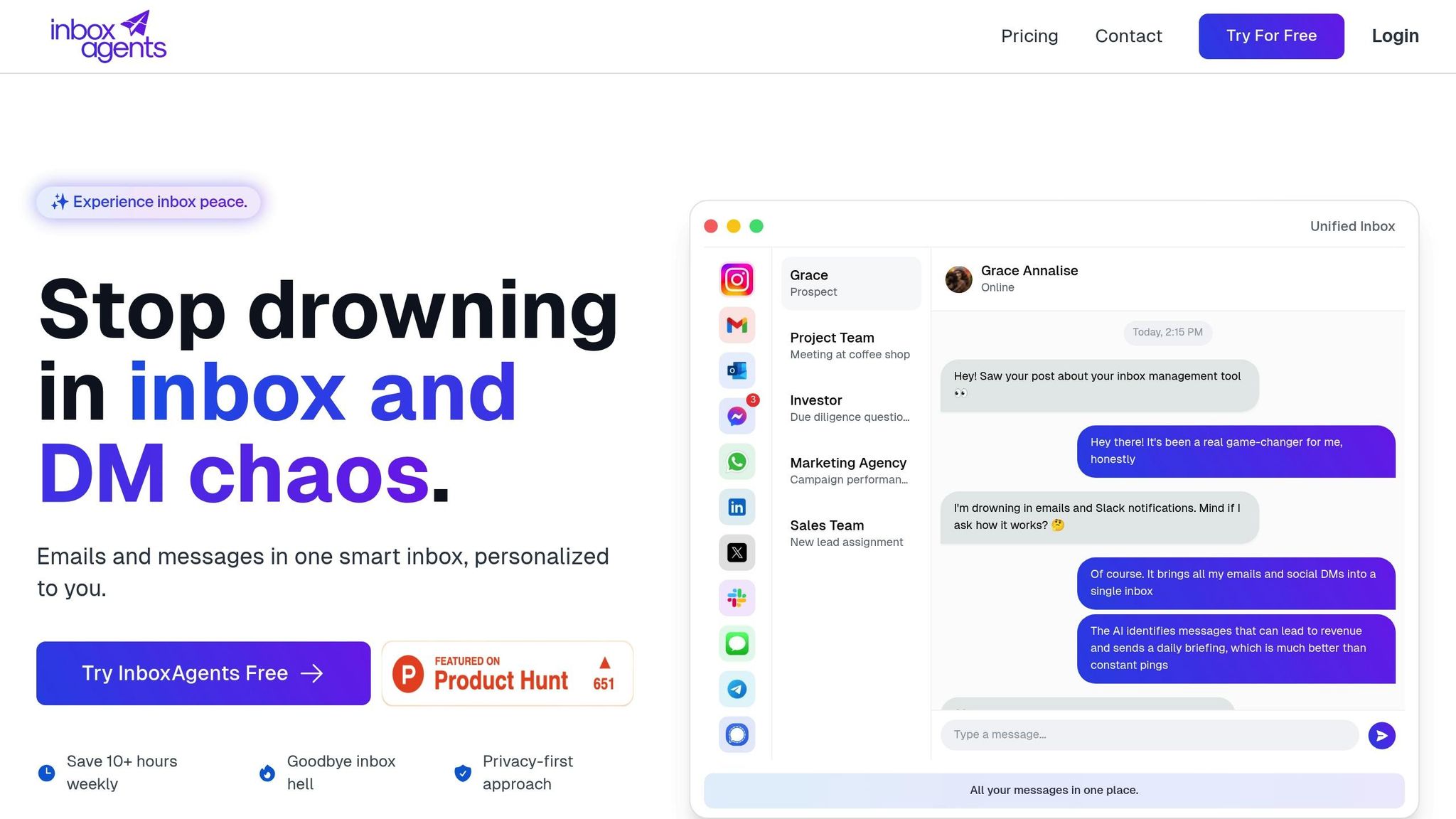
Inbox Agents is designed to tackle the overwhelming chaos of modern inboxes, turning it into a strategic advantage. With smart prioritization and automation, it simplifies managing the flood of daily communications - an average of 121 messages and over three hours of effort each day.
Message Prioritization
This platform doesn’t just stop at basic filtering. It uses an advanced system to identify and prioritize revenue-driving messages. For instance, Dollarbox highlights key opportunities by delivering daily briefings, so you no longer have to dig through hundreds of emails to find what matters most.
"Our AI technology learns your communication style and helps you manage all your messages efficiently." - Inbox Agents
This level of precision ensures that the most critical messages are always front and center, laying the groundwork for effective automation.
Automation Features
Inbox Agents takes prioritization a step further with automation, reducing repetitive tasks while keeping users firmly in charge. The platform offers features like AI-generated replies and smart tools for negotiating meeting times, all while allowing users to review and approve actions. Its personalized AI adapts to your unique communication habits - whether it’s tone, terminology, or specific relationship nuances - ensuring responses feel natural and aligned with your style.
Users can also fine-tune automation levels, deciding which contacts or topics require manual attention and which can be handled automatically.
"You're always in control. Inbox Agents allows you to customize automation levels for different types of messages, senders, or platforms." - Inbox Agents
Another standout feature is real-time voice transcription across all connected channels. This functionality lets users record their thoughts on the go, which are instantly transcribed - drastically cutting down on typing time.
Platform Integration
The true power of Inbox Agents lies in its ability to integrate seamlessly with other tools, streamlining workflows across platforms. It connects with Email, LinkedIn, WhatsApp, and more while syncing with productivity tools like Notion, Trello, and Asana. This integration can save users over 10 hours per week and reduce the mental drain caused by constant context-switching.
For enterprise users, the platform also offers an open API for custom integrations, making it scalable for businesses with more complex communication needs. Whether you’re a solo professional or part of a large organization, Inbox Agents ensures your communication systems work together effortlessly.
sbb-itb-fd3217b
Advantages and Disadvantages
Inbox Agents offers a mix of benefits and challenges, especially for professionals handling a high volume of daily communications. Its standout features include a unified interface and AI tools that prioritize important messages, helping users focus on what truly matters. Automation further simplifies tasks by generating personalized replies and providing inbox summaries in both text and audio formats. However, these conveniences come with some trade-offs.
Here's a closer look at the platform's strengths and areas for improvement:
| Advantages | Disadvantages |
|---|---|
| Consolidates all messages into one unified inbox | Can be complex to set up initially |
| AI prioritization streamlines focus on critical communications | Risk of over-reliance on automation |
| Automated summaries save time and reduce manual effort | Raises privacy concerns for sensitive data |
| Offers personalized AI-driven responses tailored to business needs | Requires consistent use for optimal performance |
| May overlook subtle nuances in communication | |
| Steep learning curve for first-time users |
This balance of pros and cons makes Inbox Agents especially appealing to those who prioritize efficiency over full manual control. While it excels at managing high-volume communications, users must weigh its automation benefits against potential challenges like privacy and the need for regular engagement.
Conclusion
Overflowing inboxes can drain productivity and create unnecessary stress. Recognizing these challenges, Inbox Agents offers a practical way to simplify and organize communication.
By bringing all your channels into a single, user-friendly interface, Inbox Agents eliminates the need to constantly toggle between apps. Its smart AI prioritization ensures that critical messages get the attention they deserve, while automation tools help streamline repetitive tasks, giving you more time to focus on what truly matters.
For busy professionals drowning in emails and messages, Inbox Agents transforms chaos into order. It turns overwhelming inboxes into efficient workflows, helping you reclaim valuable time and boost productivity. It's a fresh approach to managing digital communication.
AI-powered solutions like this are shaping the future of inbox management. Adopting them today not only simplifies your current workflow but also prepares you for the advancements yet to come.
FAQs
How does Inbox Agents protect my messages while using AI features for prioritization and automation?
Inbox Agents takes your privacy and security seriously. By using OAuth authentication, it connects securely with platforms like Office 365 and Google Workspace. This approach allows access without requiring you to share your passwords.
Your data is handled in real time, adhering to strict industry standards. This ensures your information stays protected while delivering consistent performance and reliable message delivery.
Can I customize Inbox Agents to prioritize messages from specific people or topics that are most important to me?
You can personalize Inbox Agents to give priority to messages from certain contacts or about specific topics that are most relevant to you. Using AI-powered tools, the platform lets you fine-tune your inbox so that important messages stand out and get your attention right away. This way, you can concentrate on what truly matters without being bogged down by less urgent conversations.
How do I set up Inbox Agents and quickly get started with its features?
To set up Inbox Agents, the first step is to bring all your messaging platforms together in one place by integrating them into the unified interface. Use the onboarding checklist to guide you through the process - this includes connecting your communication channels, setting up your account, and tailoring the AI-powered tools to match your preferences.
To get comfortable with the platform quickly, make use of the tutorials and support guides provided. Begin with simple tasks to get the hang of things, then gradually dive into more advanced features like automated summaries and smart replies. Make it a habit to review your settings and performance regularly to ensure you're leveraging the platform to its fullest potential.
