
Solving Inbox Overload with AI Personalization Metrics
Managing emails can feel like an endless chore. The average office worker deals with 121 emails daily, spending over 5 hours a week just reading and replying. This constant flood of messages leads to stress, missed opportunities, and reduced productivity.
But there’s a solution: AI-powered personalization metrics. These tools help filter, prioritize, and organize emails based on your habits and preferences, ensuring you focus on what matters most. Companies leveraging AI for communication report a 77% improvement in job performance and save billions annually.
Here’s how AI tackles inbox chaos:
- Smart filtering: AI learns your communication patterns to highlight critical messages.
- Time-saving automation: Repetitive tasks, like categorizing emails or sending follow-ups, are handled automatically.
- Personalized insights: Metrics like open rates, click-through rates, and response times refine email strategies in real time.
The results? Higher engagement, reduced stress, and more time for meaningful work. Platforms like Inbox Agents integrate these tools into a single interface, making email management effortless and effective.
Bottom line: AI transforms email overload into a streamlined, productive experience.
This AI Agent manages my email inbox. Here’s how
What Is Inbox Overload and How It Affects You
Inbox overload happens when the sheer volume of information outpaces your ability to process it effectively. It’s not just about having too many emails - it’s the constant barrage of messages, notifications, and updates that demand your attention all day long.
Professor David Bawden summed it up well:
"Information overload... can best be understood as that situation which arises when there is so much relevant and potentially useful information available that it hinders rather than helps."
For professionals in the U.S., this issue has reached alarming levels. On average, workers check their emails up to 15 times daily, while knowledge workers dedicate an estimated 88% of their workweek to communication across various platforms. This digital overload leads to cognitive fatigue, decision paralysis, reduced productivity, heightened stress, and poor information retention . These challenges highlight the growing importance of AI-powered personalization tools to help manage inbox chaos.
What Causes Inbox Overload
Several factors contribute to inbox overload:
- High message volumes across multiple platforms. Employees spend an average of 8.8 hours a week on email and another 7.5 hours in meetings. With 38% of workers saying they receive too many messages, the sheer volume becomes overwhelming. Adding to the problem, communication is spread across multiple tools - email, Slack, Microsoft Teams, text messages, and project management apps. This fragmentation forces constant context-switching, with interruptions occurring every 3 minutes and 5 seconds on average. Worse, recovering from each distraction takes about 23 minutes and 15 seconds.
- Lack of effective prioritization. Without smart filtering, important messages get buried under promotional emails, routine updates, and irrelevant communications. Employees can spend up to 2.5 hours daily just searching for the information they need.
The always-on work culture, coupled with the fear of missing out (FOMO), makes it tough to disconnect, even during personal time. Remote work has compounded the issue by reducing in-person interactions, leaving employees feeling tethered to their devices . Together, these factors not only clutter inboxes but also hinder overall job performance.
How Inbox Overload Hurts Productivity
The effects of inbox overload go beyond wasting time - it changes how people work, think, and feel about their jobs.
Mental strain and emotional toll. The constant flood of information increases negative work emotions by 27.1%, and 51% of knowledge workers report stress levels of 7 or higher on a 10-point scale. In industries like finance, banking, and insurance, digital stress can spike as high as 59%.
Poor decision-making. Nobel Laureate Herbert A. Simon explained it best:
"What information consumes is rather obvious: it consumes the attention of its recipients. Hence a wealth of information creates a poverty of attention, and a need to allocate that attention efficiently among the overabundance of information sources that might consume it."
This "poverty of attention" means that even when the right information is available, people often lack the mental capacity to process it effectively.
Lower job satisfaction and higher turnover. Cache Merrill, Founder and CEO of Zibtek, highlights the problem:
"High levels of digital communication without clear boundaries often lead to employee dissatisfaction, contributing to increased turnover rates. Employees who feel they are constantly 'on-call' or bombarded with requests may seek work elsewhere, where communication is more structured and balanced."
The pressure to stay constantly connected creates unsustainable work environments, leaving employees stressed and unable to fully disconnect.
The economic impact is staggering. Globally, information overload is estimated to cost $1 trillion annually. Research from the McKinsey Global Institute shows that employees spend nearly half their workweek reading emails and searching for information, leaving just 39% of their time for actual work tasks. Additionally, about 60% of workers report high stress and burnout due to digital communication fatigue. These figures underscore the pressing need for AI solutions to help restore focus and efficiency in the workplace.
AI Personalization Metrics Explained
AI personalization metrics are the tools that measure how effectively artificial intelligence tailors communication to individual users. These go beyond simply counting messages - they assess the quality of engagement, user satisfaction, and the success of personalized interactions. In managing inboxes, these metrics help AI systems learn what resonates with each person, constantly improving how they communicate.
Every action - whether it’s an email being opened, a link clicked, or a reply sent - feeds valuable data into the system. This feedback loop allows AI to refine future communications, making them more relevant and impactful over time.
The numbers speak volumes about the effectiveness of personalization. Personalized emails achieve 6x higher transaction rates, 29% higher open rates, and 41% higher click-through rates. Additionally, 71% of customers say personalized communication influences their brand choices, and tailored user experiences can deliver five to eight times the return on marketing spend.
Holly Jackson, Director of Product Marketing at Salesforce, puts it succinctly:
"Personalized email marketing is the approach of tailoring messages to individual recipients based on their specific data and behaviors."
Key AI Personalization Metrics
Several metrics drive the success of AI-powered personalization:
- Open rates: This tracks how often recipients open messages. It’s a strong indicator of whether subject lines, sender information, and timing align with user preferences. AI uses this data to fine-tune the timing and approach for each user.
- Click-through rates: This measures how often users click on links or take actions within messages. It provides deeper insight into whether the content itself is engaging and relevant. High click-through rates show that the AI is effectively matching content to user interests.
- Response quality and time: Beyond whether someone replies, AI evaluates how detailed and engaged those responses are. This helps the system identify which styles of communication and topics spark meaningful conversations.
- Unsubscribe rates: This serves as a warning sign for personalization missteps. High unsubscribe rates can indicate irrelevant content, overly frequent messages, or poor targeting. Conversely, low rates suggest successful personalization.
- Customer satisfaction scores: These scores give direct feedback on the quality of communication. They add an emotional layer to the data, helping AI understand not just actions but how users feel about their interactions.
Tracking these metrics has a measurable impact. Companies using AI-driven email personalization grow revenue 29% faster on average, and personalized emails see open rates 26% higher than generic ones.
How AI Leverages These Metrics
AI uses these metrics to build detailed user profiles and refine communication strategies. It starts by analyzing behavioral patterns - when users open messages, what content they engage with, and their preferred communication styles.
Machine learning algorithms then identify trends, such as whether users prefer concise bullet points in the morning or more detailed messages later in the day. This data helps group users with similar preferences, enabling targeted strategies while still maintaining a personal touch within each segment.
Real-time adaptation is where AI truly excels. As new data comes in, the system continuously updates its understanding of each user. If someone’s preferences shift - like engaging with different content or responding at new times - the AI adjusts its approach accordingly.
The results of these strategies are impressive. For example:
- Yves Rocher achieved a 17.5x increase in clicks on recommended items within one minute and an 11x boost in purchase rates by leveraging real-time personalized recommendations. The system created anonymous user profiles on the fly, enabling immediate customization.
- The Thinking Traveller saw a 33% rise in inquiries from users who interacted with personalized guidance compared to those receiving generic information. Tailored recommendations helped customers find exactly what they needed.
- During Black Friday, TFG (The Foschini Group) recorded a 35.2% jump in online conversion rates, a 39.8% increase in revenue per visit, and a 28.1% reduction in exit rates, thanks to AI-powered personalization during peak shopping periods.
AI also uses predictive analytics to anticipate user needs before they’re explicitly stated. By analyzing past behaviors and real-time actions, the system can proactively offer relevant suggestions or content that users are likely to find valuable.
This continuous learning process creates a feedback loop: better personalization leads to higher engagement, which generates more data for even sharper personalization. Over time, this approach helps declutter inboxes and creates smoother, more effective communication.
sbb-itb-fd3217b
Using AI Personalization Metrics to Fix Your Inbox
Taming inbox overload with AI personalization boils down to three key steps: gathering data, setting up automation, and keeping an eye on performance.
Collecting Data and Organizing Users
The first step to smarter inbox management is collecting the right data. AI thrives on understanding user behavior, preferences, and communication patterns to make smarter decisions about what messages matter most.
Modern tools powered by natural language processing (NLP) and machine learning (ML) analyze a variety of data points - keywords, sender details, past interactions, and even your response timing. This allows AI to categorize emails into buckets like work projects, personal messages, promotional offers, or travel plans. It doesn’t stop there; the system also prioritizes emails based on urgency and importance.
AI takes things further by identifying patterns in how you handle emails. For instance, it might notice you reply faster to emails mentioning specific projects or treat messages from certain domains differently. These insights help create detailed user profiles, enabling precise email targeting.
Here’s a real-world example: In March 2023, Spotify teamed up with Mailchimp to clean up its 45-million-subscriber database using a new Email Verification API. The result? A bounce rate drop from 12.3% to 2.1% in just 60 days. Led by Sarah Chen, Spotify’s Email Marketing Manager, this effort boosted email deliverability by 34% and added $2.3 million in revenue.
Once the data is organized, the next step is automating email management.
Setting Up Automation and Testing
With data in hand, it’s time to let AI take over routine tasks. Start by training your system - mark emails, provide feedback, and fine-tune its accuracy over time.
You can set up custom rules to filter and categorize emails based on sender, subject, keywords, or recipients. These rules allow the AI to handle repetitive decisions automatically while flagging the messages that need your personal attention.
For example, a Reddit user shared how they used an AI Email Triage System in n8n to save five hours per week. The system prioritized emails, extracted action items, created daily summaries, tracked urgent messages, and even identified VIP senders. Using Gmail nodes alongside AI tools like OpenAI and Claude, the setup reduced daily email processing time from two hours to just 20 minutes - a 98% drop in missed important emails over three months.
You can also fine-tune notification settings to control how often and through which channels you receive alerts for high-priority messages. Regularly testing these settings ensures your system strikes the right balance between efficiency and personal input.
Monitoring and Improving Your Metrics
To keep your AI system running smoothly, continuous tracking and tweaking are essential. Monitoring key metrics ensures your inbox stays optimized and adapts to changing habits.
One critical metric is the delivery rate, which measures the percentage of emails successfully accepted by recipient servers. A healthy rate - above 95% - indicates a well-maintained mailing list and helps flag any issues with sender reputation or email authentication.
Another important metric is the bounce rate. Keeping it below 5% means regularly verifying your email list and removing invalid addresses, which protects your sender reputation.
Spam complaints should also stay under 0.1% (ideally below 0.03%) to avoid deliverability problems.
Here’s a quick look at key metrics and their impact:
| Metric | Target Range | Impact on Performance |
|---|---|---|
| Delivery Rate | >95% | Ensures messages reach recipients |
| Bounce Rate | <5% | Protects sender reputation |
| Spam Complaint Rate | <0.1% (ideally <0.03%) | Avoids deliverability issues |
| Open Rate | >45% | Reflects content relevance |
Beyond these basics, advanced features like snooze, archive, and automatic follow-ups can make email management even smoother. Tracking engagement velocity - how quickly people interact with your emails - can help spot issues like declining interest or content fatigue early on. Regularly refining your AI’s algorithms by adjusting sensitivity and thresholds also minimizes errors and improves accuracy.
The benefits are clear: personalized emails are 26% more likely to be opened, and teams that respond to leads within an hour are seven times more likely to qualify them. With the right data, automation, and monitoring, AI can transform your inbox into a productivity powerhouse.
How Inbox Agents Fixes Inbox Overload with AI
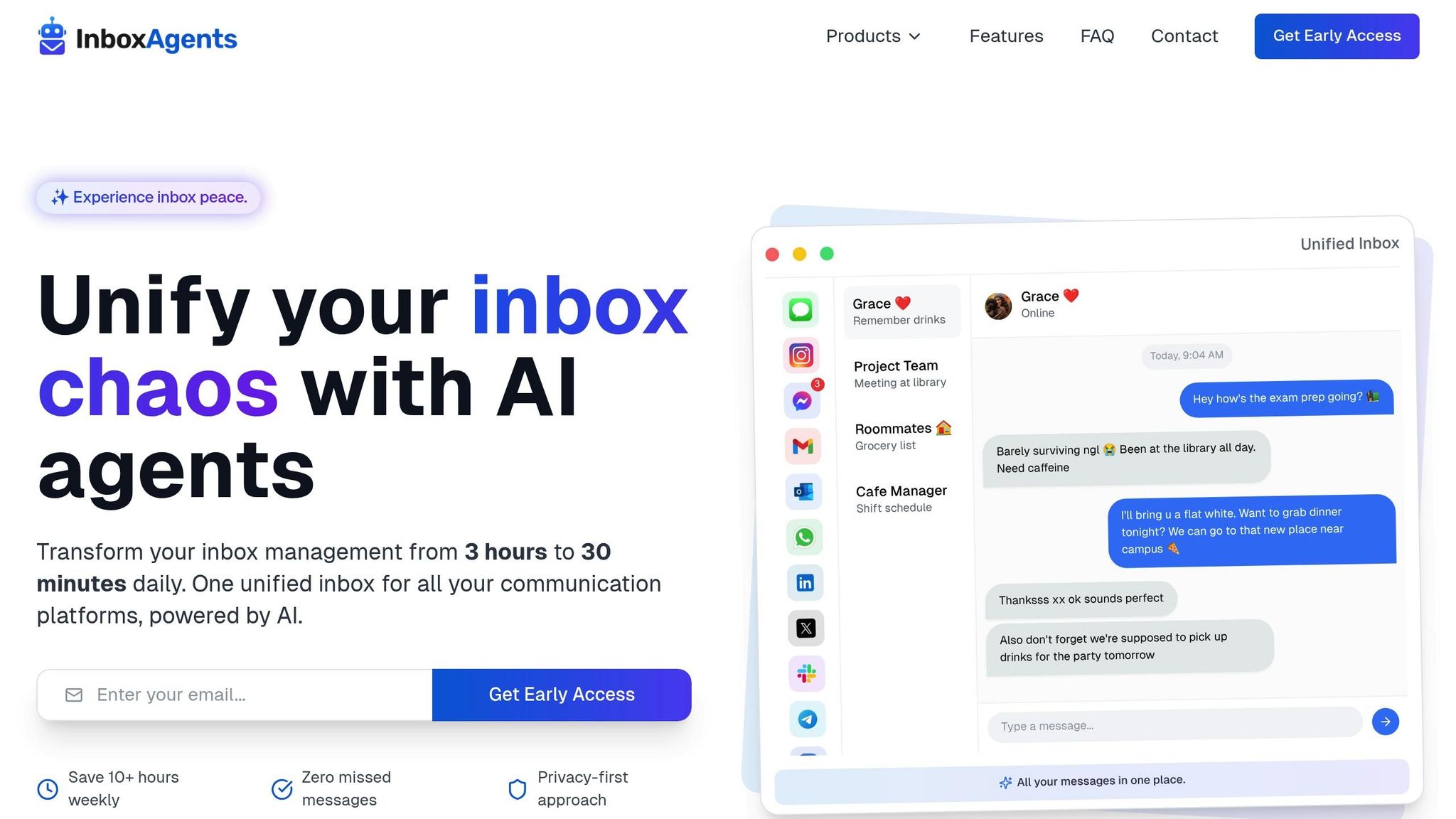
Inbox Agents takes the ideas behind AI personalization metrics and brings them to life. While we’ve explored how these metrics can transform inbox management, putting them into action requires a platform that integrates effortlessly into your daily workflow. That’s where Inbox Agents steps in - a solution designed for professionals and businesses drowning in messages. It combines practical tools with powerful AI to tackle the chaos of modern communication.
Simplifying Messaging with AI-Powered Tools
Inbox Agents addresses inbox overload by pulling together all your messaging platforms - like Gmail, Slack, and Microsoft Teams - into one streamlined interface. Instead of juggling multiple apps, you can manage everything in one place while AI handles repetitive tasks. Its AI Inbox Analyst Agents take care of filtering, categorizing, and prioritizing messages based on sender, content, and context. Urgent messages are flagged for immediate action, while routine queries are handled with automated responses.
Some standout features include automated inbox summaries (available as both text and audio), smart replies, and even negotiation handling, all designed to simplify your workflow. What sets Inbox Agents apart is its ability to tailor AI-generated responses to match your business’s voice and industry requirements, ensuring every interaction feels natural and on-brand. Plus, seamless CRM integration gives you a complete picture of customer interactions, making personalization even more effective.
Tracking and Refining Personalization
Beyond automating tasks, Inbox Agents offers real-time analytics to track delivery rates, engagement, and response times. This data helps you refine your messaging strategy to ensure your emails connect with recipients. The platform’s continuous learning capabilities mean it gets smarter over time, improving how it categorizes, prioritizes, and responds to messages based on what works best for your business.
The results speak for themselves: Inbox Agents has been shown to boost open rates by 26%. By analyzing recipient behavior, past interactions, and preferences, the platform enables you to scale personalized communication effortlessly. Automated follow-ups further enhance this by adjusting timing and content based on how recipients engage, ensuring no opportunities are missed.
Conclusion: Better Inbox Management with AI Metrics
Feeling buried under a mountain of emails? AI-powered personalization metrics can help turn that chaos into a well-oiled communication machine. When businesses tap into these tools, the results are undeniable. For example, employees using AI report an impressive 80% boost in productivity. And a Harvard study found management consultants using AI tools completed tasks 25.1% faster. That’s a game-changer for any team.
These numbers highlight an important shift: personalization is no longer just a "nice-to-have" in modern communication - it’s a must. With over 70% of consumers now expecting tailored interactions and technology driving employee engagement up by 158%, the competitive edge is clear. Businesses that embrace AI-driven personalization see real benefits, like marketing campaigns delivering 8X returns and sales increasing by 10%.
This is where Inbox Agents comes in. It’s more than just another automation tool - it’s a comprehensive platform designed for U.S. professionals and businesses. By unifying messaging systems and applying real-time AI personalization metrics, Inbox Agents tackles inbox overload at its core. Plus, its real-time analytics ensure messages are always fine-tuned for maximum impact.
"AI can be a powerful tool for personalizing the employee experience, but it must be implemented with clear boundaries. Employees should feel empowered, not monitored. Transparency in how AI is used for decision-making is critical to maintaining trust." - Jim Link, CHRO at SHRM
This perspective underscores the importance of using AI thoughtfully. With tools like Inbox Agents and the proven success of AI-driven strategies, the path to better inbox management is already paved. And the potential goes beyond just emails - Goldman Sachs predicts that generative AI could boost productivity growth by 1.5% annually and raise global GDP by 7% over the next decade.
The question isn’t whether AI will reshape how we handle communication - it’s how fast your organization can adapt to stay ahead in this evolving landscape. Platforms like Inbox Agents are ready to help you lead the charge.
FAQs
How can AI-powered personalization metrics help manage inbox overload and boost productivity?
AI-driven personalization metrics take the hassle out of managing your inbox by automating tasks like sorting, tagging, summarizing, and even replying to messages. This means less time spent on tedious organization and more time to focus on what truly matters.
By customizing responses and workflows to suit individual preferences, AI ensures that key messages get the attention they deserve, while spam and unnecessary clutter are filtered out. The result? A smoother, more productive, and less stressful way to handle communication.
What are some AI features that can simplify email management tasks?
AI is changing the game when it comes to managing emails, making everyday tasks quicker and more efficient. For instance, smart email sorting can automatically organize your messages by priority or category, so you can focus on what really matters. Then there are automated replies, which draft responses based on the context of the email, saving you the hassle of typing out repetitive messages.
Other handy features include sentiment analysis, which helps you understand the tone of incoming messages, and email prioritization, ensuring urgent communications don’t get buried. Plus, personalized responses can be tailored to your specific style and needs. These tools not only save time but also help you stay on top of your inbox chaos.
How can businesses use AI for email management while protecting employee privacy and building trust?
To safeguard employee privacy and build trust, businesses should embed privacy-by-design principles into their AI systems from the ground up. This means prioritizing privacy protections during development rather than as an afterthought. Collect only the data that's absolutely essential for the task at hand, and make sure to be upfront about how AI is being implemented. Conducting regular audits can help uncover and mitigate potential privacy risks. On top of that, providing employees with training on data privacy and consent management promotes a workplace environment rooted in trust and responsibility.
