
Complete Guide to Building an AI Email Support Agent
In today’s fast-paced digital landscape, email remains one of the most critical tools for communication. For professionals, business owners, and freelancers handling customer inquiries, managing inboxes efficiently can be a daunting task. But what if you could automate the process with an AI-powered email support assistant?
This article provides a comprehensive, step-by-step guide to developing an AI email assistant using Relevance AI, a low-code platform designed for building intelligent automation solutions. The assistant will not only process and respond to incoming emails but will do so with conversational fluidity, memory retention, and human-like accuracy - all while saving you time and energy.
Let’s dive into how you can transform your email management workflow with this powerful AI solution.
Why Automate Email Support?
For busy professionals, managing hundreds of emails daily can be overwhelming. Delayed responses or overlooked messages can lead to missed opportunities, poor customer experiences, and inefficiencies. AI-powered solutions offer several advantages:
- Time-Saving: Automate mundane email replies, freeing up your schedule for more strategic tasks.
- Consistency: Maintain a professional tone and ensure accurate responses every time.
- Scalability: Handle an increasing number of email inquiries without hiring additional staff.
- Seamless Integration: Integrate AI with your existing tools like Gmail to keep your workflows intact.
The AI email assistant explained in this guide will go beyond basic automation, delivering personalized replies in the same email threads and even suggesting actionable next steps, such as booking consultations or sending links.
Step 1: Understanding the Tools You’ll Use
To create the email assistant, you’ll need to utilize Relevance AI, a low-code platform explicitly designed for AI agent development. Relevance AI simplifies the process of building intelligent systems without requiring extensive coding knowledge. Here’s what makes Relevance AI stand out:
- Low-Code Interface: Eliminate the need for complex programming.
- Customizable Agents: Tailor the assistant's behavior to your specific needs.
- Knowledge Base Integration: Provide the AI with structured business information for accurate responses.
- Tool Compatibility: Easily connect with platforms like Gmail, Outlook, or other email providers.
Step 2: Setting the Foundation
Before diving into the platform, you’ll need the following:
1. Email Account Setup
- Use an email account that’s optimized for automated sending. If you handle a high volume of emails (e.g., 100+ per day), consider warming up the email account using tools like Instantly AI to avoid spam flags.
- For large-scale operations, distribute the load across multiple email accounts to maintain domain credibility.
2. Knowledge Base
- A well-structured document containing all relevant information about your business (e.g., FAQs, services, pricing, policies).
- Ensure the document is clean, indexed, and formatted for easy parsing by AI. Avoid clutter or unorganized files, as the AI processes structured data more effectively.
Step 3: Building the AI Agent in Relevance AI
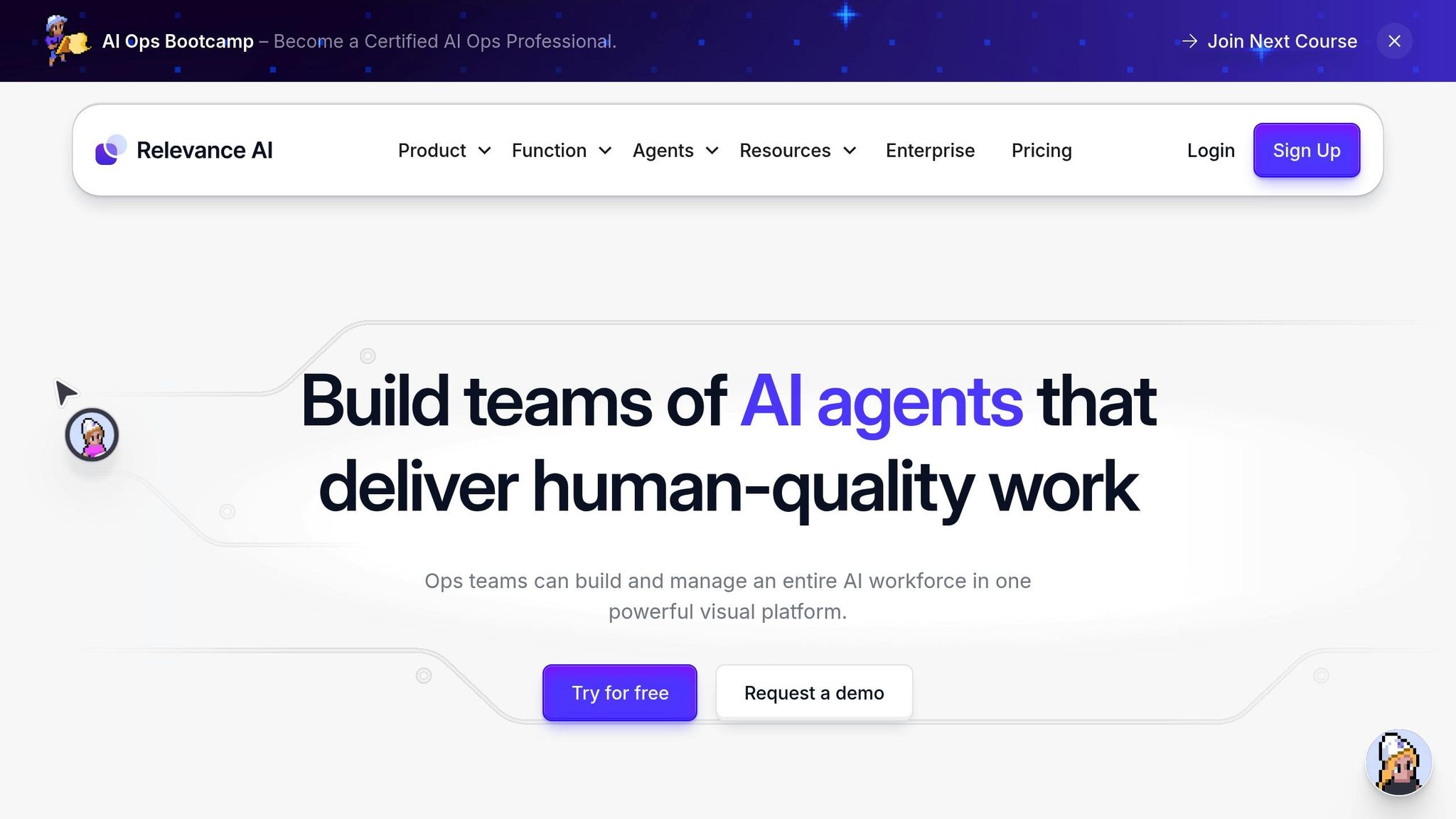
Follow these steps to build your AI-powered email assistant:
1. Create the Agent
- Sign up for Relevance AI and navigate to the "New Agent" section.
- Choose the "Build from Scratch" option for full customization. Name your agent (e.g., "Laura") and define its role as a customer support assistant.
2. Input System Instructions
- Write clear instructions for the AI outlining its role, tasks, and expected outputs. For example:
- "You are Laura, a highly skilled customer support assistant. You monitor Gmail for customer inquiries and reply with accurate, professional responses."
- Use JSON formatting to define fields such as email thread ID, user names, and message context, ensuring the agent has memory for seamless conversation continuity.
3. Upload Your Knowledge Base
- Go to the "Knowledge" section in Relevance AI and upload your prepared document (e.g., a Google Doc, website URL, or plain text file).
- Allow the AI to search and retrieve relevant information when crafting responses.
4. Configure Tools
Add the following tools to your agent:
- Get Emails from Gmail: Retrieves incoming emails from your inbox.
- Get Emails in Gmail Thread: Provides conversation context by retrieving prior messages in the same thread.
- Advanced Knowledge Search: Pulls answers from the uploaded knowledge base.
- Send Gmail Email: Sends replies directly to the customer.
For each tool, configure its purpose. For example:
- "Use ‘Get Emails in Gmail Thread’ to retrieve previous messages for context and maintain conversational memory."
- Ensure the tools are connected to your Gmail account or equivalent provider.
5. Set Up Triggers
- Add a trigger to monitor incoming emails. In Relevance AI:
- Select your email provider (e.g., Gmail).
- Define filters, such as excluding specific email addresses.
- Set operational schedules (e.g., weekdays, 9:00 AM–5:00 PM).
- Limit the number of emails processed per hour (e.g., 10–30) to avoid overloading your system.
Step 4: Testing and Refining the AI
Testing is crucial to ensure the AI behaves as intended. Here’s how to do it:
-
Send Test Emails
- Create sample customer inquiries and send them to the email account connected to the agent.
- Examples:
- "What are your pricing options for X service?"
- "Can you recommend a product for a 20x10 ft space?"
- Observe the AI’s ability to retrieve relevant responses from the knowledge base.
-
Check Response Quality
- Evaluate the tone and accuracy of the replies. Ensure the assistant:
- Addresses customers by name.
- Responds directly to the query.
- Maintains professional language.
- Evaluate the tone and accuracy of the replies. Ensure the assistant:
-
Refine System Prompts
- Adjust instructions to improve tone, content depth, or conversational style as needed.
Best Practices for Building an Effective AI Assistant
- Focus on Clarity: Provide well-structured data and clear system instructions for optimal performance.
- Avoid Overloading: Limit the number of emails your AI handles simultaneously to maintain quality.
- Monitor Performance: Regularly review email replies for accuracy and fine-tune the AI’s responses.
- Enable Memory: Use conversation thread tracking to maintain context in ongoing discussions.
Key Takeaways
- Streamline Email Management: Relevance AI simplifies building an AI-powered email assistant, perfect for busy professionals seeking efficiency.
- Knowledge Base Matters: A clean, structured knowledge base ensures the AI provides accurate and relevant responses.
- Customizable Tools: Relevance AI's low-code platform allows you to tailor the assistant’s behavior to your unique business needs.
- Maintain Quality: Use filters, memory tools, and scheduling to balance automation and professionalism.
- Save Time and Resources: Automating customer support reduces manual workloads while delivering consistent, timely replies.
Conclusion
By leveraging Relevance AI, building an email support assistant becomes a highly achievable task for professionals across industries. This AI-powered solution not only enhances productivity but also ensures customer inquiries are handled with care and precision. With its ability to integrate directly with your existing systems and adapt to your unique requirements, this tool offers a transformative way to manage email communication.
Whether you’re a freelancer juggling multiple clients, a business owner scaling operations, or a student managing projects, this AI assistant can revolutionize how you handle your inbox. Embrace automation to regain your time and focus on what truly matters.
Source: "This Simple AI Agent Handles Email Customer Support (Full Beginners Guide)" - Finley Topping, YouTube, Aug 12, 2025 - https://www.youtube.com/watch?v=BHQMQO_ymFI
Use: Embedded for reference. Brief quotes used for commentary/review.
