
Unified Inbox vs. Multi-Platform Syncing
Managing multiple communication tools can be overwhelming. Unified inboxes and multi-platform syncing offer two distinct solutions to this problem. Here's a quick breakdown:
- Unified Inbox: Combines all your messages (email, Slack, WhatsApp, etc.) into one platform. Saves time by reducing app switching, speeds up response times, and simplifies communication tracking.
- Multi-Platform Syncing: Keeps apps separate but ensures data (like read messages) stays consistent across devices. Ideal for maintaining native app experiences while accessing data seamlessly on phones, tablets, and desktops.
Quick Comparison
| Feature | Unified Inbox | Multi-Platform Syncing |
|---|---|---|
| Centralization | Combines messages in one place | Keeps apps separate but synced |
| Productivity Boost | Reduces app switching | Ensures seamless device access |
| AI Tools | Includes smart replies, summaries | Rarely integrates AI |
| Device Compatibility | Accessible from all devices | Syncs across devices |
| Best For | Teams, high message volumes | Individuals switching devices |
If you're overwhelmed by juggling multiple platforms, a unified inbox can streamline your workflow. Prefer native app experiences but need synced data? Multi-platform syncing might be your answer.
Consolidated Inbox in Reply
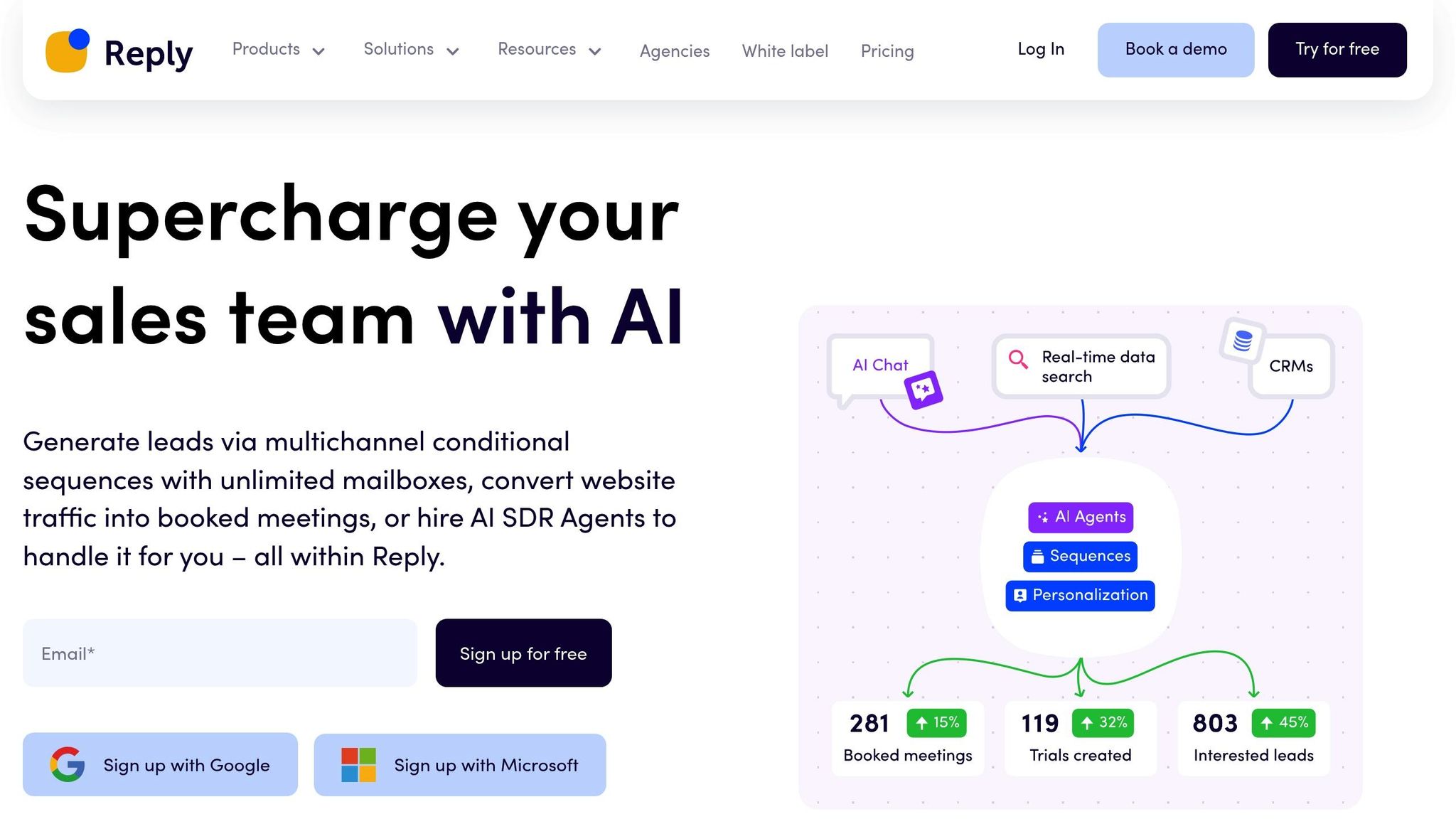
Unified Inbox: All Messages in One Place
A unified inbox brings all your communication channels - email, Slack, Teams, WhatsApp, LinkedIn messages, and more - into a single, streamlined interface. Instead of bouncing between multiple apps, you can manage every message from one central hub. This setup isn’t just about convenience; it transforms how you handle daily communications, saving time and simplifying decision-making.
Main Benefits of a Unified Inbox
The most obvious benefit is saving time. With a unified inbox, teams resolve issues 40% faster by cutting down the time spent switching between platforms and managing tasks. This efficiency directly impacts customer service, with companies reporting a 30% increase in customer satisfaction and saving nearly four hours per week.
It also improves communication tracking. When all messages are in one place, there’s less risk of important conversations slipping through the cracks.
For teams, collaboration becomes more seamless. Centralizing project-related communications makes it easier to coordinate, prioritize tasks, and manage workloads effectively. This reduces distractions and enhances productivity.
From a business standpoint, unified inboxes can lower costs by reducing IT expenses and minimizing the time spent training employees on multiple tools.
AI Features in Unified Inbox Solutions
AI takes unified inboxes to the next level by automating and optimizing message management. For example, AI-powered sorting can categorize and prioritize messages based on factors like content, sender importance, and urgency.
Another standout feature is automated inbox summaries. These condense long email threads into brief overviews, potentially boosting productivity by up to 32%. Considering that professionals spend 28% of their workweek on emails, this feature alone can save significant time.
"The AI Inbox features are awesome! The summarize option makes it easy to summarize long conversations and saves us a ton of time." - Barak Elisha, Customer Success Manager
Other AI tools include smart drafting and autocompletion, which reduce response times by 20% and cut down misunderstandings by 15%. Intelligent filtering also helps tackle spam, which accounts for 53% of all emails.
AI-driven multilingual support and real-time translation make global communication more accessible. Features like smart auto-replies and suggested responses ensure consistency with your brand voice while automating routine tasks. These systems can handle up to 60–70% of work activities, freeing up time for more strategic efforts.
Platforms like Inbox Agents integrate these AI features seamlessly, offering tools such as automated inbox summaries (available in text and audio formats), smart replies, negotiation handling, and personalized responses tailored to specific business needs.
Who Should Use a Unified Inbox?
Unified inboxes are indispensable for anyone managing multiple communication channels. Customer support teams benefit immensely, as combining support tickets, social media mentions, live chats, and emails into one system shortens response times and ensures no messages are overlooked. The 40% faster problem resolution directly impacts customer satisfaction.
Sales professionals also gain an edge. With all leads and interactions visible in one place, they avoid duplicate outreach and ensure no opportunity is missed. Project managers and team leaders use unified inboxes to keep their teams aligned and informed.
For busy executives and professionals handling high volumes of messages, a unified inbox provides clarity and control. Remote and distributed teams also thrive with a system that accommodates diverse communication preferences.
Small business owners juggling various roles find unified inboxes especially helpful for staying organized and responsive without the hassle of managing multiple tools. If you’re managing communications across several platforms or risk missing important messages, a unified inbox can be a game-changer for productivity and organization.
Multi-Platform Syncing: Connected Access Across Devices
Multi-platform syncing offers a way to keep your apps separate while ensuring your data stays consistent across all your devices. Unlike unified inboxes that merge everything into one interface, this approach maintains each app’s unique interface. For example, if you read a message on your smartphone, it will show up as read on your tablet and laptop too. This way, you get the convenience of synced data while preserving the native experience of each platform.
With the average U.S. household owning about 13 types of devices and a total of 21 devices on average, multi-platform syncing plays a key role in keeping digital communication smooth and uninterrupted. Let’s dive into what makes this approach so useful.
Benefits of Multi-Platform Syncing
One of the standout advantages of multi-platform syncing is flexibility across devices. You can start an email on your phone during your commute, pick it up on your laptop at work, and finish it on your tablet at home without losing your place. Similarly, a music streaming service can effortlessly switch from your car’s infotainment system to your smartphone, ensuring your playlist keeps playing without a hitch.
A consistent user experience across devices also boosts satisfaction. For instance, a banking app that looks and works the same on both your phone and desktop makes it easier to navigate and use. Multi-platform syncing also ensures that native app functionalities are preserved, so you don’t lose any of the unique features that make each platform special.
For businesses, this approach can enhance team collaboration. Imagine a project management tool where task updates sync instantly across devices. If a team member updates a task on their tablet, everyone else sees it in real-time, reducing confusion and keeping everyone aligned. In fact, real-time data syncing can cut down scheduling miscommunications by as much as 45%.
Challenges of Multi-Platform Syncing
Despite its benefits, multi-platform syncing isn’t without its challenges. One common issue is API incompatibility - different platforms often use varying data structures and security protocols, which can make seamless integration tricky.
Another concern is security risks. When syncing across multiple systems, each one might have its own access controls, encryption methods, and authentication processes, potentially creating vulnerabilities in the overall setup.
Performance can also vary depending on the device. A feature that works flawlessly on a high-end laptop might struggle on an older smartphone because not all devices can handle the same level of optimization. Additionally, maintaining a uniform user experience across platforms can be tough. Notifications that look clean on one operating system might appear cluttered on another, and desktop features don’t always translate well to mobile screens.
"Efficient cross-platform development hinges as much on strategic code architecture as on its implementation." – Matthew White, Experienced Software Architect
When Multi-Platform Syncing Shines
Multi-platform syncing is particularly effective in certain scenarios. For individuals who frequently switch between devices, it ensures that conversations and tasks remain seamless and uninterrupted.
Teams using specialized tools also benefit greatly. For example, a global corporation with employees in different time zones can rely on real-time data syncing. This allows financial analysts in New York and Tokyo to collaborate on the same financial models without any delays.
In industry-specific workflows, multi-platform syncing often proves indispensable. In healthcare, syncing between electronic health records, insurance systems, and diagnostic tools gives providers a complete view of a patient’s history, leading to more accurate diagnoses and treatments. Similarly, in manufacturing, syncing supply chain systems with enterprise resource planning tools helps track inventory, streamline procurement, and minimize downtime.
Remote and distributed teams also see major advantages. Workers can move between devices without losing access to their communication history, making it easier to balance work and life. Synchronized read receipts and message statuses across devices also help managers confirm whether important messages have been received and read.
sbb-itb-fd3217b
Main Differences Between Unified Inbox and Multi-Platform Syncing
Unified inboxes bring all your messages into one place, while multi-platform syncing focuses on keeping your apps separate but consistently updated across devices. Both approaches have unique effects on how you manage communication and workflow.
A unified inbox collects messages from different platforms into a single, centralized interface. In contrast, multi-platform syncing ensures each account stays updated and accessible on every device, but keeps the native apps and their interfaces intact.
Comparison Table: Unified Inbox vs. Multi-Platform Syncing
| Aspect | Unified Inbox | Multi-Platform Syncing |
|---|---|---|
| Centralization | Combines multiple communication channels into one interface | Keeps each account separate but synced across devices |
| Productivity Impact | Reduces app switching, streamlining communication | Provides seamless access to accounts on all devices |
| AI Capabilities | Often includes features like intelligent message routing | Rarely integrates AI features |
| Device Compatibility | Accessible from multiple devices | Syncs messages across all devices |
| Use Cases | Ideal for customer support, sales, healthcare, legal, finance, and remote teams | Best for individuals managing accounts on multiple devices |
A unified inbox simplifies communication by centralizing everything, which can save time and improve efficiency.
On the flip side, multi-platform syncing is great for users who prefer the native feel of individual apps while still needing their data synchronized across devices. This approach works well for maintaining familiarity while ensuring accessibility.
How to Choose the Right Method for Your Needs
Factors to Consider When Deciding
If you're dealing with a high volume of messages every day across different platforms, a unified inbox can be a game-changer. Without one, you might spend up to 25% of your workday just flipping between apps. That’s a lot of wasted time.
For teams, a unified inbox isn't just about saving time - it’s about working smarter. It consolidates all communications, preventing double replies and missed opportunities. The result? Problems get solved 40% faster, and customer satisfaction increases by 30%.
Another key factor is whether you value AI-powered automation. Features like smart replies, email summarization, and auto-prioritization can dramatically cut down the time spent on emails. Considering that the average worker spends 28% of their week reading and replying to emails, these tools can make a big difference.
If keeping your personal and work accounts separate is important, look for a solution that maintains distinct account identities. This can be crucial for workflows that require clear boundaries between personal and professional communication.
Security and privacy are also critical. If you handle sensitive information, prioritize solutions with end-to-end encryption and multi-factor authentication. And don’t forget integration capabilities. Whether it’s syncing with calendars, task managers, or CRM systems, your inbox should work seamlessly with your existing tools. Cross-platform compatibility is another must-have, ensuring smooth functionality across desktop, mobile, and web interfaces.
Once you’ve weighed these considerations, see how Inbox Agents simplifies unified inbox management to meet your needs.
How Inbox Agents Makes Unified Inbox Management Simple
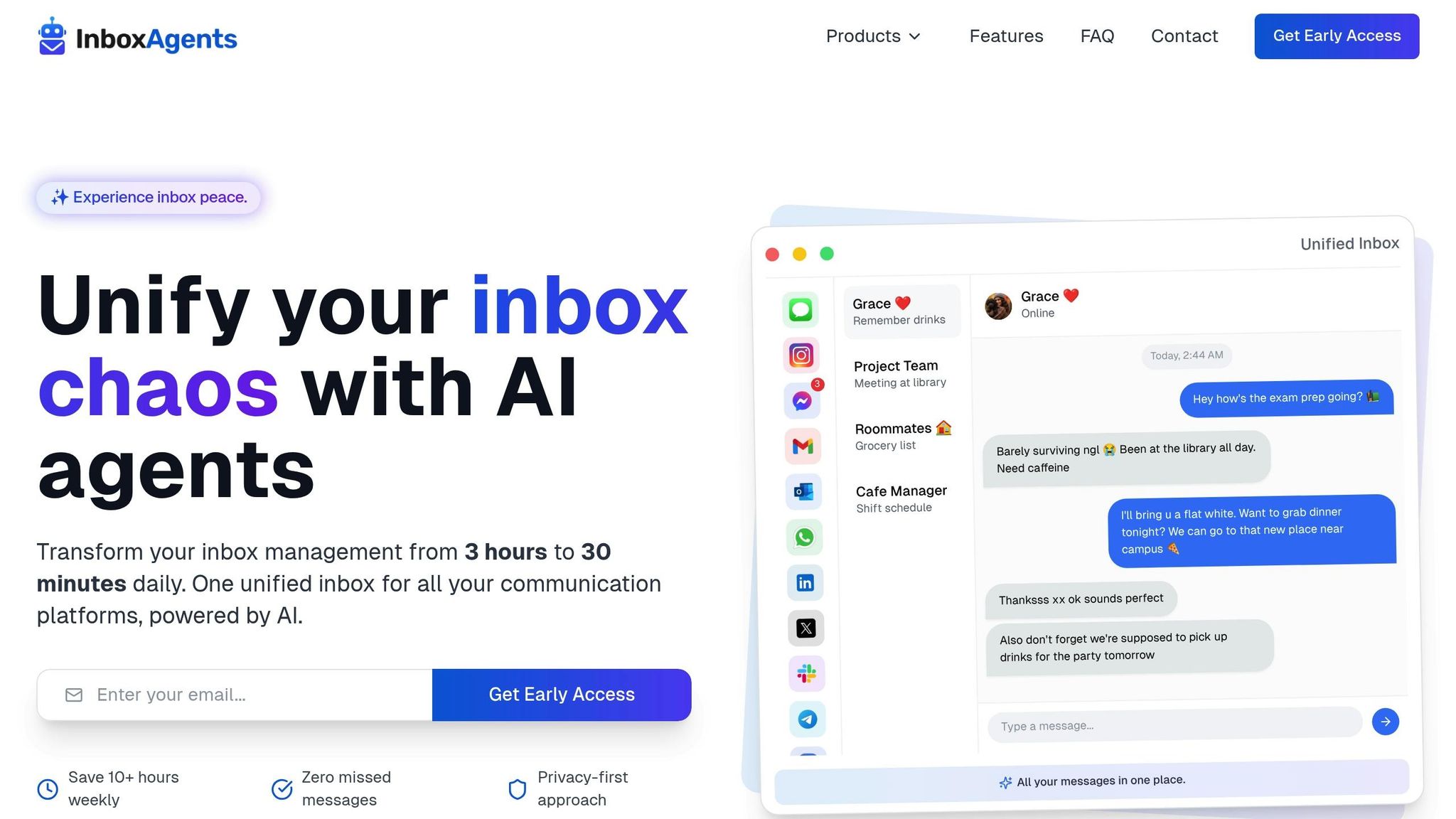
Inbox Agents tackles the challenges of managing multiple communication platforms by bringing them all into one streamlined interface. This eliminates the inefficiency of switching between apps and addresses the needs of high communication volume, team collaboration, and AI automation.
The platform’s AI-powered tools take care of the heavy lifting. Automated inbox summaries - available in text and audio - give you quick overviews of your messages. Smart replies and negotiation handling simplify your responses, while the AI adapts to your business style to deliver personalized messaging.
Inbox Agents doesn’t just organize your inbox - it provides real-time analysis and insights into your communication patterns. Intelligent filters ensure important messages get your attention, while robust spam and abuse filters keep distractions out.
For teams juggling multiple channels, Inbox Agents acts as a centralized hub, managing complexity without sacrificing quality. Whether you’re a solo entrepreneur or running a large organization, the platform scales to fit your needs.
Getting started is easy. Begin by adding your primary accounts, set up a basic workspace, and introduce your team to the core features. This gradual onboarding process helps users adapt without feeling overwhelmed.
Investing in collaboration tools can have a big impact - companies that prioritize teamwork are five times more likely to perform at a high level. Inbox Agents provides the solid communication framework needed to support that kind of success.
Conclusion
Unified Inbox vs. Multi-Platform Syncing: A Quick Recap
When it comes to managing your communication workflow, the decision between a unified inbox and multi-platform syncing hinges on your specific needs. A unified inbox brings together messages from various platforms - email, social media, SMS, and more - into one centralized interface. This setup eliminates the hassle of toggling between apps, saving time and reducing distractions.
On the other hand, multi-platform syncing ensures seamless access to the same data across devices like phones, tablets, and computers. While this approach keeps your information synchronized, it doesn't solve the challenge of managing multiple communication streams.
For teams, the benefits of a unified inbox are clear: quicker problem resolution and improved customer satisfaction. Some businesses even automate up to 90% of their conversations using these tools. Organizations dealing with high message volumes, especially those focused on customer service and collaboration, tend to gain the most from a unified inbox. In contrast, multi-platform syncing is ideal for individuals or teams that prioritize device accessibility over channel consolidation.
Choosing the Right Fit
Ultimately, your decision should align with your communication needs and goals. If managing multiple platforms feels overwhelming and tracking conversations becomes a struggle, a unified inbox could significantly enhance your efficiency.
Key factors to consider include the volume of messages you handle, the level of team collaboration required, and your customer service objectives. It's also important to weigh technical requirements and ensure data privacy and security are adequately addressed.
Inbox Agents stands out as a solution designed to tackle these challenges. Its AI-powered features - such as automated summaries and smart replies - help streamline even the most complex communication workflows. By simplifying channel management, the platform allows you to focus on what truly matters: building meaningful relationships and driving business growth.
Investing in better communication tools isn't just about convenience - it’s about setting your team up for success. Whether you're handling customer inquiries, coordinating with colleagues, or managing negotiations, the right unified inbox solution can save time, improve productivity, and support your long-term communication strategy.
FAQs
What are the productivity benefits of using a unified inbox instead of multi-platform syncing?
A unified inbox simplifies your communication by consolidating messages from multiple platforms into a single, easy-to-use interface. This means no more juggling between apps, saving you time and ensuring you don’t overlook important messages.
By having everything in one spot, you can reply quicker, keep your conversations organized, and handle interactions more efficiently. Plus, tools like automated summaries and smart replies make managing your messages even smoother, so you can concentrate on what truly needs your attention.
What AI-powered features make unified inbox solutions effective for managing communications?
Unified inbox solutions use AI-driven tools to simplify and improve how we manage communications. Here are some standout features:
- Smart prioritization: Automatically flags urgent or important messages, so you can focus on what truly needs your attention.
- Automated responses: Offers suggested replies or handles routine inquiries, saving time and ensuring consistent communication.
- Message categorization: Sorts conversations by type, topic, or urgency, keeping everything neatly organized.
These tools don’t just make communication more efficient - they also make it easier to manage conversations across multiple platforms. With AI in the mix, unified inboxes allow businesses and individuals to stay on top of their messages without the usual hassle.
When is multi-platform syncing more useful than a unified inbox?
Multi-platform syncing is perfect for staying updated across different devices and platforms in real time, without merging messages into a single interface. It’s particularly handy for teams or individuals juggling communications from multiple sources, ensuring they stay connected on all channels at once.
This method keeps every message in sight, making it ideal for workflows that require monitoring separate platforms while maintaining their individuality.
