
Solving Inbox Overload with AI Prioritization
Drowning in emails? The average office worker handles 121 emails daily, spending 13 hours per week managing inboxes. Add Slack, LinkedIn, and other platforms, and you're looking at over 3 hours a day just juggling messages. This constant flow disrupts productivity, increases stress, and leaves many overwhelmed.
The solution? AI-powered inbox management. Tools like Inbox Agents use machine learning to prioritize messages, automate routine tasks, and consolidate communication platforms into a single hub. Here's how it works:
- Smart Prioritization: AI flags important emails (e.g., marked "urgent" or from key contacts) and filters out spam.
- Automation: Features like smart replies, meeting scheduling, and daily summaries save hours each week.
- Unified Inbox: Access messages from email, Slack, LinkedIn, and more in one interface.
- Privacy Protection: Compliance with regulations like GDPR and CCPA ensures data security.
Professionals using AI inbox tools report saving up to 50% of email management time, reclaiming 2-3 hours weekly. Whether you're managing client emails or team updates, AI simplifies communication chaos, letting you focus on what matters most.
This AI Agent manages my email inbox. Here’s how
How AI Improves Inbox Management
Artificial intelligence is reshaping how we handle email by sorting, prioritizing, and even responding to messages automatically. This means less time spent sifting through clutter and more time focusing on what matters. At the heart of this transformation are machine learning algorithms that analyze context, relationships, and urgency to streamline your inbox. Let’s dive into how AI prioritizes messages, automates tasks, and ensures data privacy.
AI Message Prioritization
AI uses machine learning to analyze your communication habits and identify what’s important. Messages from key contacts or containing words like "urgent" or "deadline" are flagged, while marketing emails and less critical messages are filtered out. This keeps your attention on what truly matters.
For example, AI can create smart folders like "Revenue Opportunities", "Partnership Leads", or "Investor Updates" to categorize emails that may directly impact your business. Over time, the system learns your preferences - such as tone, terminology, and relationship dynamics - and fine-tunes its prioritization. In as little as one or two weeks, the AI becomes impressively accurate, and with user feedback, it gets even better.
Take the case of a mid-sized consulting firm that adopted AI-powered inbox management. They reported a 30% reduction in time spent on email and a 20% drop in missed client communications. By automating prioritization, consultants could focus on meaningful tasks without worrying about losing track of critical emails.
Smart Automation for Inbox Efficiency
AI goes beyond sorting - it automates routine tasks like drafting responses, scheduling meetings, and summarizing daily emails. Features like smart replies and automated summaries help professionals quickly identify key messages without endless scrolling. These summaries can even be delivered as audio, making it easy to stay updated while commuting or multitasking.
Another standout feature is tracking "hot opportunities." AI systems can instantly highlight potential leads or time-sensitive emails, ensuring you never miss a business opportunity. Voice transcription tools also allow users to record thoughts and convert them into text instantly, speeding up message creation.
AI also plays a major role in keeping your inbox secure. With advanced pattern recognition, it detects spam, phishing attempts, and abusive messages, keeping your communication channels safe and uncluttered.
Platforms like Inbox Agents take this a step further by integrating multiple messaging platforms - such as email, Slack, and Teams - into a single interface. This eliminates the need to constantly switch between apps, saving users both time and mental energy. In fact, professionals using AI-powered inbox tools report saving up to 50% of their email management time, reclaiming 2-3 hours per week.
Privacy and Compliance Protection
Given the sensitive nature of business communications, privacy and security are critical when implementing AI for inbox management. In the U.S., tools must comply with privacy laws like the California Consumer Privacy Act (CCPA) and industry-specific regulations such as HIPAA for healthcare.
Top AI platforms prioritize privacy with robust measures like encrypted data protection and strict access controls. These ensure that messages remain secure during transfer and storage. Importantly, reputable providers commit to not using your data for advertising or training generalized AI models. Instead, all data processing is solely aimed at delivering the features you enable.
Compliance with major privacy regulations - such as GDPR, CCPA, and Google API Services policies - gives organizations confidence to adopt AI while safeguarding sensitive information. Businesses handling private client data or operating in regulated industries can rest assured knowing their communications are protected.
With these security measures in place, users maintain full control over their data. Clear consent mechanisms and adjustable privacy settings ensure transparency and trust. By balancing powerful AI features with robust privacy protections, businesses can confidently adopt these tools to enhance productivity without compromising confidentiality.
Key Features of Inbox Agents
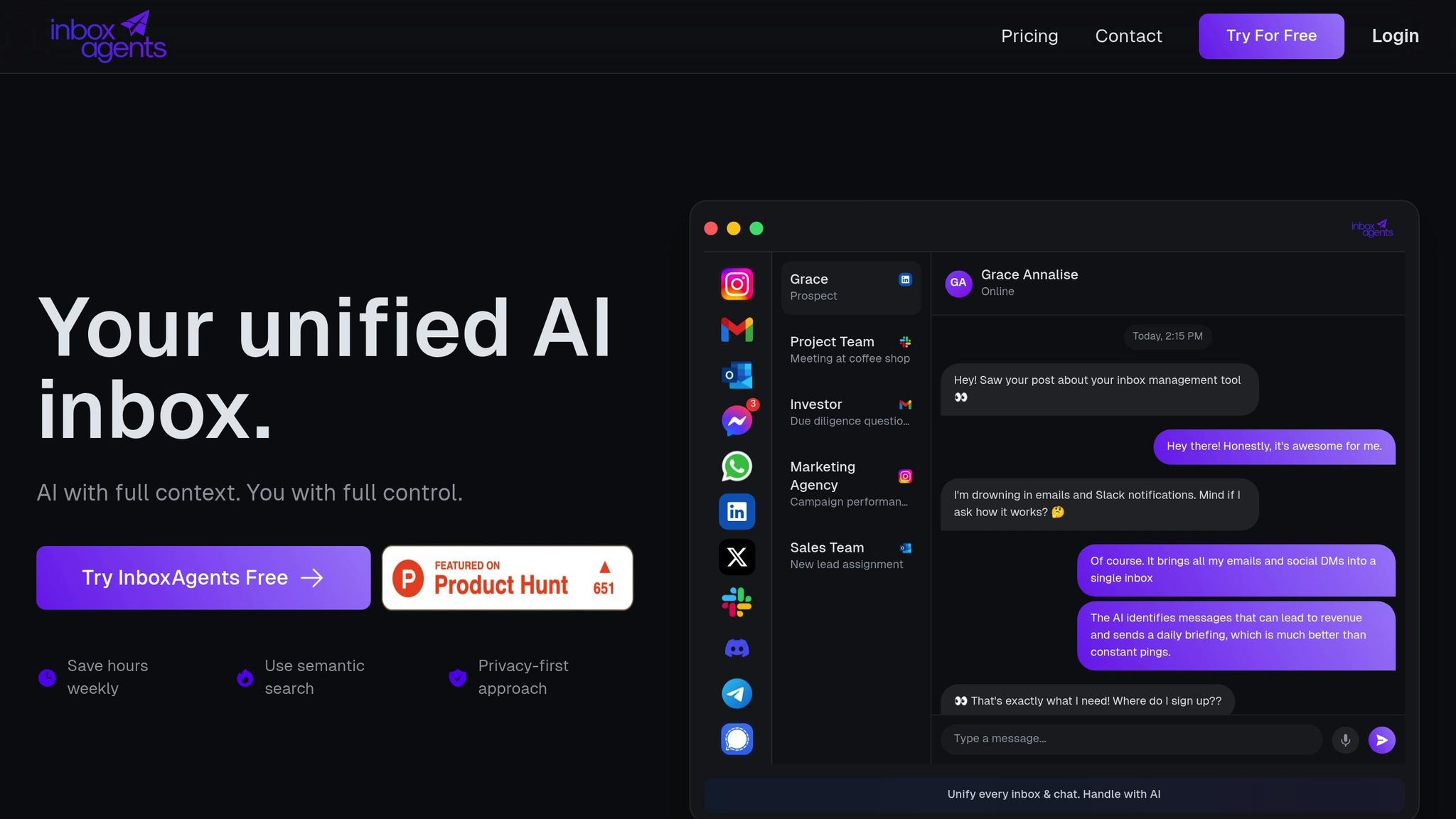
Inbox Agents is designed to tackle the overwhelming flood of digital communication professionals face daily. By blending multiple messaging channels with smart AI automation, it provides a practical and efficient way to manage inbox chaos. Here's a closer look at the standout features that make Inbox Agents a game-changer for managing your messages.
Unified Inbox for All Your Platforms
One of the main strengths of Inbox Agents is its ability to merge all your messaging platforms into a single, easy-to-navigate interface. Instead of juggling Gmail, Outlook, LinkedIn, Instagram, WhatsApp, Discord, Slack, and more, everything is accessible from one central hub.
This streamlined setup eliminates the need to constantly switch between apps, which not only saves time but also helps you stay focused. With all your conversations in one place, you can easily keep track of important messages without worrying about missing something buried in another platform.
Inbox Agents integrates seamlessly with major email providers, social media platforms, messaging apps, and team collaboration tools. This means you can respond to messages across all channels without ever leaving the platform.
AI Tools That Boost Productivity
Once your conversations are consolidated, Inbox Agents takes it a step further with AI-powered tools designed to simplify your workflow. The platform learns your communication habits, including your tone, preferred terminology, and how you interact with different contacts.
- Automated inbox summaries give you a quick daily overview of key messages, like revenue opportunities, investor updates, or partnership leads. Instead of digging through hundreds of emails, you get concise highlights of what truly matters. These summaries can even be delivered as audio, making it easy to stay informed while on the go.
- The smart replies feature drafts context-aware responses for routine messages. For example, if someone requests a meeting, the AI can suggest suitable times or draft a polite reply, leaving you with the final say before sending.
- Dollarbox, one of the platform’s standout tools, identifies "hot opportunities" by flagging high-priority leads. This ensures that critical messages don’t slip through the cracks while competitors might be closing deals.
- Negotiation handling is another advanced feature. The AI analyzes the tone and context of your conversations to suggest the best responses or highlight key clauses in business discussions. This can be especially useful for sales teams or anyone managing complex negotiations.
- With instant voice transcription, you can record your thoughts and have them immediately converted into text, ready to be sent across any supported platform. It’s perfect for capturing ideas or drafting messages during a hectic day.
Flexible Pricing Plans
Inbox Agents offers three pricing tiers to fit varying business needs:
- The Basic plan covers core features, ideal for small teams.
- The Professional plan includes advanced AI tools and priority support.
- The Enterprise plan offers custom integrations and dedicated account management.
All plans follow U.S. pricing standards and allow for either monthly or annual billing. Free trial periods are often available, giving you the chance to test the platform before committing. For larger teams, the Enterprise plan provides tailored pricing based on specific requirements and user volumes.
No matter the plan, Inbox Agents prioritizes privacy and compliance, ensuring sensitive business communications remain secure. These flexible options make it easier for businesses of all sizes to take control of their inboxes without compromising security or efficiency.
sbb-itb-fd3217b
Overcoming Implementation Challenges
AI inbox solutions offer plenty of advantages, but rolling them out isn’t always straightforward. A well-thought-out strategy can make the difference between a smooth transition and a rocky start.
Common Adoption Challenges
One of the biggest hurdles? User resistance to change. Employees often worry they’ll lose control over their communications or fear that AI might mishandle important messages. Many stick to their established email habits, leading to low initial adoption rates in some organizations.
Another challenge is training. Teams used to manual email management can struggle to adapt to new workflows, making the learning curve steep.
Then there’s integration with existing systems. Legacy software and strict security protocols can create unexpected roadblocks. Companies relying on multiple communication platforms must ensure everything works seamlessly with the new AI tool.
Finally, data privacy and compliance concerns demand attention. Organizations must ensure their AI solutions comply with regulations like HIPAA and CCPA, requiring robust security measures like encryption and strict access controls.
Despite these challenges, companies can overcome them with the right approach.
Best Practices for Implementation
Start small with a phased rollout. Begin with pilot programs and expand gradually. For example, a mid-sized marketing firm reported a 30% reduction in email management time after using this approach. Pair this with targeted training tailored to specific roles. Sales teams, for instance, should focus on how AI can highlight high-priority leads, while customer service teams can learn to use automated response suggestions effectively.
Appoint AI advocates within each department. These advocates can address concerns, provide peer support, and showcase the benefits of the new system in action.
Focus on practical benefits rather than just technical details. Highlight outcomes like faster response times, fewer missed messages, and more time for important tasks. Sharing success stories and measurable results from pilot programs can help build enthusiasm.
Gather regular feedback to fine-tune the implementation process. Start with weekly surveys, then transition to monthly check-ins. This feedback helps identify issues early and allows for adjustments to the AI settings to better suit the team’s needs.
Prioritize compliance from the start. Work closely with legal and IT teams to set up clear data policies and conduct regular privacy training. Periodic compliance audits can ensure everything stays on track.
Offer adjustable automation settings to maintain user control during the transition. Tools like Inbox Agents let users customize automation levels based on message type, sender, or platform. For example, routine emails can be automated, while critical messages are flagged for manual review.
With regular use, AI inbox solutions often achieve high accuracy in just one to two weeks. Companies that invest in phased rollouts and targeted training typically see stronger adoption rates over time.
Conclusion: Regaining Control with AI-Powered Inbox Solutions
AI-powered tools are reshaping how we manage inboxes, turning overwhelming message streams into streamlined, actionable workflows. On average, busy professionals spend over 3 hours daily managing more than 121 messages - a massive productivity drain. AI-driven prioritization flips this script, helping you reclaim your time with a more unified and efficient approach to communication.
Platforms like Inbox Agents bring all your emails, social media messages, and chats into a single, easy-to-navigate interface. This eliminates the need to constantly switch between apps, reducing distractions and saving precious time.
Automation takes it a step further by handling routine tasks like drafting context-aware replies, managing repetitive correspondence, and even identifying potential revenue opportunities. Features such as semantic triage and tools like Dollarbox ensure that high-priority, revenue-generating messages don’t get lost in the clutter of spam and low-value emails.
When it comes to privacy, these solutions address concerns with strong encryption, strict data controls, and compliance with regulations like GDPR and CCPA, ensuring your information stays secure.
Companies that integrate AI-powered inbox management report noticeable improvements in time savings and overall productivity.
The real question isn’t whether to adopt AI inbox tools - it’s about finding the one that aligns best with your workflow. Whether your priority is consolidating messages, leveraging advanced automation, or improving team collaboration, these tools can help you shift from reactive chaos to proactive control.
Your inbox doesn’t have to dictate your day. With AI-driven prioritization, you can focus on the tasks that truly matter and drive meaningful results. By embracing these strategies, you can turn digital clutter into clear, actionable communication.
FAQs
How does AI decide which emails to prioritize as urgent or important?
AI relies on sophisticated algorithms to evaluate factors like sender reputation, specific keywords, past interactions, and contextual clues to determine which emails demand your immediate attention. For instance, emails from regular contacts or those with time-sensitive phrases like "urgent" or "deadline" are often marked as high-priority.
What’s more, these tools get smarter over time. By observing your habits - such as the emails you tend to open or respond to promptly - they fine-tune their prioritization, ensuring your inbox highlights the messages that truly matter to you.
How does Inbox Agents protect my data and ensure privacy when using AI-powered tools?
Inbox Agents prioritizes your data privacy and security. The platform employs strong safeguards like encryption, secure access protocols, and adherence to applicable data protection laws to keep your information safe.
On top of that, all AI-powered features are designed to follow strict privacy rules, ensuring your data is handled responsibly and solely to improve your inbox management experience. For further information, check out the platform's Privacy Policy and Terms and Conditions.
How can businesses smoothly implement AI-powered inbox management in the workplace?
To make the shift to AI-powered inbox management smooth and hassle-free, consider using a platform like Inbox Agents. This tool brings all your messaging channels together in one user-friendly interface. With AI-driven tools like automated inbox summaries, smart replies, and personalized responses, it simplifies communication and helps your team work more efficiently.
To ensure the rollout goes well, get your team involved from the start. Offer training sessions to familiarize everyone with the platform's features and functionality. Actively seek their feedback to fine-tune the system, making sure it fits seamlessly into your existing workflow.
