
Inbox Agents vs. Traditional Workflow Tools
Managing communication chaos? Professionals spend over 3 hours daily juggling 121+ messages across platforms like email, Slack, and WhatsApp, leading to inefficiencies and focus loss. Two solutions dominate: rule-based tools (like Microsoft Power Automate) and AI agents (like Inbox Agents).
Key Takeaways:
- Rule-based tools excel in repetitive, structured tasks (e.g., payroll, ticketing) but struggle with flexibility and fragmented communication.
- Inbox Agents centralize messages, prioritize tasks, and adapt to dynamic workflows, saving up to 10 hours weekly and boosting efficiency by 30%.
Quick Overview:
- Traditional Tools: Predefined rules, predictable outcomes, best for repetitive tasks.
- Inbox Agents: AI-driven, real-time prioritization, handles unstructured, multi-platform communication.
Which is better for you? If your work involves high-volume, dynamic communication, Inbox Agents offers a smarter, centralized solution. For routine processes, rule-based tools remain effective. Let your workflow needs guide your choice.
Traditional Workflow Tools: How They Work and Their Limits
How Traditional Workflow Tools Operate
Traditional workflow tools function based on a series of predefined rules and triggers, following specific sequences to handle tasks like ticket assignment, escalation, and standardized responses. Essentially, businesses must map out every possible scenario ahead of time, creating a rigid framework that ensures predictable outcomes.
At their core, these tools rely on triggers and actions. For example, when a particular event occurs - such as receiving a customer support ticket or processing an invoice - the system executes a preset series of steps automatically. When it comes to resolving multi-user conflicts, these tools typically use three primary methods: ticket assignment, escalation procedures, and predefined response templates.
- Ticket assignment ensures tasks are distributed to the right individuals based on defined criteria, such as expertise, workload, or availability. For instance, a support ticket might be routed to a specific agent who specializes in the issue at hand.
- Escalation procedures come into play when problems remain unresolved for a set period, automatically forwarding them to higher-level staff according to a predefined hierarchy.
- Predefined response templates standardize communication, enabling consistent and efficient replies.
Platforms like Zapier, Microsoft Power Automate, and n8n are prime examples of tools that connect apps and services through user-defined workflows. While these systems excel in controlled conditions, they often falter in dynamic, multi-user scenarios where flexibility is key.
Advantages of Traditional Workflow Tools
Traditional workflow tools shine in certain business situations, offering some clear benefits. One of their biggest strengths is predictability. Because these systems operate strictly according to predefined rules, businesses can rely on consistent and repeatable results. This level of certainty is especially valuable in industries where consistency and compliance are non-negotiable.
Another advantage is the control they provide. These tools allow businesses to customize workflows and maintain transparency over how tasks are handled. For repetitive and clearly defined activities, this control ensures efficiency and minimizes errors.
The numbers speak for themselves. According to Virtasant, automating rule-based workflows can cut manual processing time by up to 40%. Real-world examples highlight their effectiveness: one tech company processes over 5,000 support tickets daily with 99% accuracy, while an accounting firm slashed invoice processing time from 3 days to just 4 hours. These tools perform especially well in high-volume, low-variation environments, such as payroll processing or routine customer support, where tasks rarely deviate from established patterns.
Drawbacks of Traditional Workflow Tools
Despite their strengths, traditional workflow tools have clear limitations, particularly in dynamic or complex business settings. Their biggest drawback is inflexibility. These systems struggle to adapt to unexpected situations or new requirements that weren’t accounted for during setup. If a scenario falls outside the predefined rules, the automation can fail, often requiring manual intervention to resolve the issue.
Another challenge is their slow response to change. When processes evolve or new demands arise, these tools require manual reconfiguration of every affected rule or condition. This can be a time-consuming and resource-heavy task, often needing technical expertise to make the necessary adjustments.
The reliance on manual fixes becomes even more problematic as businesses grow in complexity. A 2024 survey by Relevance AI found that 72% of companies using traditional workflow tools cited "lack of flexibility" as a major issue when handling multi-user conflicts. Similarly, over 60% of organizations reported difficulties adapting these systems to meet changing business needs.
Traditional tools also struggle with the fragmentation of communication channels that defines modern workplaces. With interactions spread across platforms like email, Slack, LinkedIn, Instagram, and WhatsApp, these rule-based systems often fail to consolidate all the relevant information needed for effective multi-user conflict resolution.
In short, while traditional workflow tools excel in predictable, repetitive tasks, they fall short in dynamic environments where adaptability and real-time decision-making are crucial.
This NEW N8N AI Workflow Builder Is INSANE (FREE!)
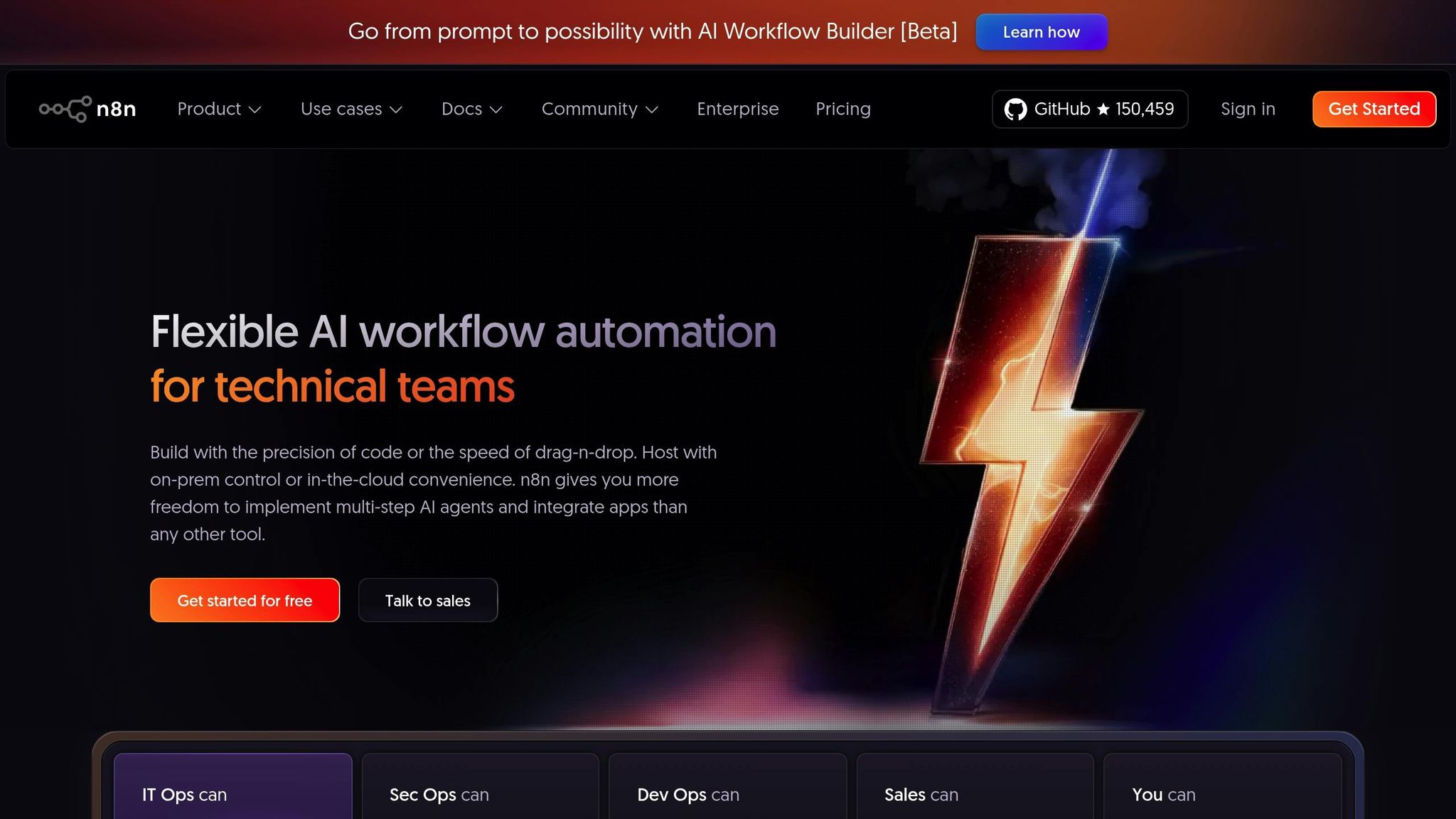
Inbox Agents: AI-Powered Multi-User Conflict Resolution
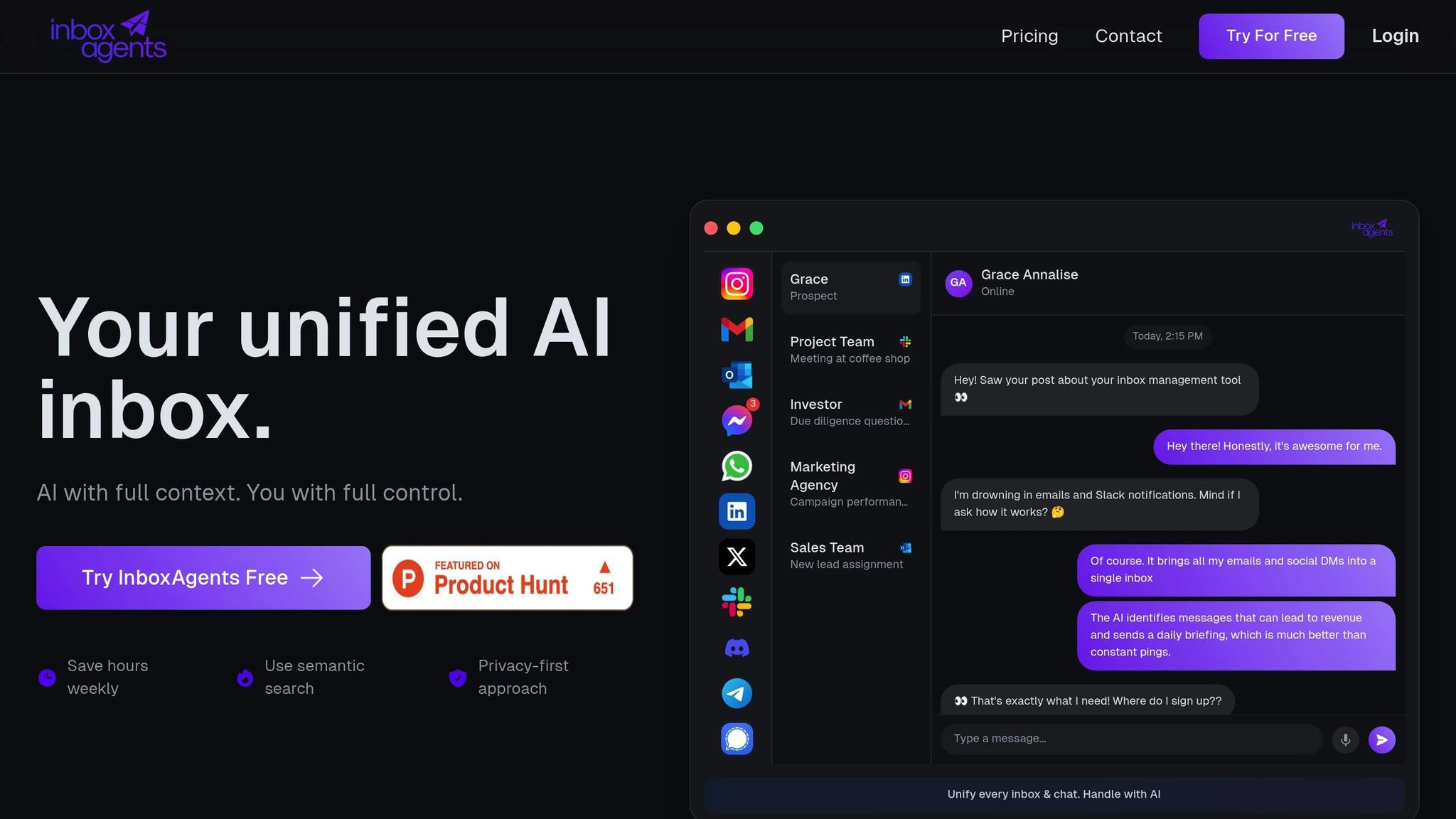
Inbox Agents tackles the chaos of fragmented communications by intelligently addressing multi-user conflicts and simplifying collaborative workflows. Unlike traditional tools, it offers a smarter, more flexible approach to managing communication challenges.
Main Features of Inbox Agents
Inbox Agents consolidates multiple messaging platforms into a single, streamlined interface. From emails to social media channels like LinkedIn, Instagram, Twitter, WhatsApp, and Messenger, this platform allows teams to manage everything in one place. No more switching between apps or losing track of critical conversations.
One standout feature is the AI-powered daily briefings. These briefings flag important messages and potential conflicts before they escalate, helping teams focus on high-priority tasks. They also identify revenue opportunities, making it easier to prioritize responses. Grace Annalise, a user of the platform, shares her experience:
"It brings all my emails and social DMs into a single inbox. The AI identifies messages that can lead to revenue and sends a daily briefing, which is much better than constant pings."
Another game-changer is the smart replies and negotiation handling. The AI can manage routine tasks like scheduling and correspondence, requiring only final approval before sending. This feature minimizes friction in workflows by resolving minor issues quickly and efficiently.
Other useful tools include automated outreach, spam filtering, and personalized responses tailored to your business needs. Together, these features cut through communication noise, reducing the risk of conflicts while ensuring that critical messages get the attention they deserve.
How AI Enhances Conflict Resolution
The platform’s AI doesn’t just react - it adapts. By understanding the context of conversations, remembering past interactions, and adjusting responses in real-time, it significantly shortens conflict resolution times and improves efficiency.
Unlike traditional tools that rely on rigid, pre-programmed rules, Inbox Agents uses AI to handle ambiguous situations and learn from feedback. For instance, it can summarize conversations, identify conflicting messages, and suggest unified responses without manual coordination. This adaptability is especially helpful in high-stakes or fast-changing scenarios where conventional systems often fall short.
The platform’s ability to adjust in real-time means it can respond to new information, participant changes, or evolving business needs. This flexibility is crucial for managing complex, high-conflict workflows where precision and quick decision-making are essential.
By automating routine tasks and prioritizing communications, Inbox Agents aims to save users over 10 hours a week, reclaiming valuable time for more strategic work.
Tailored Solutions for Your Business
Inbox Agents goes beyond generic solutions by learning the unique aspects of your business. It adapts to your communication style, preferred terminology, and relationship dynamics to handle conflicts more effectively.
For instance, the AI recognizes industry-specific language, ensuring accurate and relevant responses. Whether it’s technical jargon in software development or legal terms in contract discussions, the system adjusts its language to fit the context. This minimizes misunderstandings that could escalate conflicts.
The platform also maps relationship contexts, tailoring interactions based on the nature of the relationship - whether it’s a long-term client, a new lead, or an internal colleague. This feature is particularly valuable for navigating sensitive situations where tone and approach matter.
Customization options give users control over how much automation is applied. Businesses can decide which types of messages or platforms the AI should handle, ensuring its actions align with operational policies and sensitivities. To refine the AI’s accuracy, users can provide feedback and prioritize training through the platform’s settings.
sbb-itb-fd3217b
Side-by-Side Comparison: Inbox Agents vs Traditional Tools
Feature Comparison Table
When you line up Inbox Agents against traditional workflow tools, the differences in their capabilities become strikingly clear. Below is a breakdown of how they compare across key areas crucial for resolving multi-user conflicts efficiently:
| Feature | Inbox Agents | Traditional Workflow Tools |
|---|---|---|
| Conflict Resolution Method | AI-powered, learns and adapts from interactions | Rule-based, relies on manual input |
| Communication Management | Centralized inbox for all platforms (email, LinkedIn, Instagram, WhatsApp, Messenger) | Scattered across separate applications |
| Response Time | Almost immediate, with automated analysis and replies | Slower, dependent on manual processes |
| Flexibility | Highly adjustable in real time | Limited, requires manual reconfiguration |
| User Experience | Streamlined interface with smart suggestions and summaries | Complicated, involves juggling multiple systems |
| Scalability | Effortlessly handles growing volumes without extra resources | Limited by workforce capacity, needs more staff or system changes |
| Learning Capability | Continuously improves through AI learning | Static, with minimal adaptability |
| Message Prioritization | Automatically flags urgent and revenue-critical items | Requires manual sorting and filtering |
This table highlights the practical edge that AI-driven solutions like Inbox Agents bring to the table compared to traditional tools.
Main Takeaways from the Comparison
The comparison sheds light on how each approach serves different needs. Traditional workflow tools are best suited for stable, repetitive tasks where processes rarely change. They perform well in predictable environments but falter when tasked with managing the ever-evolving nature of modern business communications.
Inbox Agents, on the other hand, shines in dynamic, high-volume settings. Its ability to unify communications across multiple platforms into a single interface is a game-changer. Traditional tools, by contrast, often leave users toggling between fragmented systems, which slows down workflows and complicates conflict resolution.
Response time is another area where Inbox Agents outpaces its counterparts. Traditional solutions often create bottlenecks, with users needing to step in manually at various points. Inbox Agents eliminates these delays by instantly analyzing conflicts and offering suggested responses, cutting resolution times significantly.
Scalability is a critical factor for growing organizations. Traditional tools tend to hit their limits as message volumes rise, requiring either more staff or complex system reconfigurations. Meanwhile, Inbox Agents scales naturally, leveraging AI to handle increased activity without breaking a sweat.
Perhaps the most striking difference is adaptability. Traditional tools require manual updates whenever processes or conflict scenarios change, leading to delays and potential gaps in coverage. Inbox Agents, however, continuously learns from real-world interactions, adjusting its approach and improving over time without user intervention.
Even the setup and maintenance process sets these systems apart. Traditional tools demand extensive initial configurations, with users needing to anticipate potential conflicts and create rules to address them. Inbox Agents sidesteps this complexity by learning as it operates, becoming more effective the more it’s used.
For businesses dealing with frequent multi-user conflicts and high message volumes, Inbox Agents offers a clear advantage. Its intelligent prioritization, unified communication management, and adaptive conflict resolution capabilities translate into tangible productivity improvements. Traditional tools, while reliable in simpler scenarios, simply can’t keep up with the fast-paced demands of today’s business environments. These distinctions make Inbox Agents a compelling choice for teams looking to streamline their workflows and improve efficiency.
When to Use Each Tool: Practical Guidelines
Best Cases for Traditional Workflow Tools
Traditional workflow tools shine in environments where tasks are routine and predictable. These systems work best when processes follow a clear, step-by-step structure that rarely changes. Think of scenarios like invoice processing, where data is captured and approvals follow a defined sequence, or support ticket routing, where issues are categorized and assigned based on fixed rules.
Industries with strict regulations often rely on these tools. For example, financial institutions processing loan applications, healthcare providers managing patient records, or manufacturers adhering to quality control standards benefit from the consistency and audit trails these systems offer. These tools help minimize errors and ensure compliance with regulatory requirements.
They’re also ideal for teams that need consistent results and complete control over every step of the workflow. This is especially true when dealing with structured data and when organizations have the technical resources to configure and manage detailed rule sets. However, for more dynamic environments where communication is less predictable, traditional tools may fall short.
When Inbox Agents Works Best
Inbox Agents is designed for fast-paced, high-volume communication environments where messages are unstructured, and priorities shift frequently. It’s particularly effective for teams managing conversations across multiple platforms - like email, LinkedIn, Instagram, WhatsApp, and Messenger - where fragmented communication can quickly become overwhelming.
This platform excels in scenarios requiring real-time decision-making and personalized responses. Sales teams, customer support departments, and business development professionals often benefit the most. For instance, a B2B company using AI agents for sales intelligence saw a 35% jump in conversion rates.
Inbox Agents is especially valuable when message volumes are too high for manual management. Its AI-powered prioritization identifies critical opportunities, automates routine tasks, and can save users more than 10 hours per week. In manufacturing, these agents have reduced downtime by 47% compared to traditional workflows, making them a solid choice for environments where adaptability is key.
The platform also thrives when dealing with unstructured or messy information that requires interpretation. Its unified interface and smart summarization features help users regain productivity lost to switching between platforms. If your workflow involves chaotic communication patterns, Inbox Agents could be the solution you need.
How to Assess Your Workflow Needs
To decide which tool fits your organization, start by analyzing your communication patterns. Track your daily message volumes across platforms like email, social media, and chat apps. If frequent switching between platforms disrupts your focus, a unified solution like Inbox Agents might be worth exploring.
Next, consider the type of data and predictability of your workflows. Structured, predictable processes are better suited to traditional tools, while unstructured conversations requiring interpretation are a better match for AI-driven solutions. Ask yourself: Are your workflows built around routine approvals and standard procedures, or do they involve negotiation, relationship-building, and flexibility?
Compliance and risk are also important factors. If your industry demands clear audit trails and consistent results for regulatory purposes, traditional tools offer the control you need. On the other hand, if adaptability and creativity are more important, AI agents could provide greater value.
Don’t forget to assess your team’s technical capabilities. Traditional tools often require manual updates when processes evolve, while AI agents can adapt automatically. Consider whether your team can manage complex rule sets or would benefit from a system that learns and adjusts on its own.
Testing both approaches in specific areas can provide valuable insights. Pilot each tool in a high-volume communication process and measure the results - look at efficiency improvements, user satisfaction, and how well each system handles unexpected challenges. This real-world evaluation will help you determine which tool aligns best with your team’s needs.
Finally, gather input from the people who will use these tools every day. Their feedback on bottlenecks, frustrations, and workflow preferences can reveal overlooked issues and ensure the chosen solution genuinely improves their work experience.
Conclusion: Better Workflow Management with Inbox Agents
The comparison between Inbox Agents and traditional workflow tools underscores a shift toward AI-driven solutions for addressing modern business communication challenges. While traditional tools perform well in structured and predictable environments, they often fall short when dealing with the fast-paced, multi-platform communication demands of today’s organizations.
Inbox Agents addresses a common pain point for professionals: spending over three hours daily managing messages across scattered platforms. By consolidating multiple messaging channels into one intelligent interface, it eliminates the inefficiencies caused by constant platform switching - something traditional tools struggle to resolve.
What sets Inbox Agents apart are its AI-powered features. For example, its Dollarbox function identifies revenue opportunities automatically, while daily briefings ensure that important messages don’t get lost in the shuffle. Over time, the platform learns your unique communication habits, terminology, and relationship nuances, delivering increasingly precise and personalized support.
For teams managing high volumes of multi-user communications, Inbox Agents offers tangible time savings. Automated inbox summaries, smart replies, and tools for handling negotiations streamline workflows, which is especially beneficial for sales teams, customer support departments, and professional services firms. In these areas, quick and coordinated responses often directly influence business success.
Moreover, the platform is built with a privacy-first approach, adhering to GDPR and CCPA standards, and scales seamlessly as communication needs grow. This makes it a strong fit for businesses of any size, ensuring that security and adaptability remain priorities as operations expand.
FAQs
How does Inbox Agents improve productivity compared to traditional workflow tools?
Inbox Agents boosts efficiency by bringing all your messaging platforms together in one simple interface. No more jumping between apps or worrying about missing important messages - everything you need is in one place.
Packed with AI-driven tools like automated inbox summaries, smart replies, and personalized responses, Inbox Agents makes managing conversations faster and easier. It also helps tackle multi-user conflicts effortlessly. By automating routine tasks and adapting to your business's unique needs, it creates smoother workflows, freeing up your team to concentrate on their priorities.
What types of businesses benefit most from using Inbox Agents instead of traditional workflow tools?
For businesses juggling large volumes of communication across various platforms, Inbox Agents can be a game-changer. It's particularly helpful for teams handling multi-user workflows, customer inquiries, or urgent conversations that demand quick responses.
By unifying multiple messaging platforms into a single, easy-to-use interface, Inbox Agents simplifies communication management. Its AI-driven features - such as automated summaries and smart replies - allow professionals to save time and address issues more effectively. This makes it a perfect fit for industries like customer service, sales, and operations, where smooth and efficient communication is a top priority.
Can Inbox Agents understand industry-specific terminology and adapt to unique business communication styles?
Inbox Agents is built to understand the specific language and communication nuances of your industry. Thanks to its AI-driven capabilities, it can study your current communication patterns and craft responses that are tailored and contextually accurate.
This means your messages stay professional, relevant, and in line with the expectations of your field, boosting both productivity and customer satisfaction.
